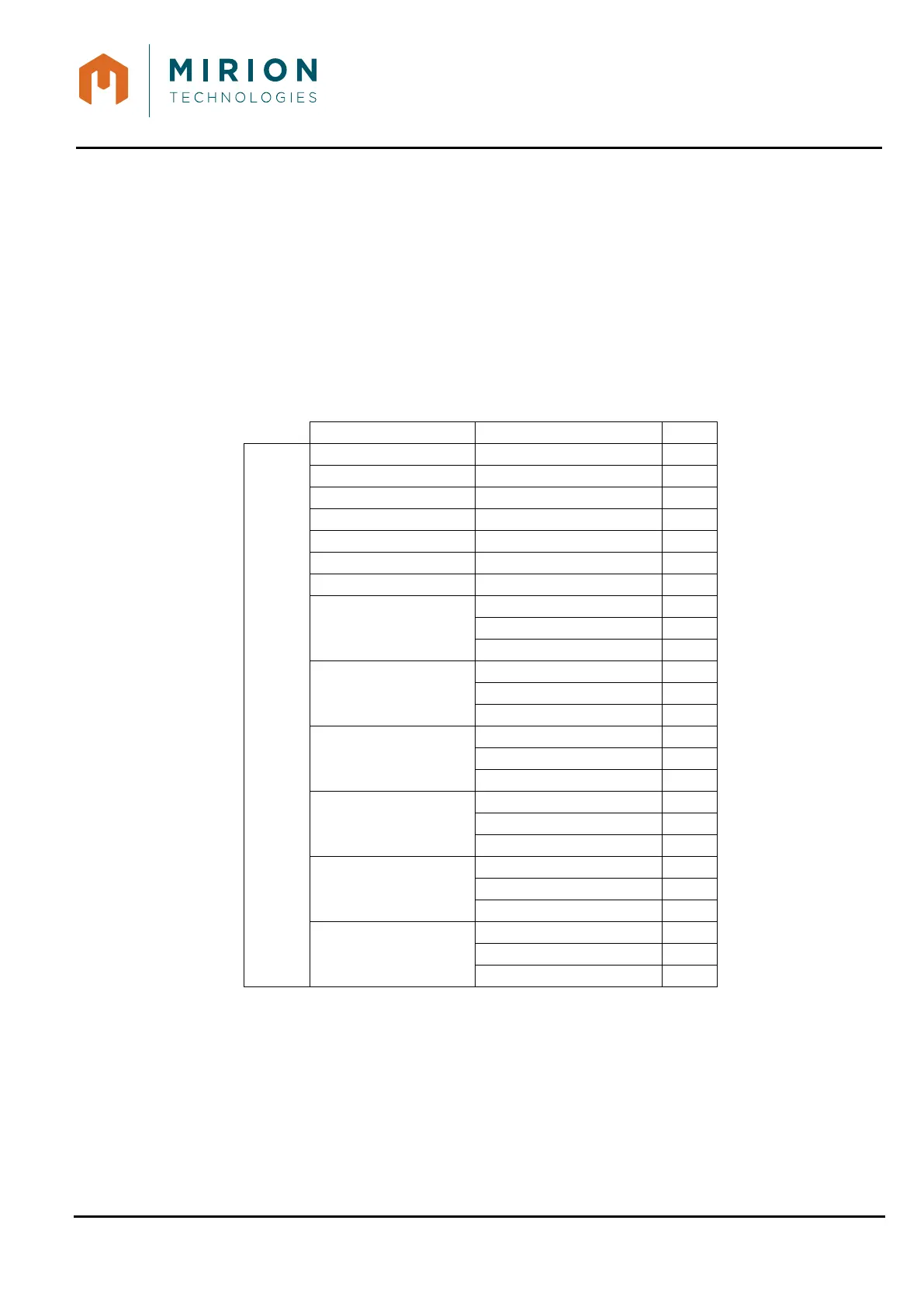USER MANUAL
MINISENTRY-2
107911_D User manual MINISENTRY-2_En.docx
MIRION TECHNOLOGIES (Canberra)S.A.S., BP249, ZI de Vauzelles, 37602
18 NETWORK COMMUNICATION FUNCTION & DIGITAL I / O
An input / output connector (see § 8.4) allows to communicate the collected information over a network.
This link mainly transmits the time stamped alarm, saturation and malfunction information in the form of
I/O digital signals and on a network link RS485 sends the values of the contamination measurement.
Other information is available such as connected probe type, background noise, device identification,
etc.
Refer to section 18.2 for details of the information available on the network link.
18.1 CONNECTORS PINOUT
RS485 connector and digital input / output
DB25
Digital input
Digital output No.1
Digital output No.2
Digital output No.3
Digital output No.4
Digital output No.5
