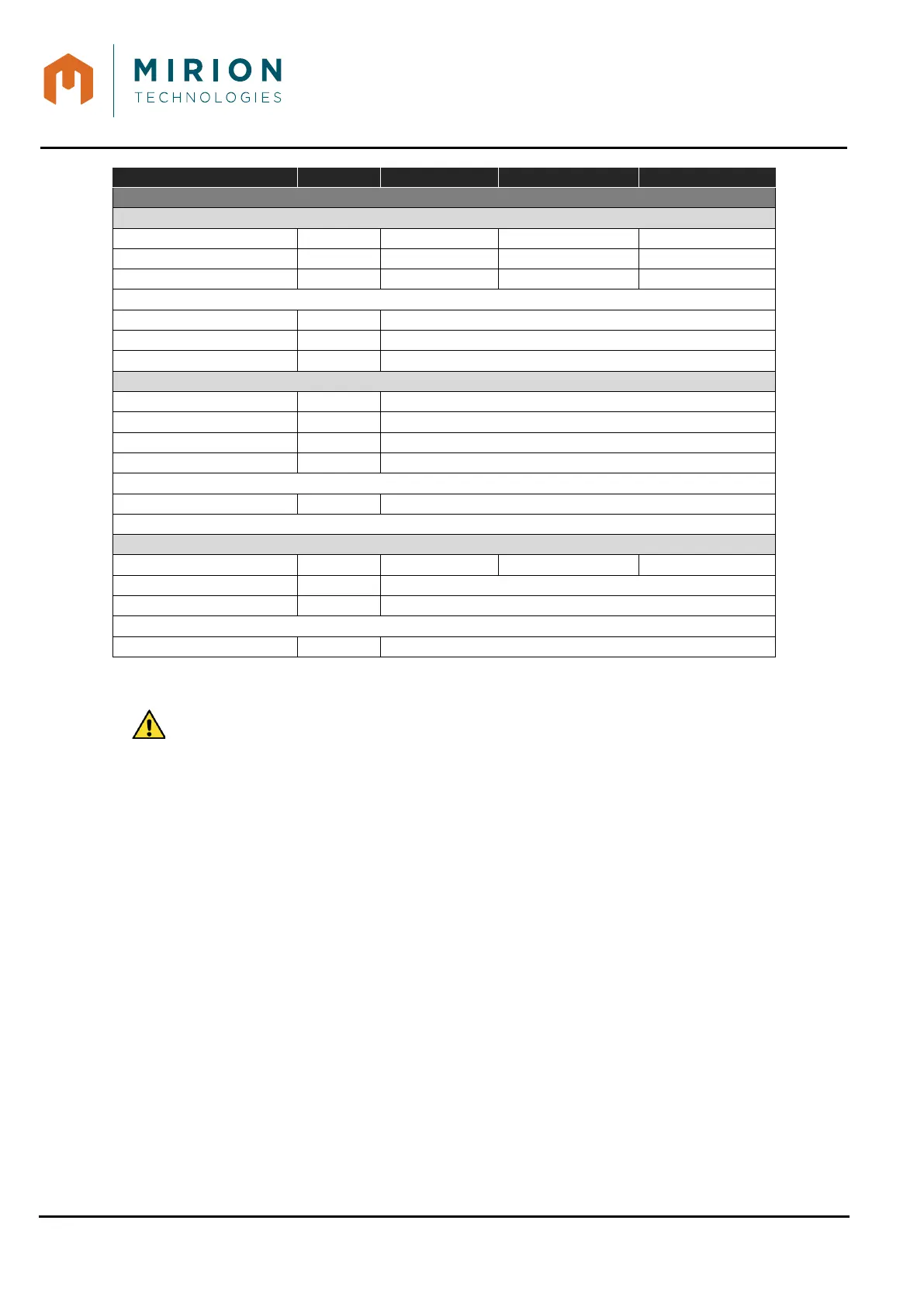USE MANUAL
MINISENTRY-2
107911_D User manual MINISENTRY-2_En.docx
MIRION TECHNOLOGIES (Canberra) S.A.S, BP249, ZI de Vauzelles, 3760
Action only – no value saved
Action only – no value saved
Action only – no value saved
Action only – no value saved
Action only – no value saved
Action only – no value saved
Action only – no value saved
12 USB MODE
: This mode is only accessible at the « Administrator » and « Technician » user level (To
change the user level, refer to § 9.12).
USB mode connects the MiniSentry-2 to a computer with a USB port using the USB type A cable or to
a USB stick.
This feature allows you to transfer files or access files from the MiniSentry-2 to a computer or USB
stick. The possibilities are:
• Import and export event logging log files during measurements,
• Update of the MiniSentry-2 software,
• Import and export of « DeviceSettings.cfg » configuration files to facilitate the identical
upgrade of all devices of the same park and to save the nominal configuration (see § 16).
This configuration file contains all the setting parameters with the exception of « Date and
time ».
• Portal calibration feature, allow to connect the Monitor to a computer using the USB, in
order to calibrate the portal using Canberra Smart Probe Software (CSPS).