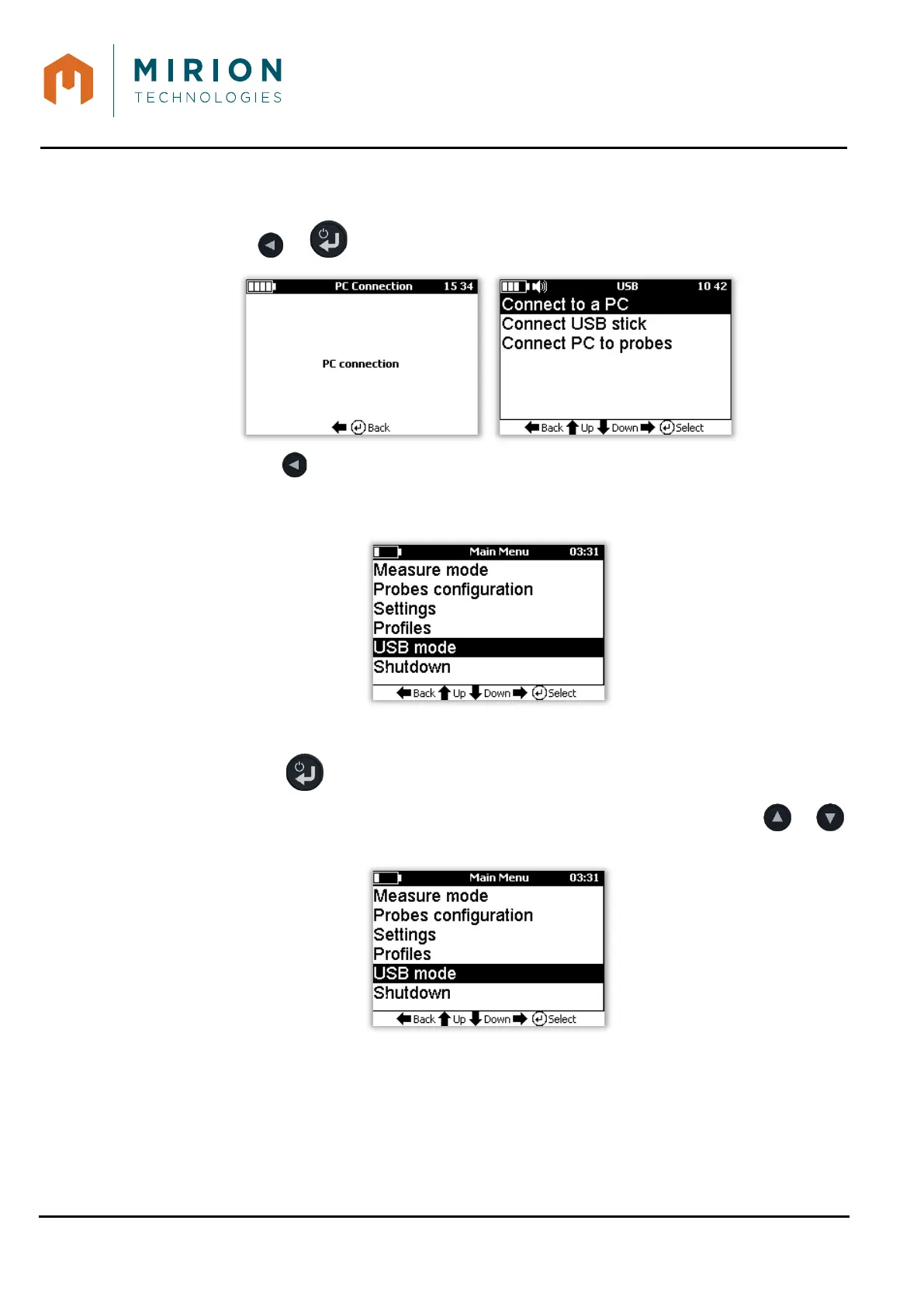USE MANUAL
MINISENTRY-2
107911_D User manual MINISENTRY-2_En.docx
MIRION TECHNOLOGIES (Canberra) S.A.S, BP249, ZI de Vauzelles, 3760
12.2 DISCONNECTING A COMPUTER
To disable the computer connection:
1. Press the or key , to return to the screen « USB Mode ».
2. Press the key to access the main menu.
Note: The LEDs of Interfaces 1 and 2 light up in the red, green and blue color cycle and
return to the previous state
12.3 USB STICK CONNECTION
1. Press the key to access the main menu.
Note: The « Measure Mode » line is selected by default. If necessary press the or
keys to select the « USB Mode » line
