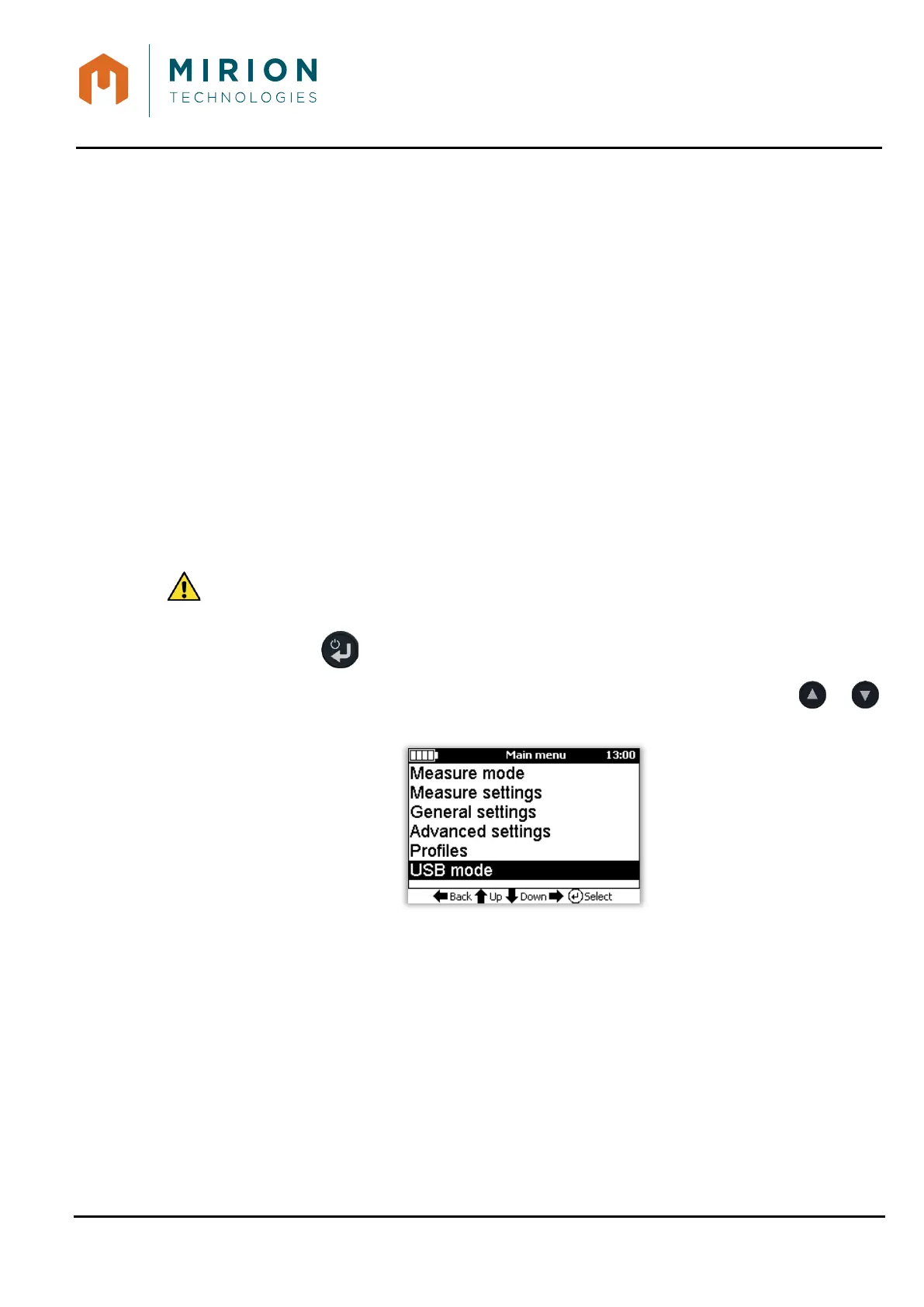USER MANUAL
MINISENTRY-2
107911_D User manual MINISENTRY-2_En.docx
MIRION TECHNOLOGIES (Canberra)S.A.S., BP249, ZI de Vauzelles, 37602
13.2 DISCRIMINATOR
The discriminator setting is an arbitrary voltage which determines how large a pulse must be to be
counted. In some applications the discriminator is used as a measure of the energy deposited in the
detector by the radiation event, but the MiniSentry-2 is a gross counting instrument (all pulses above
the noise level) and uses the discriminator setting to distinguish between radiation pulses and weaker
pulses due to other sources such as electronic noise. The discriminator level is usually set to 25 mV.
Settings higher than this may result in higher voltage settings, while settings lower than this may result
in increased background counts.
13.3 EFFICIENCY
The efficiency is the ratio of detector counts to actually source decay rate and will always be less than
100 percent. It is calculated based on the activity of the source and is only used when the position and
characteristics of the unknown quantity of radioactive material being monitored for is well known. The
efficiency value only affects measurements that use activity units (dpm, Bq, or nCi) so it does not affect
measurements in either the Walk-Through or Enter-Wait modes or in the Count-Rate mode when the
units are in count rate.
Nominally, the efficiency of the MiniSentry to a
137
Cs point source at different elevations along its
centreline range from 0.7% to 1% [counts/gamma] with the highest efficiency at the midpoint.
13.4 PC TO PORTAL PROBES CONNECTION
: This feature is only used with Canberra Smart Probe Software (CSPS) software to calibrate
the portal probes (see § 13).
1. Press the key to access the main menu.
Note: The « Measure Mode » line is selected by default. If necessary press the or
keys to select the « USB Mode » line
