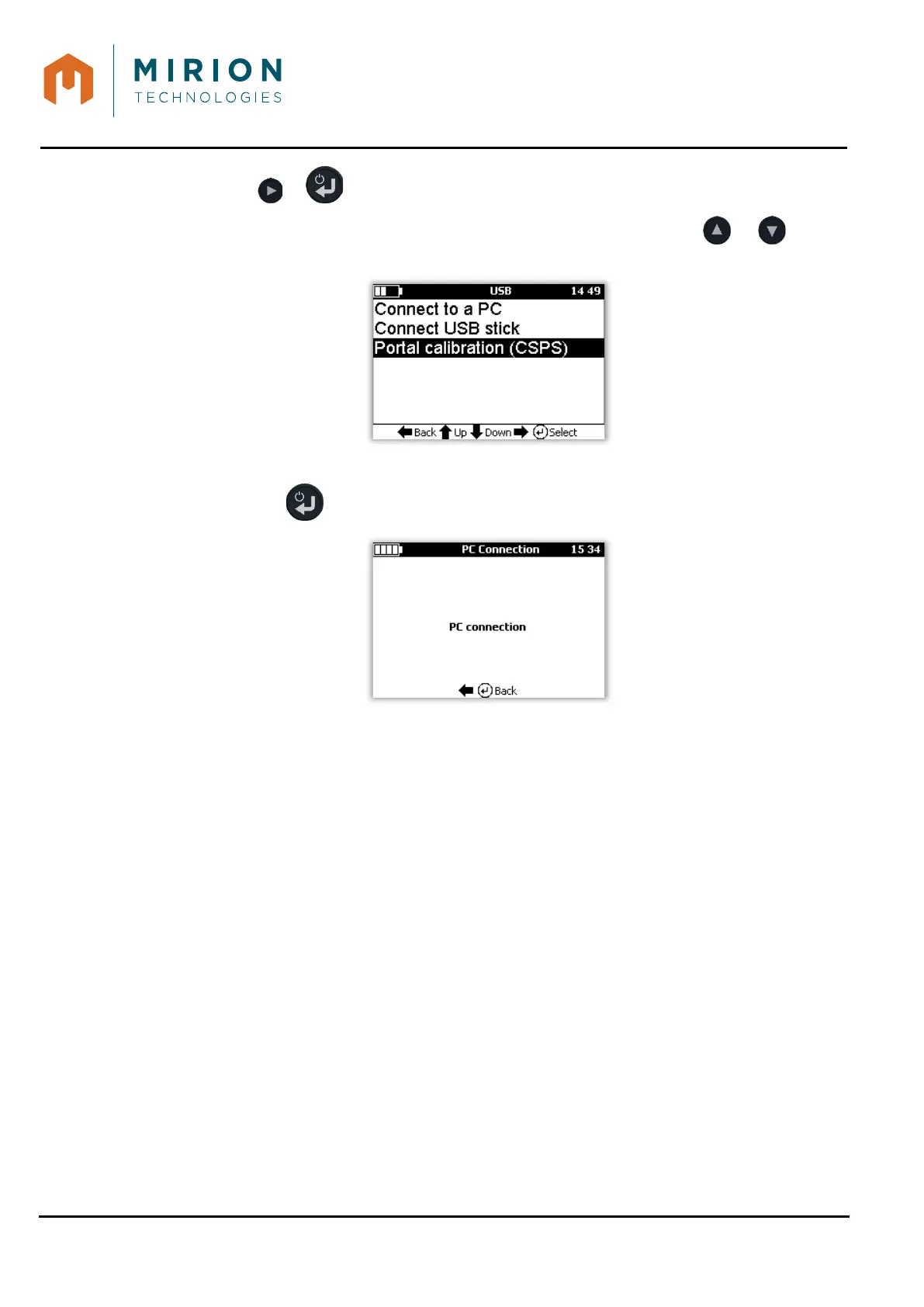USE MANUAL
MINISENTRY-2
107911_D User manual MINISENTRY-2_En.docx
MIRION TECHNOLOGIES (Canberra) S.A.S, BP249, ZI de Vauzelles, 3760
2. Press the or key to display the « USB Mode » screen.
Note: The line « Connect to a PC » is selected by default. Press the or keys to
select the « Portal calibration (CSPS) » line
3. Press the key to turn on the USB mode. The following message is displayed.
4. Connect the USB Cable. For computers with Windows 7 or later (with no user restrictions), the
device driver installation is done automatically.
5. Perform the portal calibration procedure.