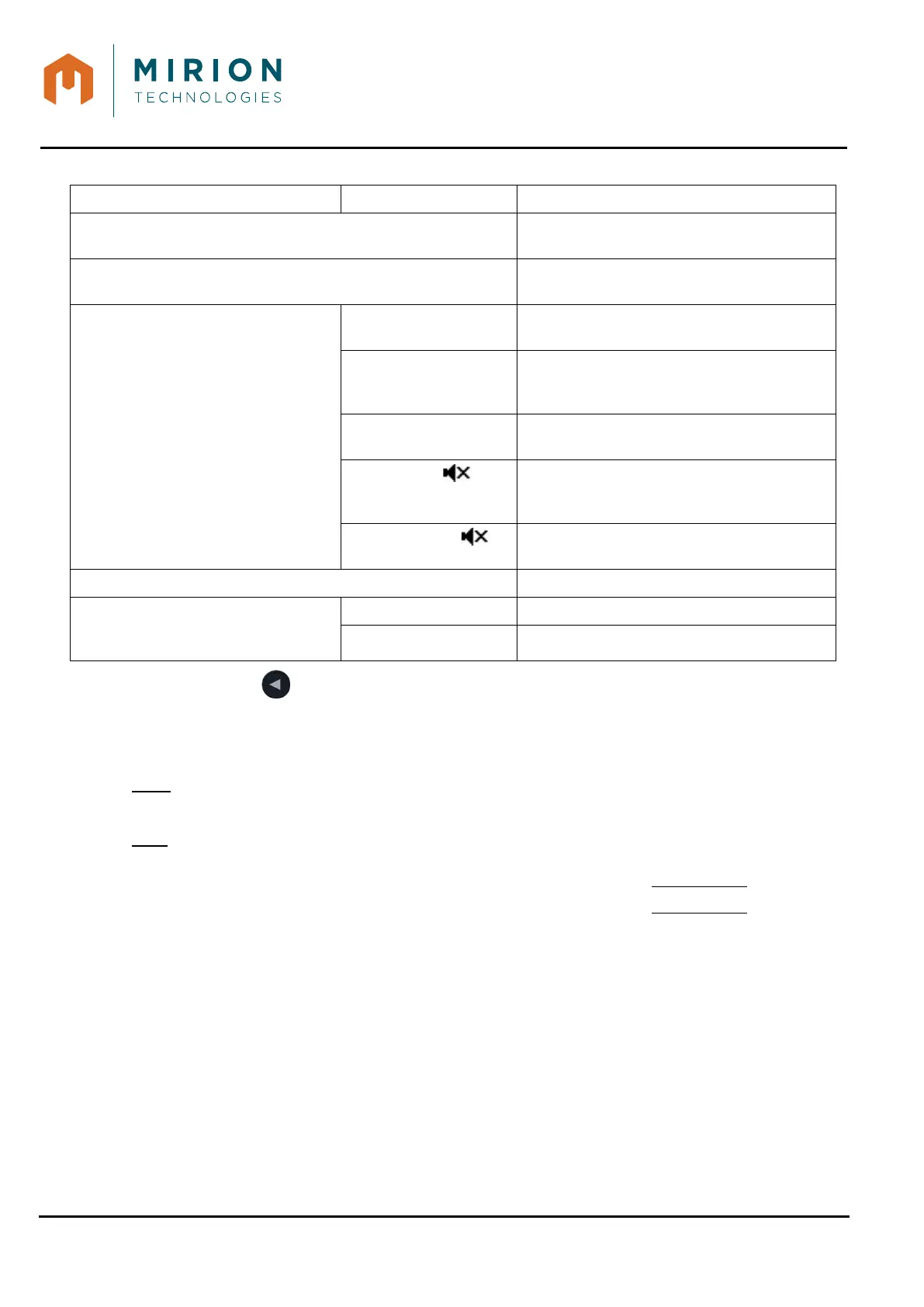USE MANUAL
MINISENTRY-2
107911_D User manual MINISENTRY-2_En.docx
MIRION TECHNOLOGIES (Canberra) S.A.S, BP249, ZI de Vauzelles, 3760
Settings Scroll menu Definition
« Enable background »
Enable or disable background
measurement
« Count time »
Duration of background measurement in
second
« Alarm mode » « Disabled » Completely disables the alarm (visual and
sound)
« Auto reset » Acknowledgment of alarm is automatic after
a certain amount of time or an action has
been performed
« Manual reset »
Acknowledgment of alarm by the user (by
pressing any button on the keyboard)
« Auto reset »
Acknowledgment of alarm is automatic after
a certain amount of time or an action has
been performed
« Manual reset »
Acknowledgment of alarm by the user (by
pressing any button on the keyboard)
« Alarm level » With background measurement disabled: Fixed value in the current monitor unit
« Alarm level »
measurement enabled
« Rate » Defined value in the current monitor unit
« STD »
Value of the standard deviation «
»
4. Press the key to save and return to the measurement screen,
9.9.2.1 Alarm management
If background is disabled, only « Rate » alarm threshold can be used.
Rate:
The alarm threshold rate is expressed in the current unit selected (see § 9.9.1)
STD:
In « Walk through » mode, the alarm level at which the gate shall trigger an alarm is as follows:
[
]
=
[
]
+ [] ×
[
]
[]
With:
• BkgRate: Rate of the Background in cps
• SigmaLvl: Digital value of the Standard Deviation « » (« STD » setting)
• CountTime: Duration in second of the measure