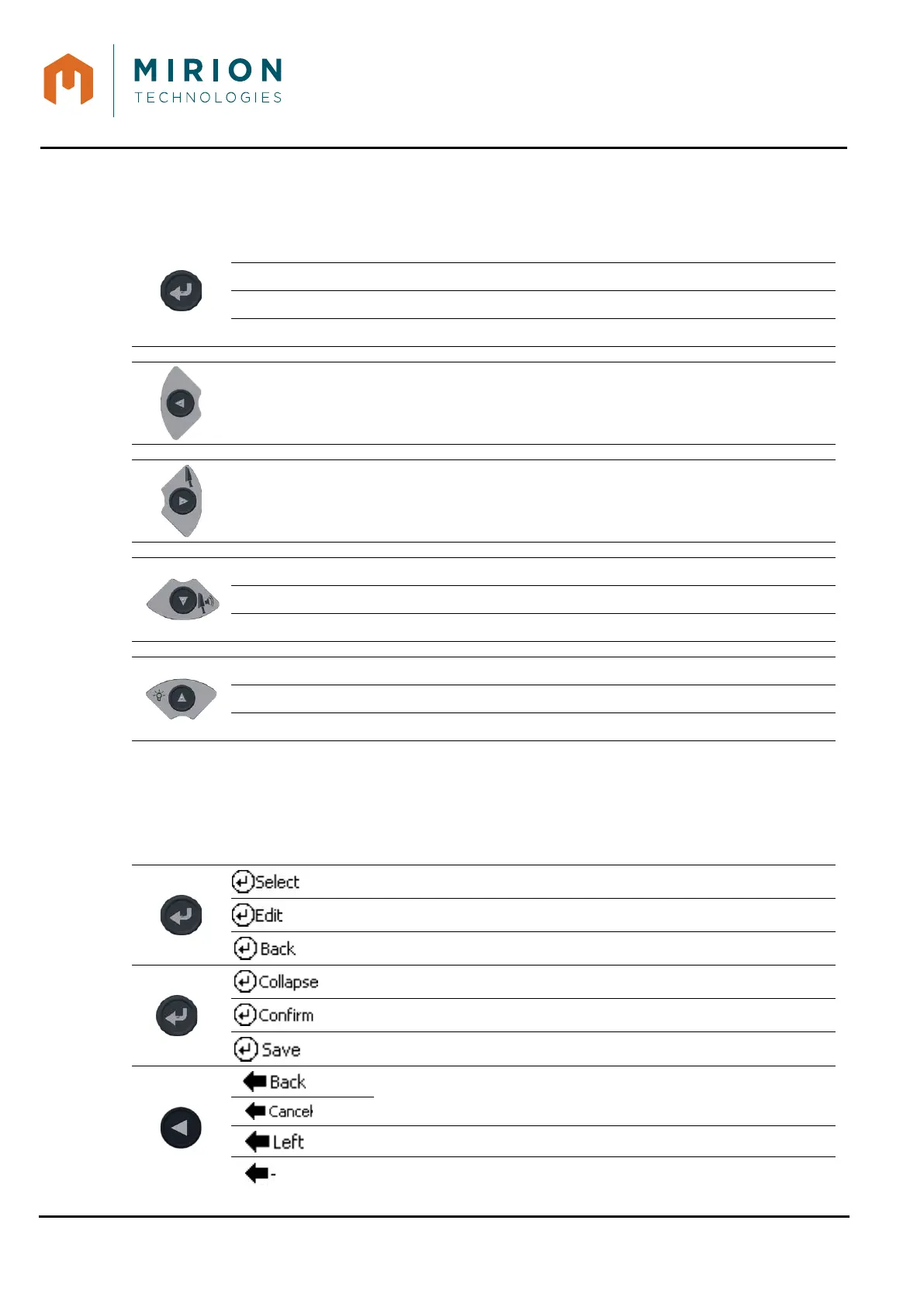USE MANUAL
MINISENTRY-2
107911_D User manual MINISENTRY-2_En.docx
MIRION TECHNOLOGIES (Canberra) S.A.S, BP249, ZI de Vauzelles, 3760
8.3.2 Keyboard and menu bar functions
The keyboard, equipped with five keys, allows:
Main menu entry / exit
Validation key (See table below)
Back left arrow in the menus
Right arrow of selection in the menus
On / Off of the Frisker probe screen
Down navigation arrow in the menus
On / Off of simulated sound of the Frisker probe
Arrow up menu navigation
On / Off of the backlight
Corresponding keyboard keys with screen information
Keys Bottom screen Function
Selection key
Edit key
Return key to previous menu
Close a folder
Validate a setting
Save a data
Back left arrow or cancel
Move the selection to the left
Decrease a level