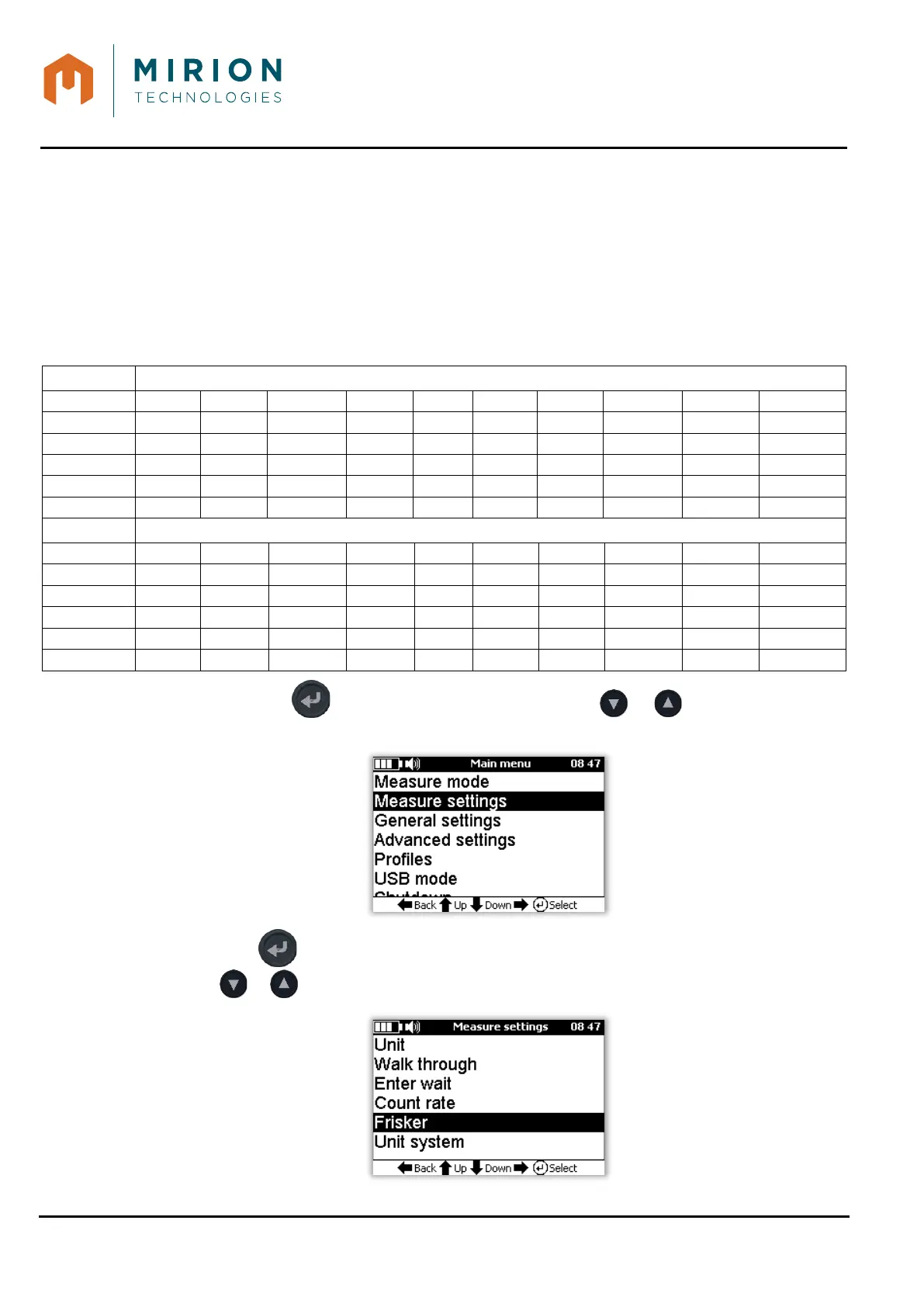USE MANUAL
MINISENTRY-2
107911_D User manual MINISENTRY-2_En.docx
MIRION TECHNOLOGIES (Canberra) S.A.S, BP249, ZI de Vauzelles, 3760
9.9.5 Frisker settings
The threshold values of low alarm, the threshold alarm high and the units of the connected probe are
accessible from the user « Technician » level.
User level « Operator » can only see current unit and thresholds.
For probes of the Frisker type, 10 threshold values by unit of measure are pre-recorded in the probe.
The thresholds can be changed without possibility of adding.
The following table shows an example for a CSP probe (SAB 100):
Channel α – Low or high alarm thresholds
c/s 0.4 0.8 4 8 40 80 200 800 4000 8000
Bq 4 8 40 80 400 800 2000 8000 40000 80000
Bq/cm
2
0.04 0.08 0.4 0.8 4 8 20 80 400 800
cpm 24 48 240 480 2 400 4 800 12 000 48 000 240 000 480 000
dpm 240 480 2 400 4 800 24 000 48 000 120 000 480 000 2 400 000 4 800 000
dpm/100 cm
2
240 480 2 400 4 800 24 000 48 000 120 000 480 000 2 400 000 4 800 000
Channel β – Low or high alarm thresholds
c/s 8 16 40 80 160 400 800 1600 4000 8000
Bq/cm
2
0.4 0.8 2 4 8 20 40 80 200 400
cpm 480 960 2400 4800 9 600 24 000 48 000 96 000 240 000 480 000
dpm 2 400 4 800 12 000 24 000 48 000 120 000 240 000 480 000 1 200 000 2 400 000
dpm/100 cm
2
2 400 4 800 12 000 24 000 48 000 120 000 240 000 480 000 1 200 000 2 400 000
1. Press the key to access the main menu. Press the or keys to select the line
« Measure settings »
2. Press the key to display the « Measure settings » screen and select the line « Frisker »
with or key