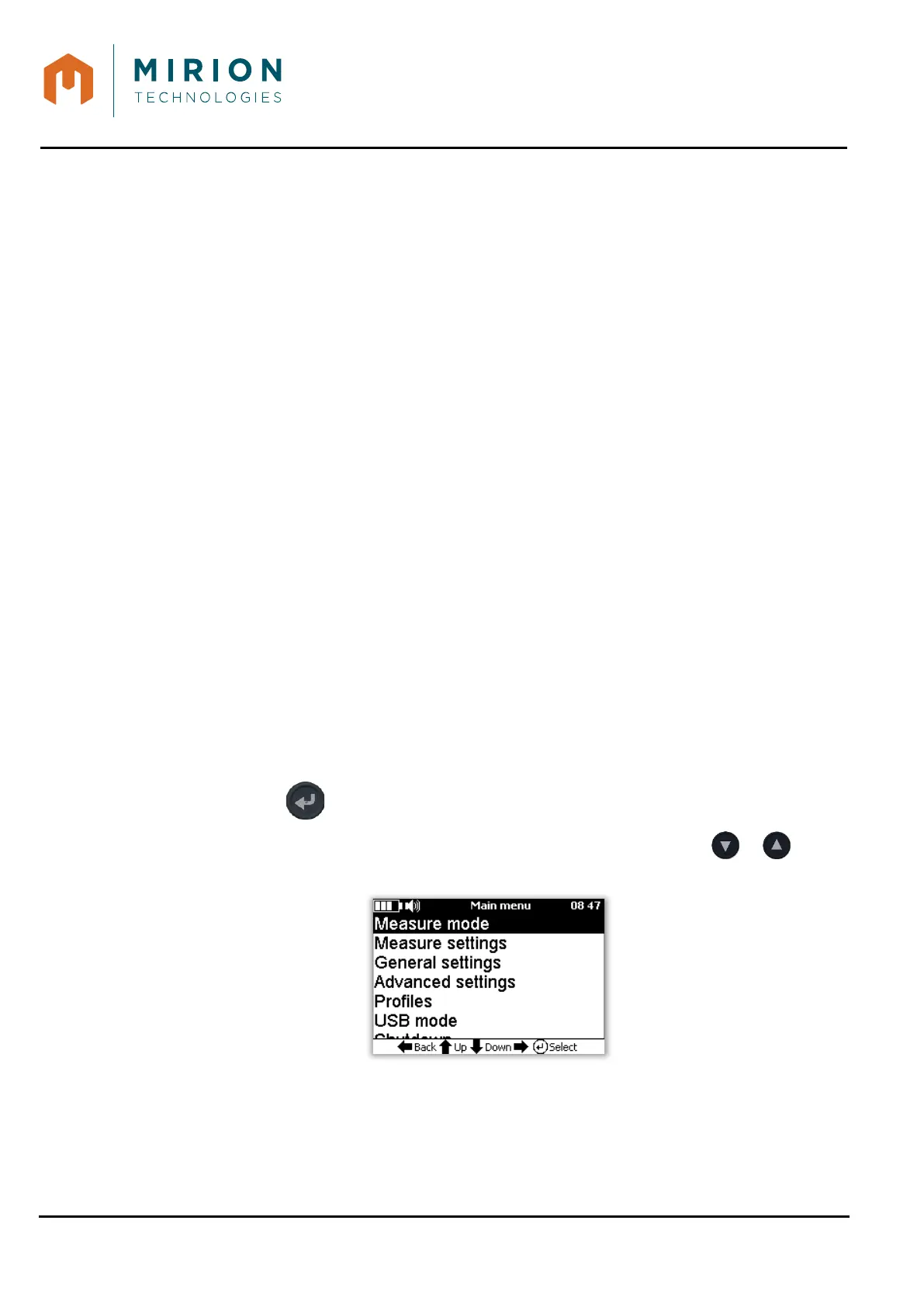USE MANUAL
MINISENTRY-2
107911_D User manual MINISENTRY-2_En.docx
MIRION TECHNOLOGIES (Canberra) S.A.S, BP249, ZI de Vauzelles, 3760
9.5.2 During measurement
• The measurement time is between 1 and 5 seconds (according to the « Walk through
settings ») while the user is going through the gate.
• Background noise is subtracted from the measure if it is set.
• The measurement time start when the user triggers the detector (e.g. if the measurement
time is set to 1 second, the device adds 0.5 seconds before detection and 0.5 seconds
after detection).
9.5.3 After measurement
• According to setting, the device triggers an alarm if the measure reaches an alarm
threshold with beacon (Optional) and status LED lighting red and a sound alarm. The
alarm is activated until the alarm process clears the alarm.
• If the result is negative, the green beacon (Optional), LEDs and result display shall stay in
place until either another person walk through the gate or the result timeout time is
reached.
9.6 ENTER-WAIT MODE
The « Enter Wait » mode is used to perform a body measurement.
The « Enter-Wait » mode requires the person being measured to step into the portal, break the photo-
sensor beam, remain in that location until the measurement has completed, and exit when the
indication of the end of the count time results in either a “clean” or “contaminated” message and audible
indication. Moving out of the portal before the count cycle is complete will result in a “Measure Failed”
message and audible indication. The count time and alarm level for this mode can be set independently
of other modes (as is also the case for the other modes). It supports a minimum count time of 1 second,
and a maximum count time of 60 seconds. This mode is useful to obtain better sensitivity by requiring a
longer count time while the person is centered in the portal.
Background subtractions can be disabled, and alarm threshold level can be set as rate or standard
deviation. Using rate alarm, the measure count time requires reaching the alarm Threshold with a
wrong alarm coefficient is computed automatically (see « Enter Wait » settings).
If the « Enter wait » mode is not selected after a power on then:
1. Press the key to access the main menu.
Note: The « Measure Mode » line is selected by default. If necessary, press the or keys to
select the line.
