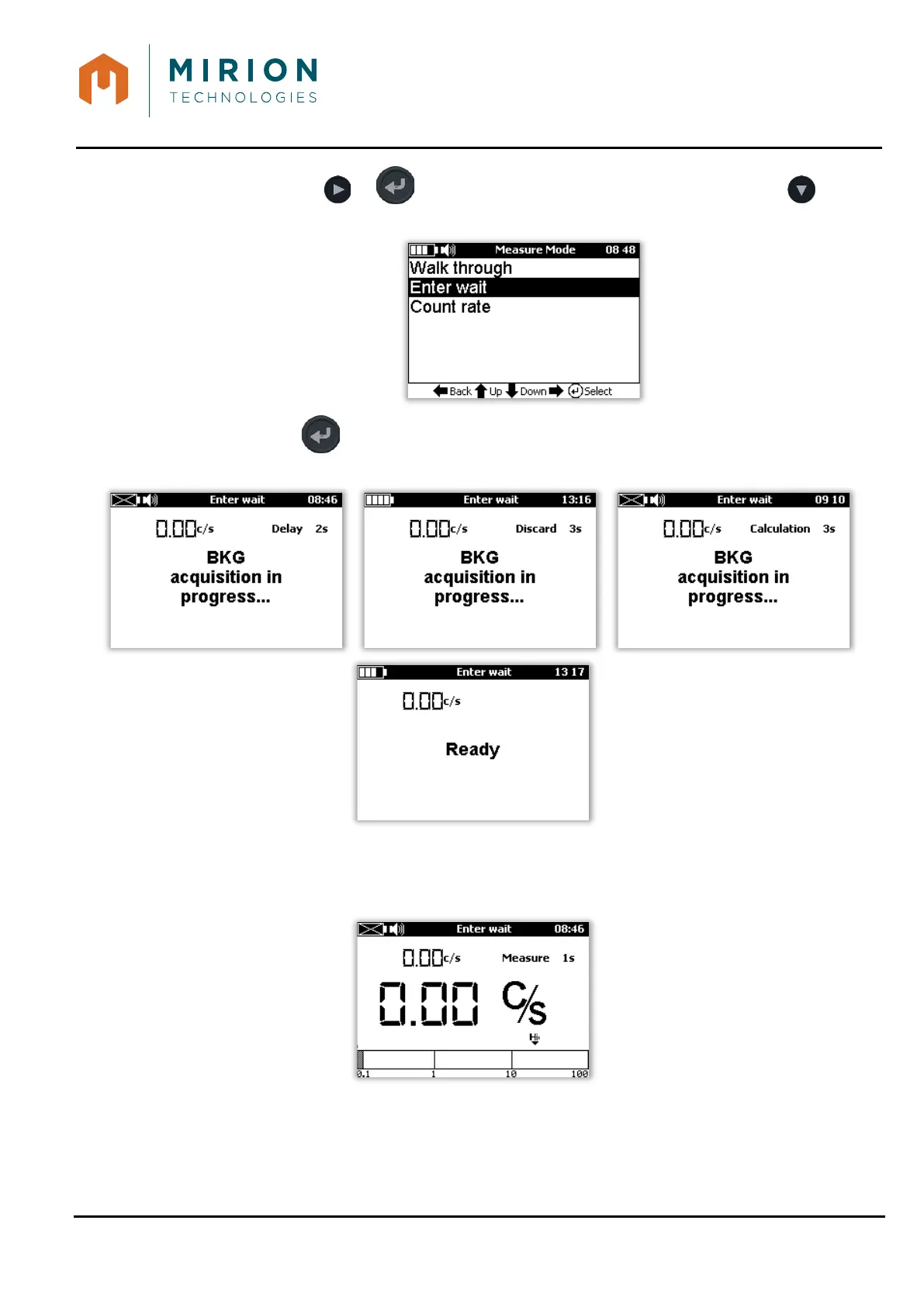USER MANUAL
MINISENTRY-2
107911_D User manual MINISENTRY-2_En.docx
MIRION TECHNOLOGIES (Canberra)S.A.S., BP249, ZI de Vauzelles, 37602
2. Press the key or to display the « Measure Mode » and press the key to select
the line « Enter wait ».
3. Press the key to start the measurement mode. The following screen appears with
background measurement (or not according to the « Enter wait settings »):
or
The MiniSentry system is ready with the blue beacon on.
The user walks up to the gate and stop for a set amount of time until the measure is done when the
blue beacon is on.
or