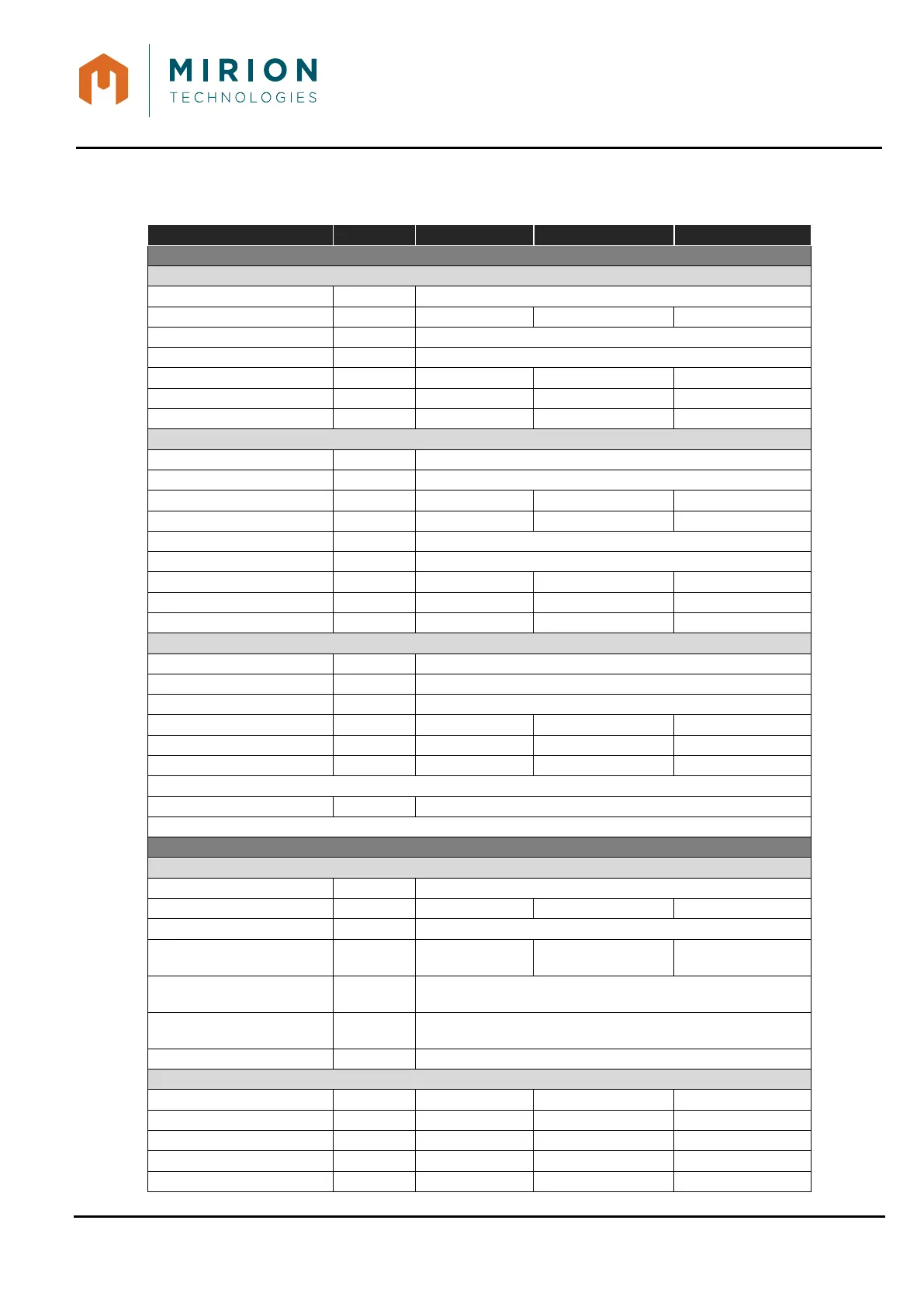USER MANUAL
MINISENTRY-2
107911_D User manual MINISENTRY-2_En.docx
MIRION TECHNOLOGIES (Canberra)S.A.S., BP249, ZI de Vauzelles, 37602
11 DEFAULT USER PARAMETERS
All the following parameters shall be modifiable by the user (bold = default):
Disabled – Auto Reset – Manual Reset
Disabled – Auto Reset – Manual Reset
Disabled – Auto Reset – Manual Reset
cps – cpm – Bq – DPM – Ci
High background trip
level
cps 1 000 4 000 1 000 000
Monitor calibration
expired action
Out of service – Ignore – Warning
Probes calibration
expired action
Out of service – Ignore – Warning