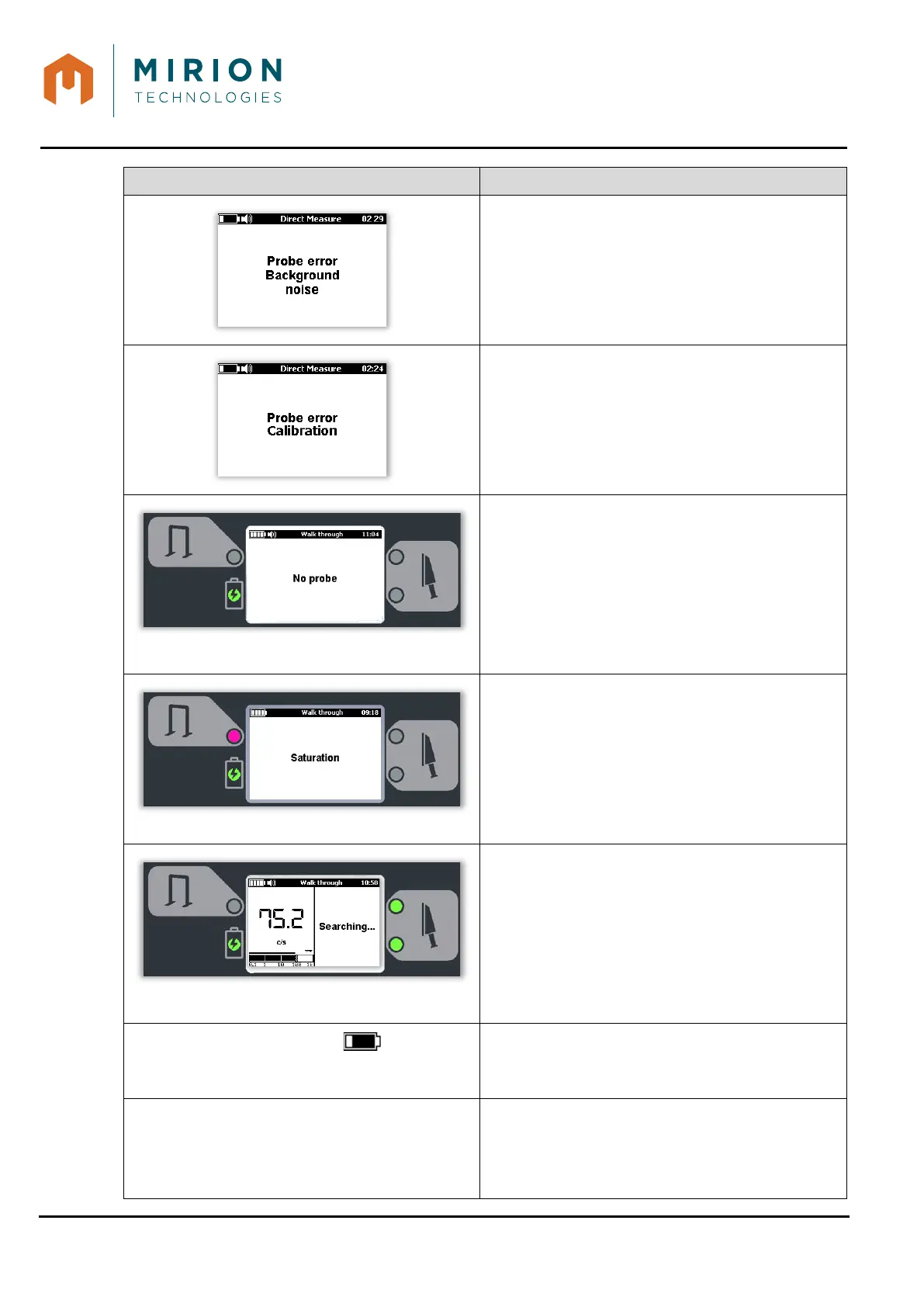USE MANUAL
MINISENTRY-2
107911_D User manual MINISENTRY-2_En.docx
MIRION TECHNOLOGIES (Canberra) S.A.S, BP249, ZI de Vauzelles, 3760
Messages on screen Action
Check the probe calibration with the Canberra
Smart Probe Software (CSPS) software.
Replace the probe
Check the probe calibration with the Canberra
Smart Probe Software (CSPS) software.
LEDs off
Connect the portal probe to the interface
connector
Flashing LEDs and audible alarm
Portal probe saturated, move the source away
until the LEDs return to the green state
Flashing Frisker probe LEDs
The cable is connected to the MiniSentry Box unit
but not to the Frisker probe.
Connect the cable to the Frisker probe.
Flashing symbol
with an audible alarm and
« Low battery » message
Recharge the battery
« Probe not compatible »
When the probe is not compatible with the current
mode and configuration of the monitor.
Change the background noise settings or change
the probe.