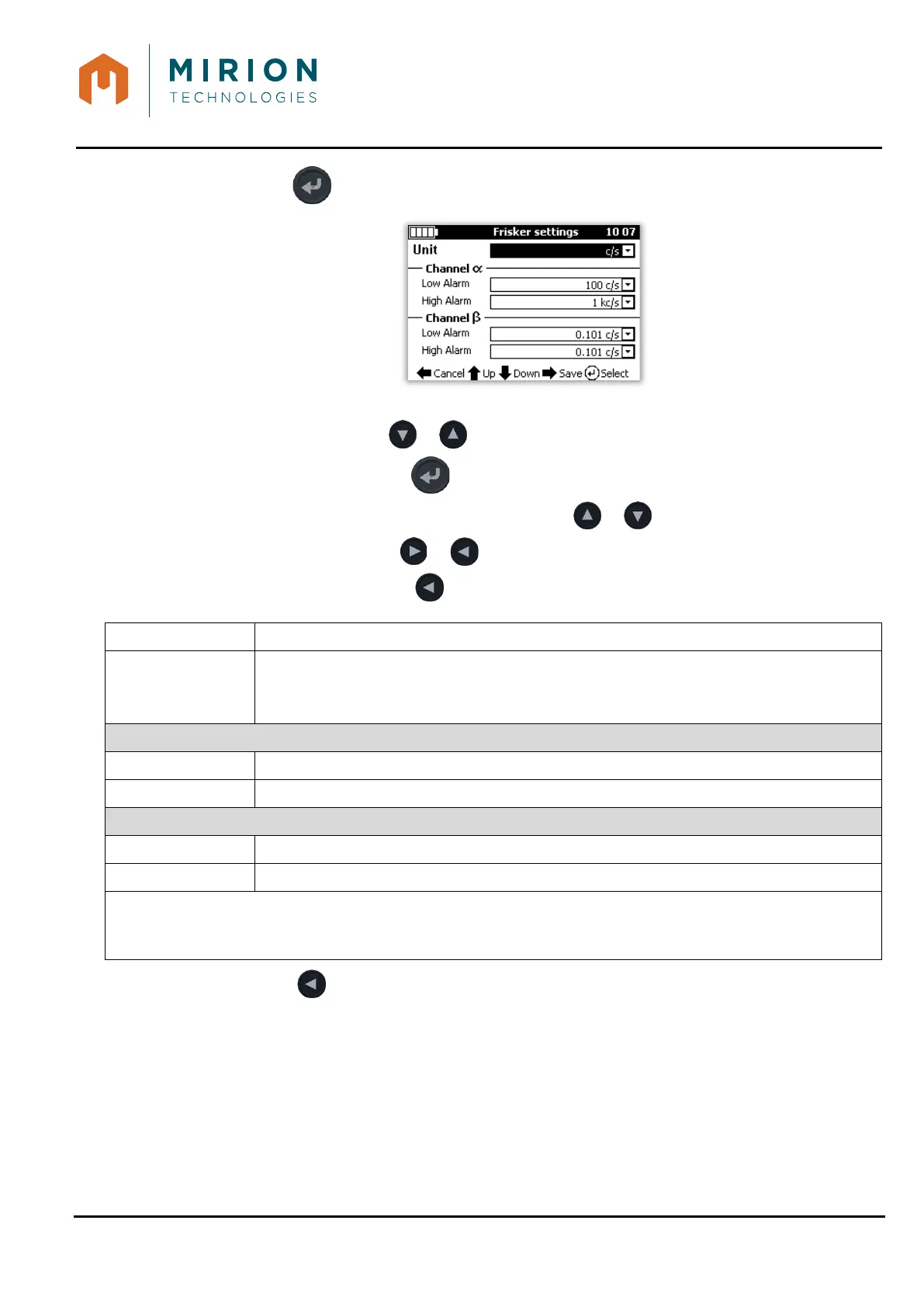USER MANUAL
MINISENTRY-2
107911_D User manual MINISENTRY-2_En.docx
MIRION TECHNOLOGIES (Canberra)S.A.S., BP249, ZI de Vauzelles, 37602
3. Press the key to display the « Frisker settings » screen:
To modify a value:
• Select the line with or key,
• Edit the value with the key,
• Select the value or confirm the option with the or key,
• Change column with or key,
• Exit edit mode with the .key.
Settings Definition
« Unit » Choices are :
- For SI units: c/s, Bq Bq/cm
2
or Sv/h (**)
- For US units: cpm, dpm, dpm/100cm
2
or rem/h (**)
« Channel α »
« Low alarm » (*) Alarm low threshold in the « Unit » selected
« High alarm » (*) Alarm high threshold in the « Unit » selected
« Channel β »
« Low alarm » (*) Alarm low threshold in the « Unit » selected
« High alarm » (*) Alarm high threshold in the « Unit » selected
(*): The low threshold is always inferior to the high threshold, if the low threshold is higher than the high
threshold then high threshold is automatically set equal to the low threshold and conversely
(**): According to Frisker probe type
4. Press the key to return to the measurement screen,
9.9.5.1 Alarm management
In case of exceeding of the threshold alarm, sound alarm is activated and Frisker LED blinks red.