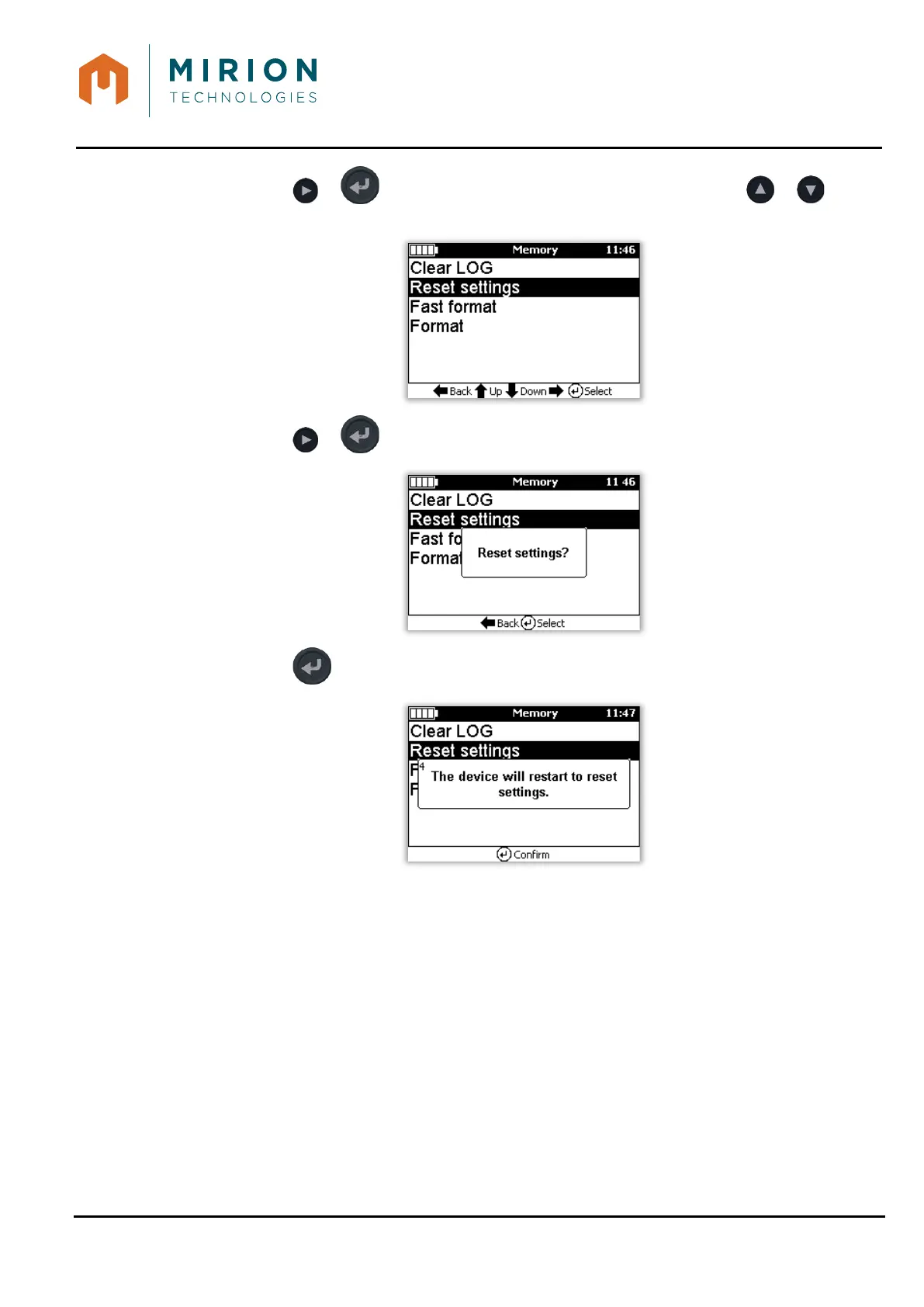USER MANUAL
MINISENTRY-2
107911_D User manual MINISENTRY-2_En.docx
MIRION TECHNOLOGIES (Canberra)S.A.S., BP249, ZI de Vauzelles, 37602
3. Press the or key to display the « Memory » screen and press the or keys to
select the line « Reset settings ».
4. Press the or key for reset the settings.
5. Press the key to confirm the reset.
The MiniSentry-2 restarts with the factory settings and with the user level "Operator".
The user must fill in:
• Language,
• Unit system,
• Time zone,
• Date,
• Time.