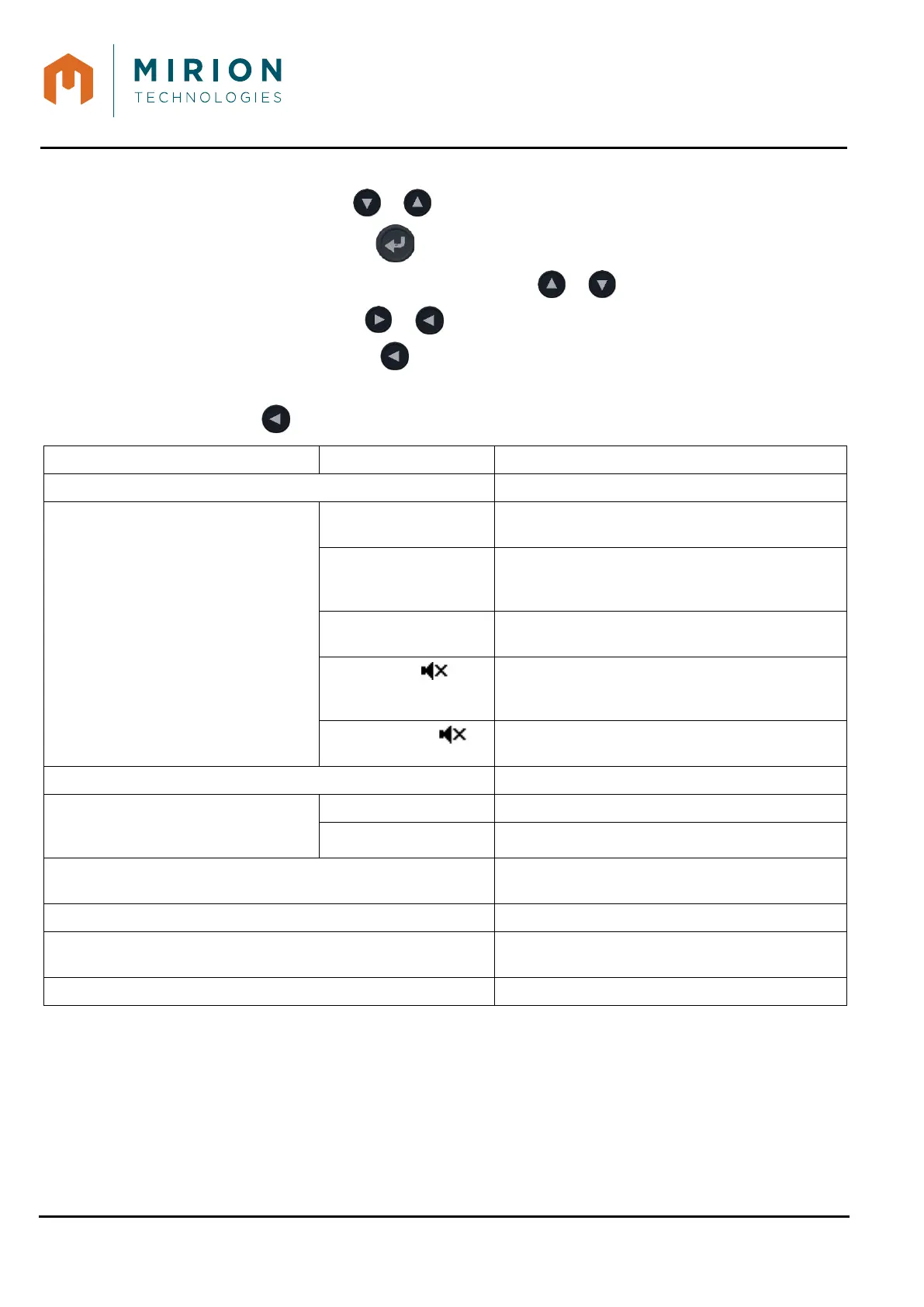USE MANUAL
MINISENTRY-2
107911_D User manual MINISENTRY-2_En.docx
MIRION TECHNOLOGIES (Canberra) S.A.S, BP249, ZI de Vauzelles, 3760
To modify a value:
• Select the line with or key,
• Edit the value with the key,
• Select the value or confirm the option with the or key,
• Change column with or key,
• Exit edit mode with the .key.
5. Press the key to save and return to the measurement screen,
Setting Scroll menu Definition
« Enable background » Enable or disable background measurement
« Alarm mode » « Disabled »
Completely disables the alarm (visual and
sound)
« Auto reset »
Acknowledgment of alarm is automatic after a
certain amount of time or an action
performed
« Manual reset »
Acknowledgment of alarm by the user (by
pressing any button on the keyboard)
« Auto reset »
Acknowledgment of alarm is
automatic after a
certain amount of time or an action has been
performed
« Manual reset »
Acknowledgment of alarm by the user (by
pressing any button on the keyboard)
« Alarm level » With background measurement disabled: Fixed value in the current monitor unit
« Alarm level
measurement enabled:
« Rate » Defined value in the current monitor unit
« STD »
Value of the standard deviation «
»
« Auto count time » enabled with background measurement Enable or disable
integration time
« Max count time » with « Auto count time » is enabled Max time in second of the integration time
« Coeff wrong alarm » with « Auto count time » enabled Wrong alarm coefficient value used to compute
integration time
« Count time » Duration of integration time in second