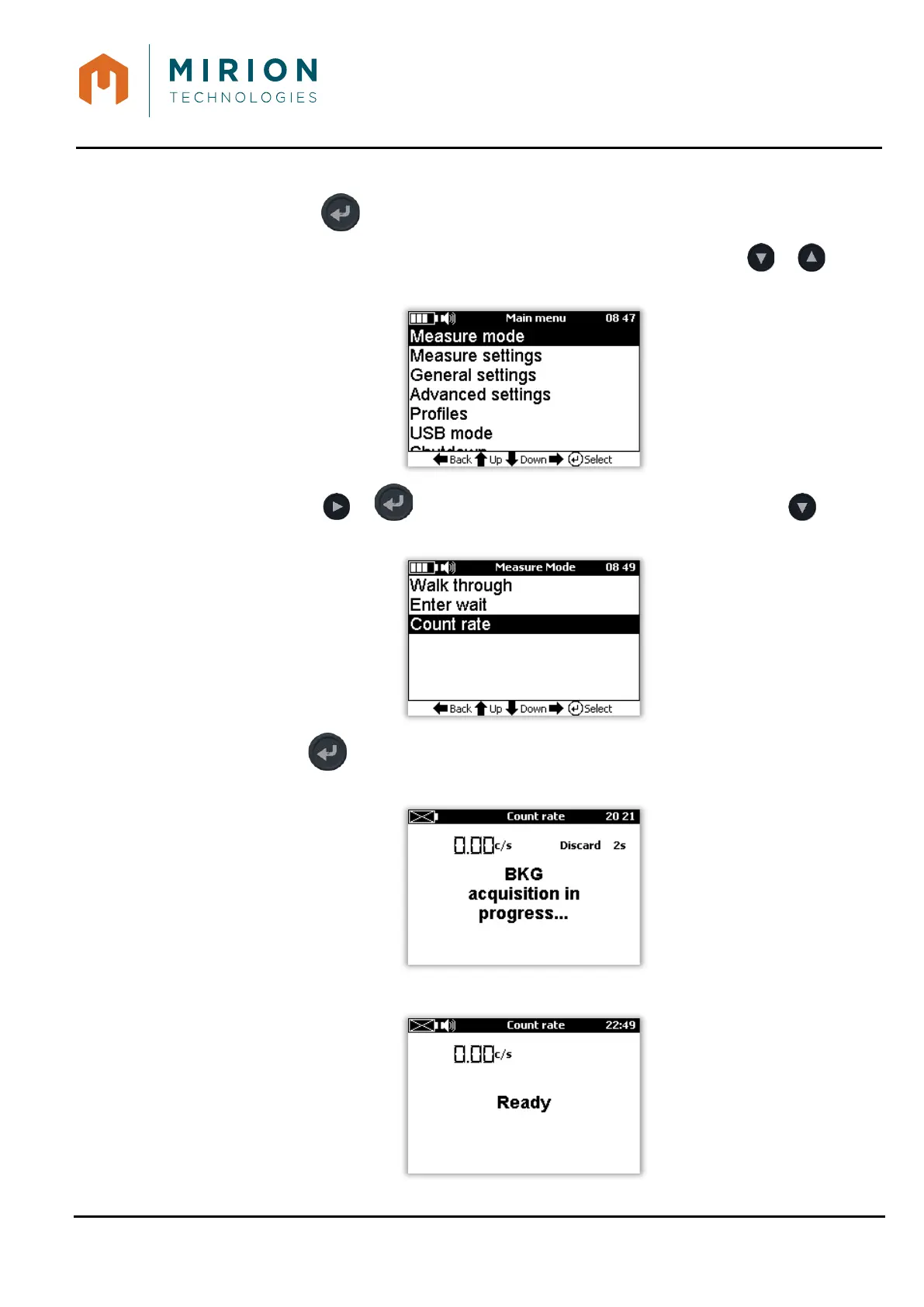USER MANUAL
MINISENTRY-2
107911_D User manual MINISENTRY-2_En.docx
MIRION TECHNOLOGIES (Canberra)S.A.S., BP249, ZI de Vauzelles, 37602
If the « Count rate » mode is not selected after a power on then:
1. Press the key to access the main menu.
Note: The « Measure Mode » line is selected by default. If necessary, press the or keys to
select the line.
2. Press the key or to display the « Measure Mode » and press the key to select
the line « Count rate ».
3. Press the key to start the measurement mode. The following screen appears with
background measurement (or not according to the « Count rate settings »):
The MiniSentry-2 system is ready with the blue beacon on.