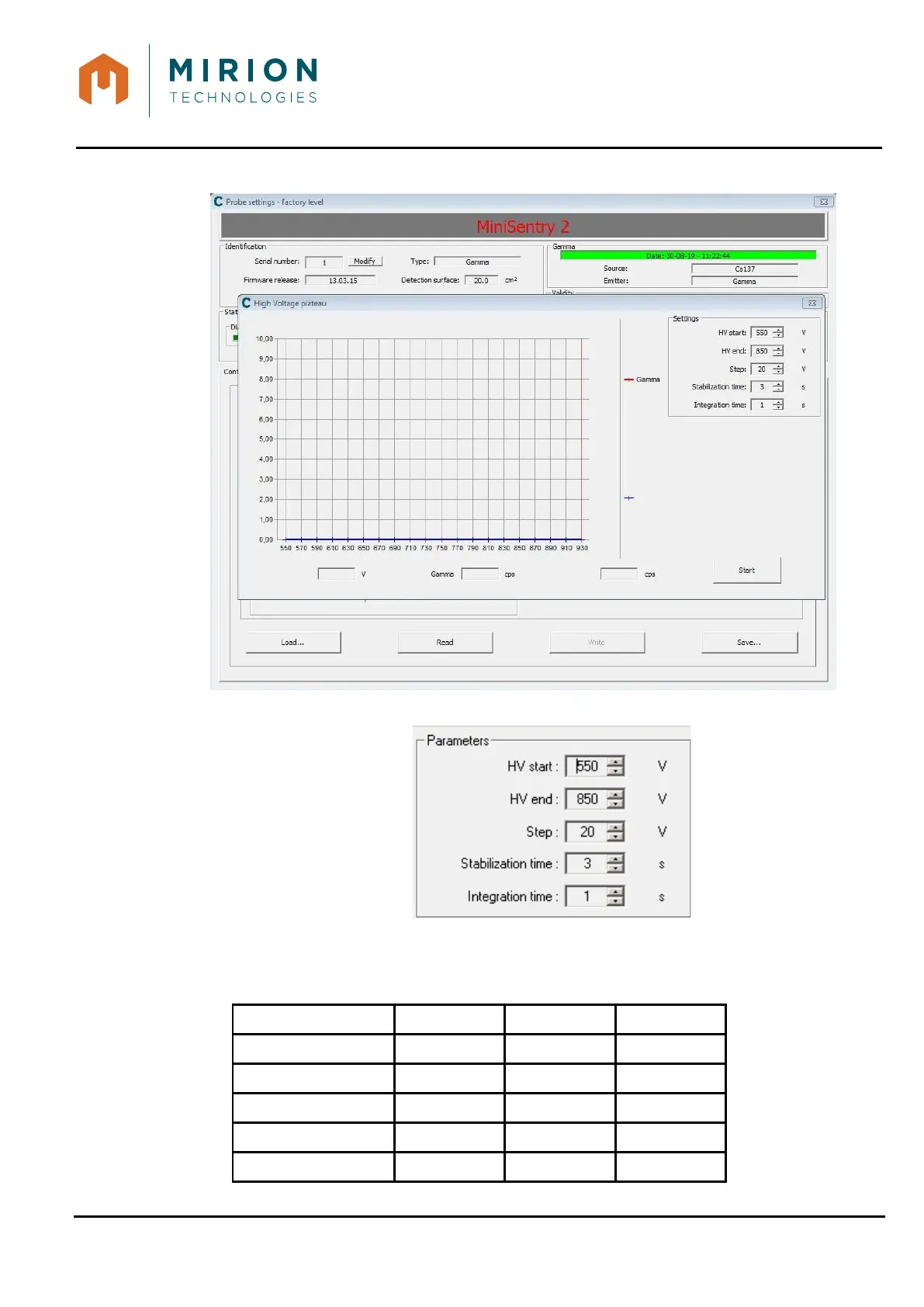USER MANUAL
MINISENTRY-2
107911_D User manual MINISENTRY-2_En.docx
MIRION TECHNOLOGIES (Canberra)S.A.S., BP249, ZI de Vauzelles, 37602
2. Click on « Modifiy.. » button of « High voltage: » line to display the following screen:
3. . Locate the “Parameters” area. See the following screenshot.
You may change the settings from the “Parameters” area within the limits shown in the
following table. However, values between 900 and 1100 V for the HV should be preferentially
used in order to avoid any eventual probes damages.
parameter name min. value max. value unit
HV start 900 1000 V
HV end 1050 1100 V
step 10 50 V
stabilization time 3 100 s
integration time 3 100 s