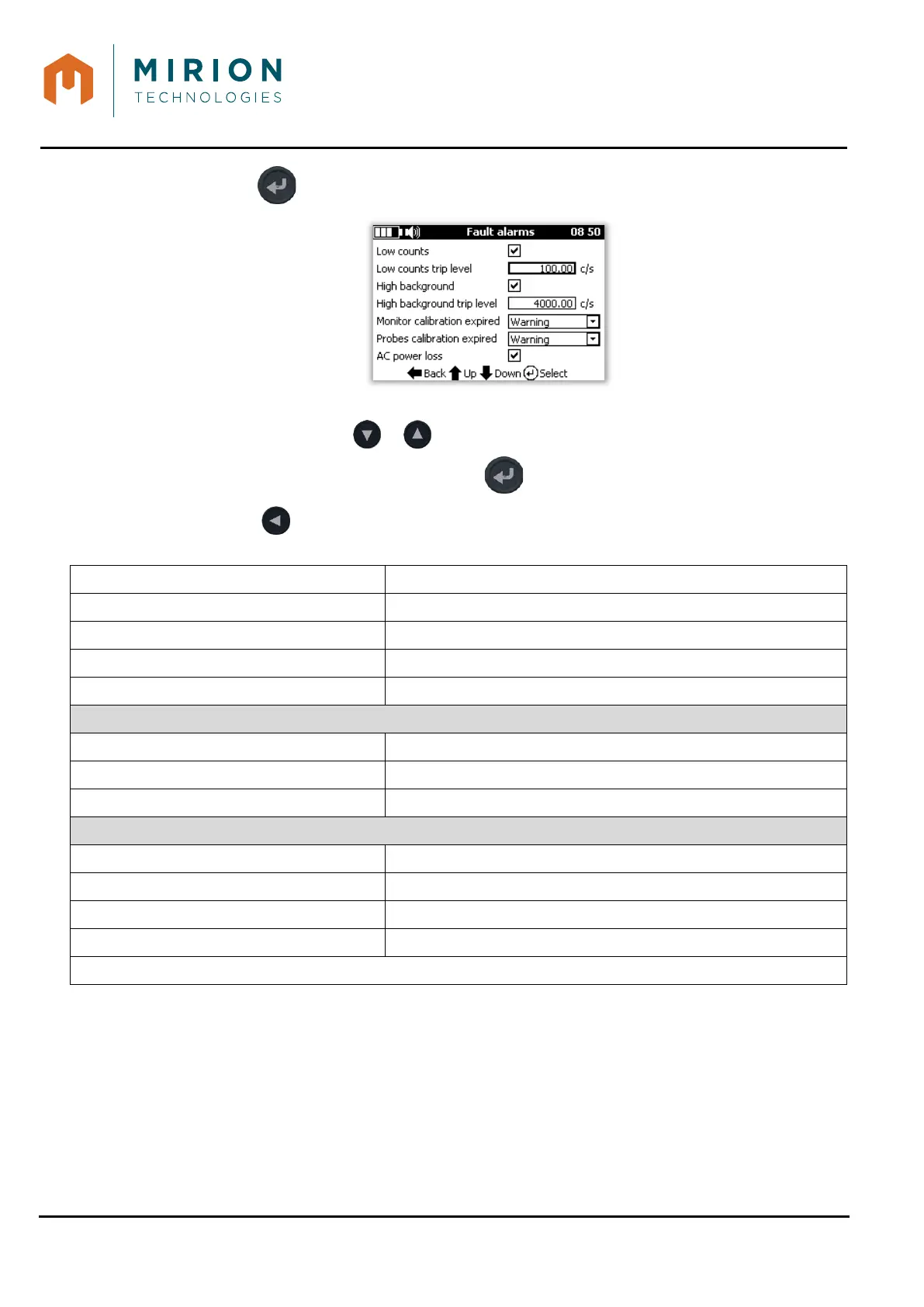USE MANUAL
MINISENTRY-2
107911_D User manual MINISENTRY-2_En.docx
MIRION TECHNOLOGIES (Canberra) S.A.S, BP249, ZI de Vauzelles, 3760
3. Press the key to display the « Fault alarms » screen:
To select a value:
• Select the line with or key,
• Validate or enter in edit mode with the Key.
4. Press the key to return to previous screen,
Settings Definition
« Low counts » Enable or disable low count alarm
« Low counts trip level » Value of low counts in c/s (see § 9.11.2.1)
« High background » Enable or disable high background
« High background trip level » Value of high background in c/s (see § 9.11.2.2 & § 9.11.2.3)
« Monitor calibration expired »
- « Out of service » the MiniSentry-2 wait until the condition is remedied
- « Warning » The message is displayed and the MiniSentry-2 is operational
- « Ignore » No message is displayed
« Probes calibration expired »
- « Out of service » the MiniSentry-2 wait until the condition is remedied
- « Warning » The message is displayed and the MiniSentry-2 is operational
- « Ignore » No message is displayed
« AC power loss warning » Enable or disable the alarm of power loss