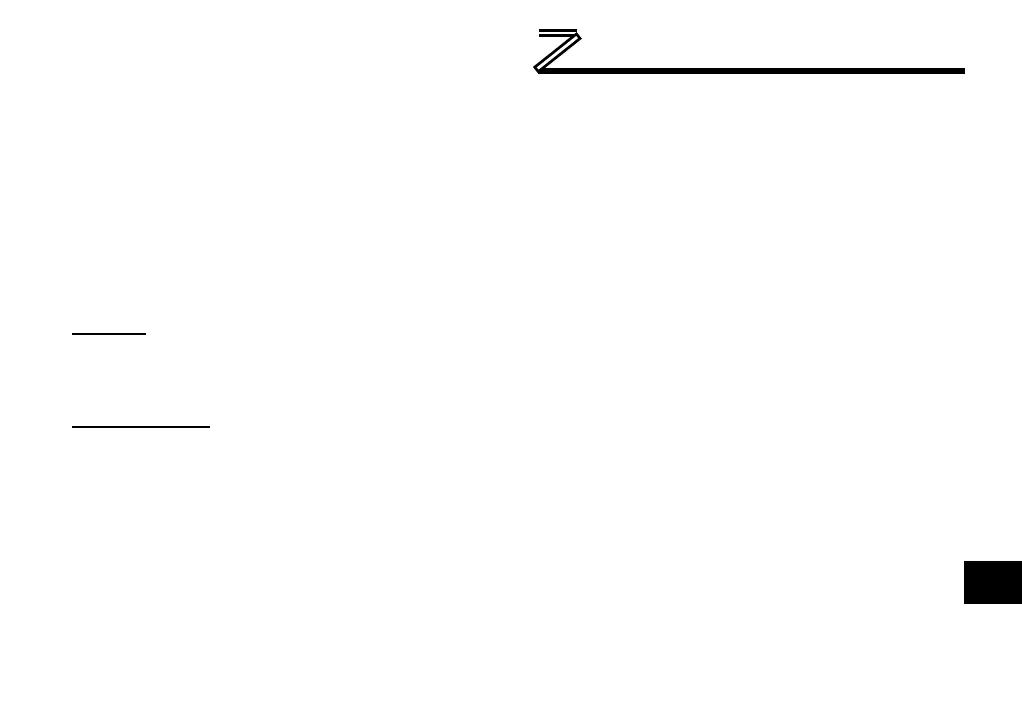PROTOCOL-SPECIFIC INFORMATION
• If a particular open socket experiences no activity for more than the Timeout time setting, then the
driver assumes that the client or network has experienced some sort of unexpected problem, and
will close that socket and perform the Timeout Action.
• If a socket error occurs (regardless of whether the error was due to a communication lapse or
abnormal socket error), the driver will perform the Timeout Action. Specifically, do not perform
inadvisable behavior such as sending a request from the client device, and then closing the socket
prior to successfully receiving the server’s response. The reason for this is because the server will
experience an error when attempting to respond via the now-closed socket. Always be sure to
manage socket life cycles “gracefully”, and do not abandon outstanding requests.
Timeout
Defines the maximum number of milliseconds for a break in network communications before a timeout
event will be triggered.
Timeout Action
Select an action from the drop down menu:
“None”..................................... No effect. The inverter will continue to operate with the last available
settings.
“Apply Fail-safe Values” ......... Apply the fail-safe values as described in section 5.4.1.
