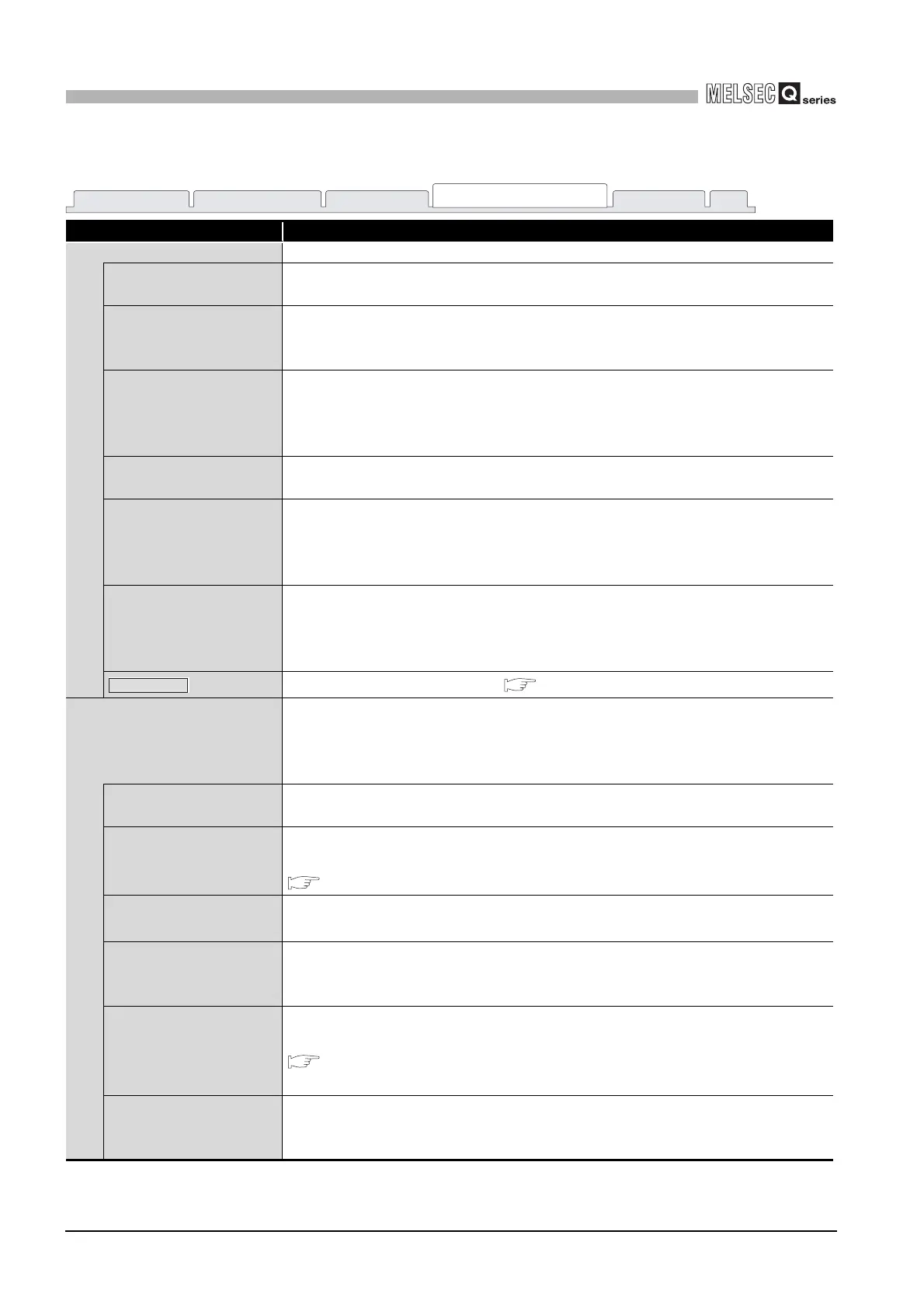9 - 74
9.3 CC-Link utility
9.3.5 Operating Parameter setting screen
9
UTILITY OPERATION
* 1 Set this item when "Remote net (Ver.2 mode)" or "Remote net (Add.mode)" is selected in Mode
and "Ver.2 Remote device station" or "Ver.2 Intelligent device station" is selected in Station type.
(To next page)
Table9.49 Explanation of Parameter setting screen (Continued)
Item Description
Operational setting Make the operational setting of the CC-Link module.
Type
Set the type of the CC-Link module.
(Initial value: "Master station", Setting range: "Master station", "Local station")
Mode
Set the mode of the CC-Link module.
(Initial value: "Remote net (Ver.1 mode)", Setting range: "Remote net (Ver.1 mode)",
"Remote net (Ver.2 mode)", "Remote net (Add. mode)", "Offline")
Expanded cyclic setting
Make the expanded cyclic setting of the CC-Link module.
This setting is available only when "Local station" is set in "Type" and other than
"Remote net (Ver.1 mode)" is set in "Mode".
(Initial value: "single", Setting range: "single", "double", "quadruple", "octuple")
Input data for the error
station
Set how the input data are to be treated in the event of a data link error.
(Initial value: "Hold", Setting range: "Hold", "Clear)
Case of CPU STOP setting
Set how link data will be handled at a CPU STOP.
This setting is available for the QJ61BT11N.
In the case of the QJ61BT11, constant "Refresh" is applied independently of the setting.
(Initial value: "Refresh", Setting range: "Refresh", "Clear compulsorily")
Occupied number
Set the number of occupied stations of the CC-Link module (local station).
This setting is available only when "Local station" is set in "Type".
(Initial value: "Exclusive station 1", Setting range: "Exclusive station 1" to "Exclusive
station 4")
button
Opens the "Other setting" screen. ( This section (2))
Station information setting
Set the total of connected modules and each CC-Link module station information.
This setting is available only when "Master station" is selected in "Type" and "Remote
net (Ver.1 mode)", "Remote net (Ver.2 mode)", or "Remote net (Add.mode)" is selected
in "Mode".
All connect count
Set the number of modules connected to the CC-Link module.
(Initial value: 64, Setting range: 1 to 64)
Station Type
Set the station type.
Refer to the following for the initial value and setting range.
This section (1)(b)
Expanded cyclic setting
Set the expanded cyclic points of the CC-Link module.
*1
(Initial value: "single", Setting range: "single", "double", "quadruple", "octuple")
Occupied number
Set the number of occupied stations.
(Initial value: "Exclusive station 1", Setting range: "No setting", "Exclusive station 1" to
"Exclusive station 4")
Remote station points
Set the number of remote station points.
This setting is available only when "Remote net (Ver.2 mode)" is set in "Mode".
Refer to the following for the initial value and setting range.
CC-Link System Master/Local Module User’s Manual
Reserve/Invalid station
select
Set the CC-Link module as a reserved station or invalid station.
(Initial value: "No setting", Setting range: "No setting", "Reserved station", "Invalid
station")
Module information
Other station monitor Online operation
Parameter setting
Target setting Test
Other setting
