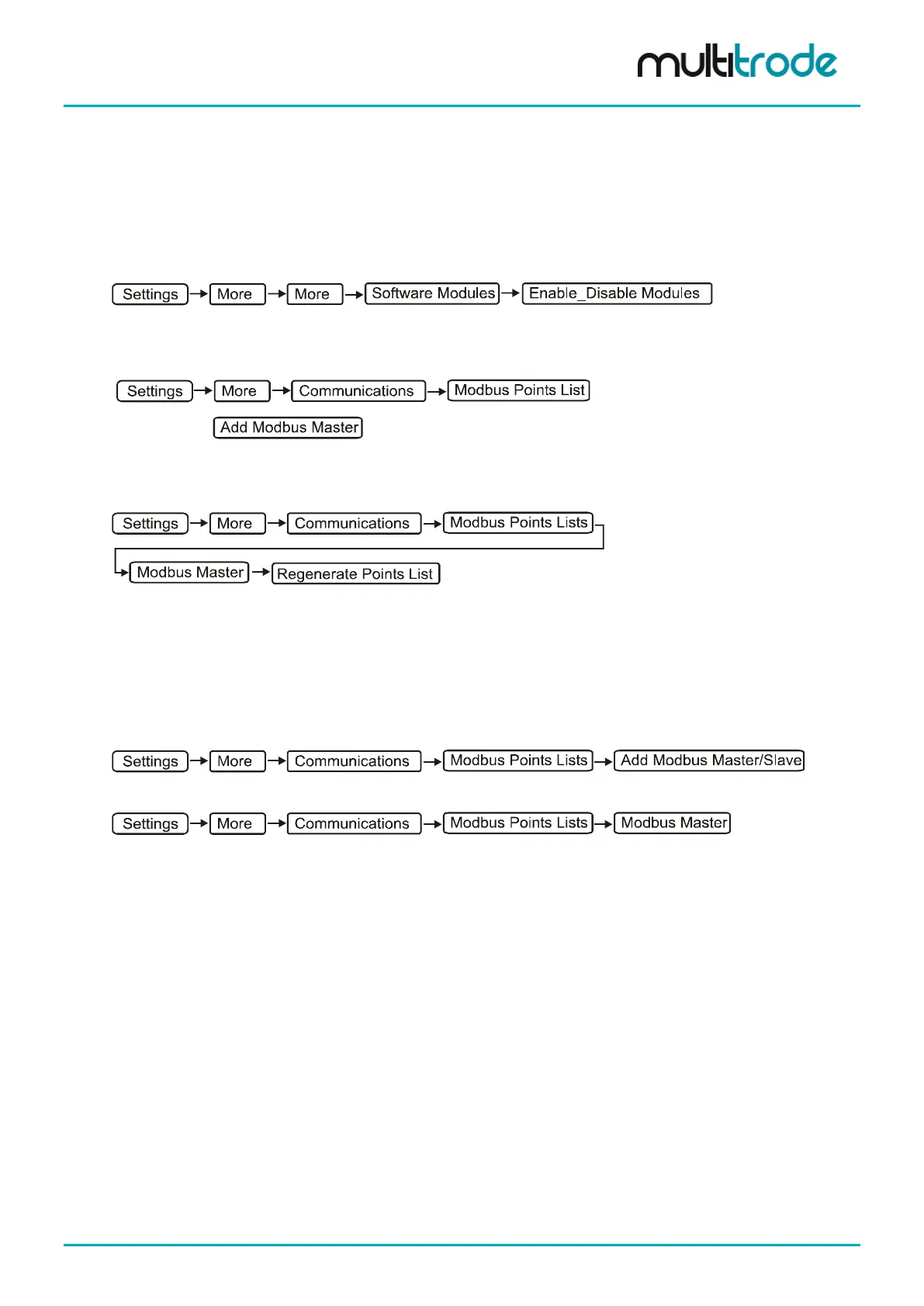MultiSmart Installation & Operation Manual
14.7.1 Point List Configuration
The first step to setting up communications to an external IO block is to create a new Modbus master. In
order to do this, the MultiSmart unit must have Modbus Master enabled. The slave profile for the external IO
unit that communicates over the Ethernet port must be created under this Master.
To check if the Modbus Master is enabled, browse to:
If Modbus Master is disabled, contact MultiTrode to find out how to enable it.
To create a new Modbus Master via the LCD, navigate to:
then click on
When the Modbus Master is created, a Modbus Slave under the master is also created by default. It is only
necessary to reconfigure the points list for that slave to match the Modbus profile of the external IO unit. To
do this, navigate to:
Select the desired Ethernet expansion module that MultiSmart supports. (If the module is not listed, custom
engineering is required to interface it with MultiSmart.) Confirming the selection will require a restart of the
unit. Once restarted the points list will be complete. Jump to Section 14.7.2 if you don’t have more than one
IO unit to be configured.
If more I/O expansion modules are to be added, simply create additional slave profiles under the same
Modbus Master and configure the Modbus points list to that slave profile.
To create an additional slave via the LCD, navigate to:
Once the slave is created and after the MultiSmart has restarted, navigate to the following location:
The option “Next Slave” will appear at the bottom of the screen. This makes it possible to browse the points
list settings of the next slave.
To regenerate the points list, select the appropriate slave, and select the Regenerate Points List option
under that particular slave.
MultiSmart_IO_Manual_R20 Page 105 of 260