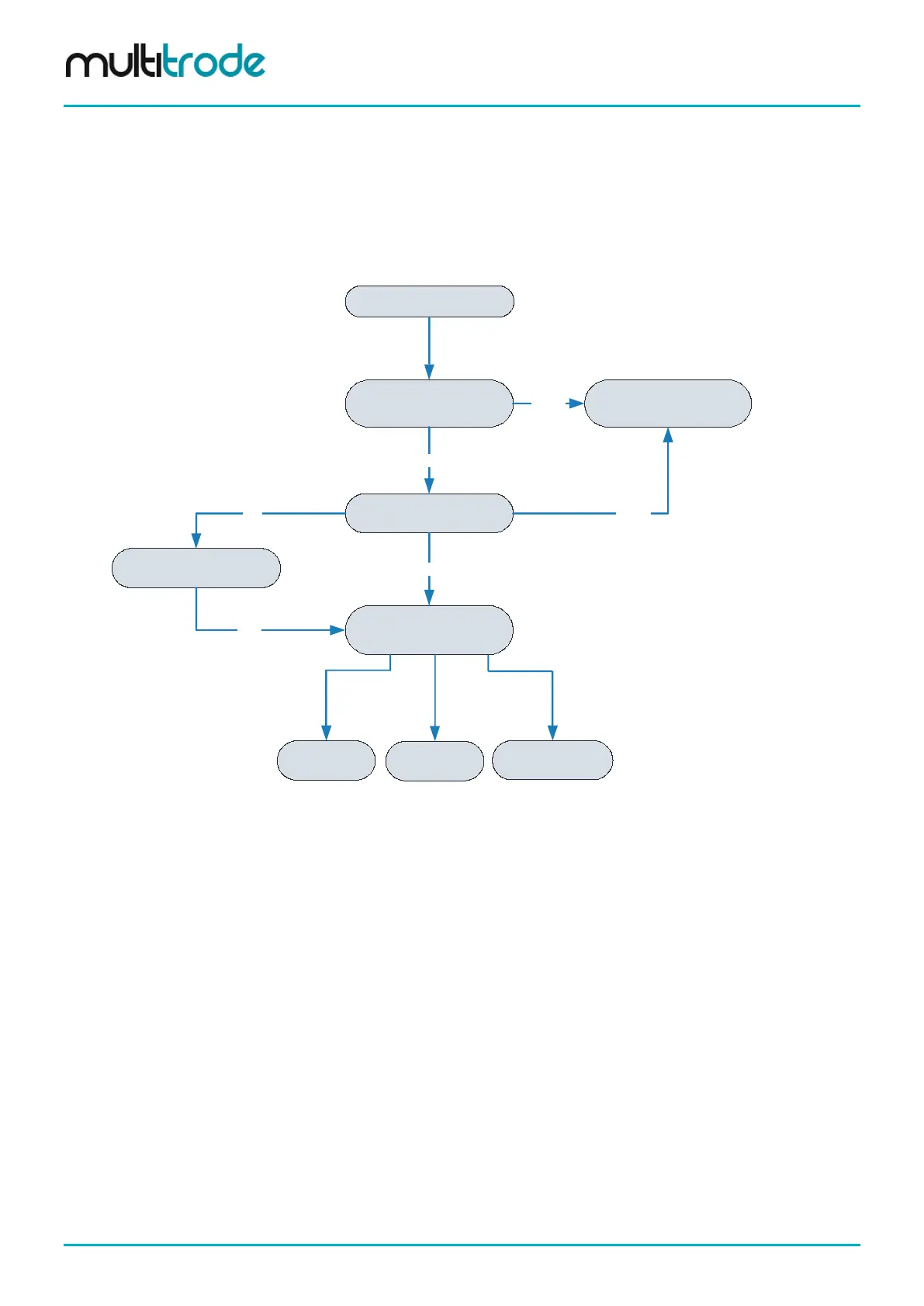MultiSmart Installation & Operation Manual
9.1 Setup Wizard Flow Diagrams
The following diagrams outline the steps taken to complete the Setup Wizard.
9.1.1 Wizard Start
Important Note for User
Displayed on Screen
Enter a New Site Key
?
Enter New Site Key
Choose either Pump Station
or Reservoir
Back
Yes
No
Next
Pump station
Refer to Pump Station
Flow Diagram
Reservoir
Refer to Reservoir
Flow Diagram
Return to Settings Screen
Cancel
Cancel
Setup Wizard
RTU
(No pump controller
or display)
Refer to Reservoir
Flow Diagram
Figure 71 – Setup Wizard - 1 of 4
Page 64 of 260 MultiSmart_IO_Manual_R20