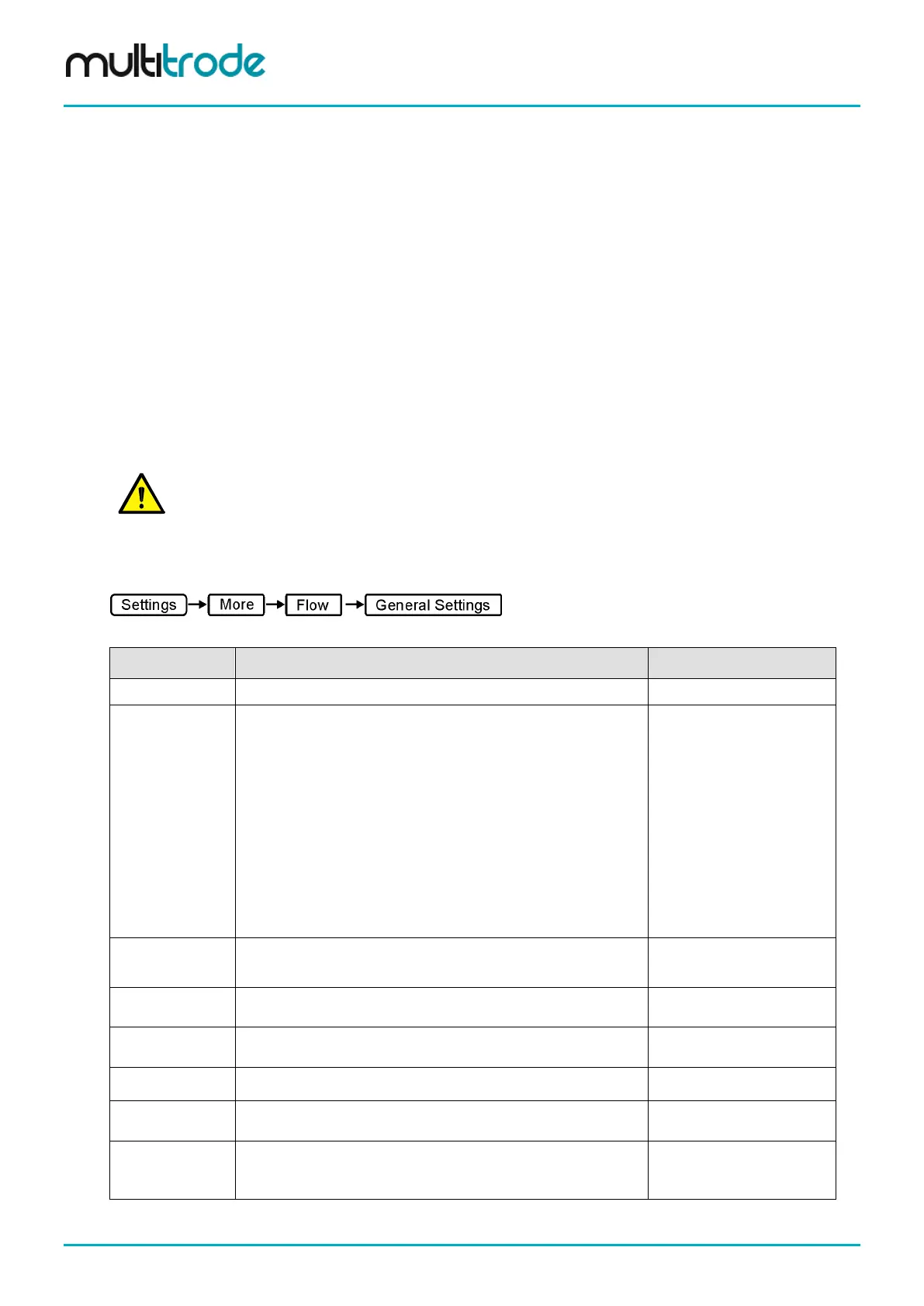MultiSmart Installation & Operation Manual
20 Flow
The flow module provides the ability to calculate flow without the use of a flow meter in most
empty/discharge applications. The flow menu can be used to assign and make changes to the configuration
of the flow input devices or to unassign the input device.
The Smart Outflow feature present in the flow module can detect a partially blocked pump from a large
inflow. The Time to Spill feature calculates and displays the time period within which a spill may happen if
the current conditions do not change.
The flow module also allows a flow meter to be used, either 4-20mA for instantaneous flow, a pulse counter
for totalized flow, or both.
The advantage of using the flow module when a flow meter is installed is that the data appears on the Flow
section of the Info screens. Accumulators such as Flow today, yesterday, this week, last week are
calculated, and flow rates are also apportioned to individual pumps.
In addition, the flow module uses specific flow tags, and when SCADA is used, these tags are available at
SCADA, providing a common tag structure across a network of pump stations.
The flow module also provides 2 low flow and 2 high flow alarms.
NOTE: After calculated flow is configured, one complete fill cycle and one complete empty cycle are
needed before any flow calculations show up in the Info page.
20.1 Configure General Flow Setting
To configure Flow settings go to:
The following parameters can be set:
Name Description Range
Flow Enabled
Enables or disables flow calculations for the station.
Enabled/Disabled
Mode
Sets the flow measurement mode.
The flow mode specifies whether the station outflow should be
calculated or measured using one of the following flow metering
methods:
Metered F & V uses an analog input for instantaneous flow (F)
and a pulse counter input for volume (V).
In Metered Flow mode, the flow module uses an analog input to
measure the flow, and derives the total volume, (if the flow rate
is <1 gal/sec or <1 litre/sec the total flow will not be
accumulated). This method supports more than one flow meter.
In Metered Volume mode, a digital input is used to count pulses
from a flow meter to measure the volume pumped, and
periodically it derives the flow rates.
Calculated
Metered F & V
Metered Flow (der.vol)
Metered Volume (der.flow)
Units
Flow measurement units.
Litres/Minute
Volume Units
Allows selection of kl or Ml (instead of litres), and the same for
gallons. Takes the litres or gallons selection from Units
Normal, Kilo or Mega
Efficiency Units
Efficiency measurement units
Litres/kWh
kWh/Megalitre
Enables overflow detection.
Enabled/Disabled
% Level for
Overflow
Sets the level at which an overflow condition is detected.
0 – 100%
Averaging
Cycles
Sets how many pump cycles are used in the outflow averaging
calculations. Only used for Calculated and Metered Volume
(der.flow) Modes.
0 - 100
Table 35 – General Flow Fault Parameters
Page 174 of 260 MultiSmart_IO_Manual_R20
