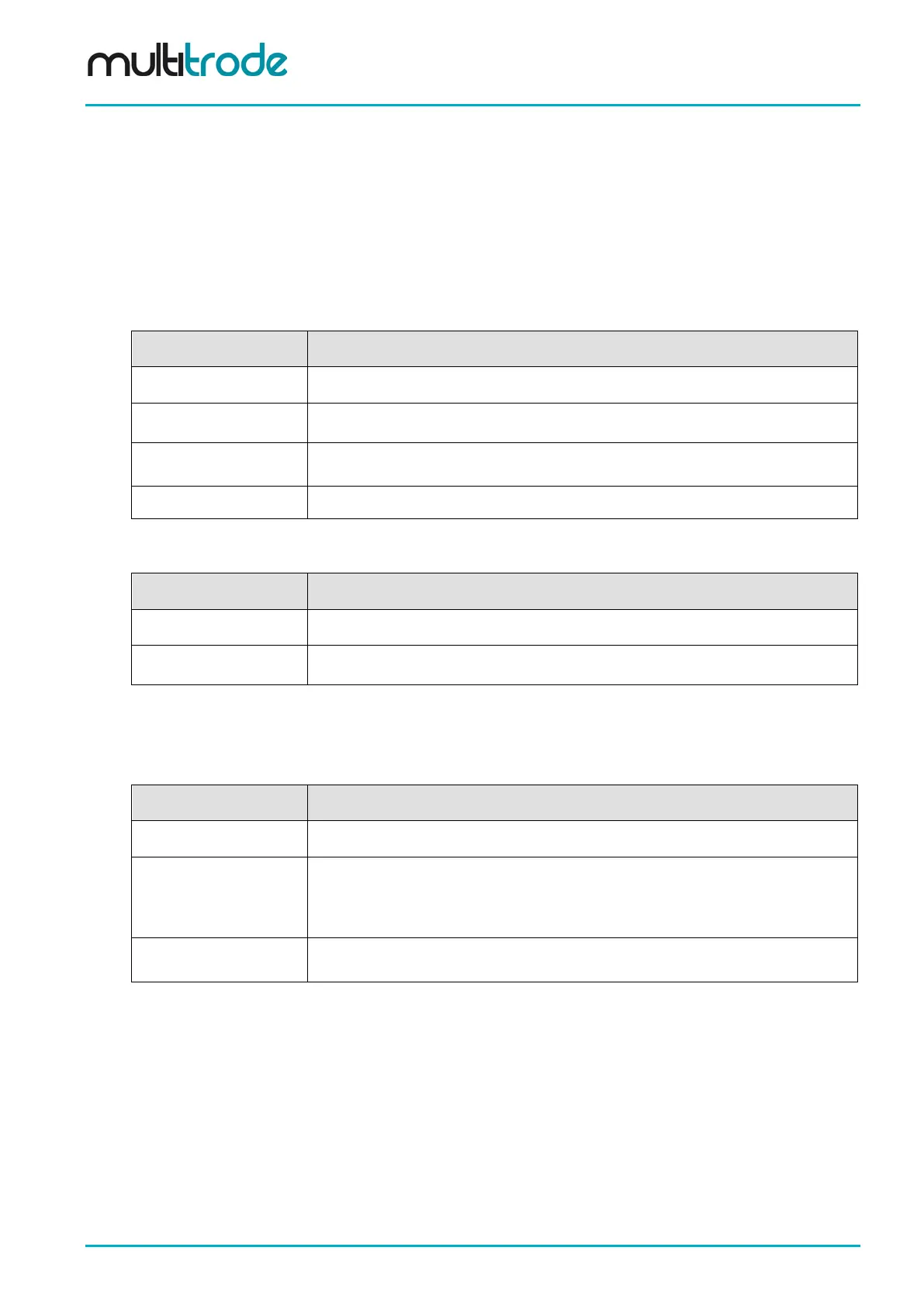MultiSmart Installation & Operation Manual
38 Appendix D – MultiSmart Security Explained
All security details are stored on a MultiSmart in /var/config/security/security.xml. User details can be
managed via the LCD. However, it is also possible to reconfigure user groups and access levels for each
group. These advanced changes require direct editing of this configuration file.
Different users within the MultiSmart can be given different levels of security. Users with the same access
permissions are grouped into user groups. A user has his/her group details defined as part of the
attributes.
Each user has the following configuration attributes:
Name Description
UserId The unique id of the user.
UserName Name of the user.
UserGroup
The group to which this user belongs. Each user group has a name and its own
access permissions for different screens.
Pin PIN number to be entered to login.
Each group has the following attributes:
Name Description
Name Name of the user group.
Mask Mask of screens for which this user group has access.
Each screen in the MultiSmart can be assigned a unique level of security. This is achieved by assigning a
unique mask to each screen requiring restricted access.
A screen which requires restricted access has the following attributes
Name Description
Name Screen Name
Operation
Operation defines the specific operation for the screen for which access is restricted.
Operation can be either READ or WRITE. If operation is READ, then unauthorized
users are not able to access the screen, where as if it is WRITE, then all users can
access the screen, but only authorized users can make any changes to the values on
Mask Unique mask controlling restricted access.
There is no user present by default, which means security is disabled by default. Users are classified into
four user groups – Operator, Electrician, Scada Engineer and Administrator. Each user group has
different access levels.
Page 243 of 260 MultiSmart_IO_Manual_R20
