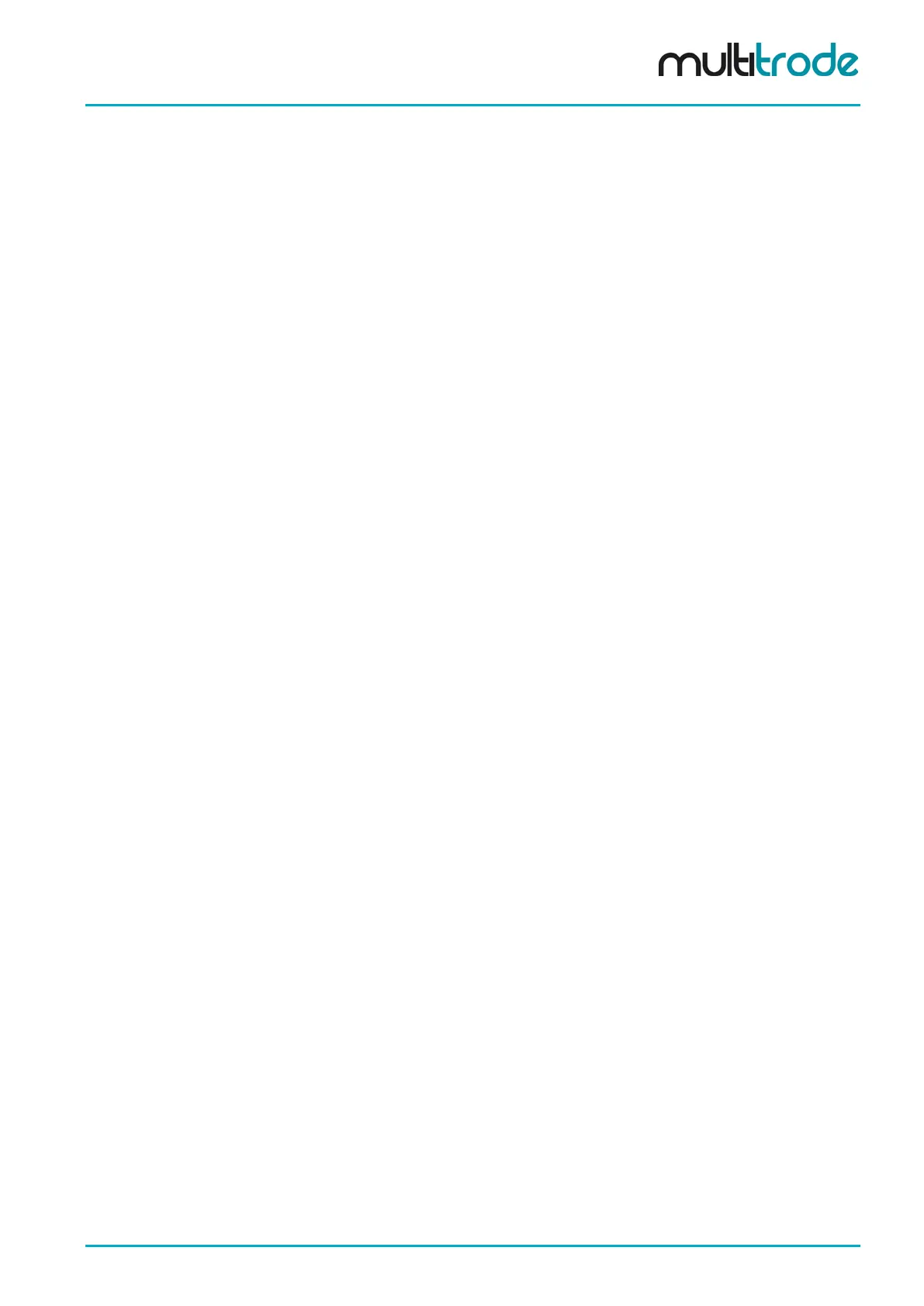MultiSmart Installation & Operation Manual
40.21 Event Logs
In conventional use, the Event Logger application is configured with a number of Event Log entries. For
every analogue value, a log entry is saved when the value changes by more than its deadband. For every
digital value, a log entry is saved whenever the value changes state.
When WITS is enabled, Event Logger operates in a different manner. Instead of sourcing log definitions
in the Event Log records, event log entries are generated by Analogue Limits and Binary States. Event
Logger watches all of these records, and whenever a change occurs with a WITS action of 1 (log only),
an entry is added to the event log.
Despite having this new purpose, Event Logger continues to monitor any of its Event Log records, and
actually operates in a dual mode. For this reason, it is generally recommended to delete all Event Log
records from the Event Logger configuration when WITS is enabled. Otherwise, there is the possibility for
duplicate log entries to be generated, or else WITS log entries to be generated which are not expected.
An exception to this rule is when there are tags not included in the DNP points list, which are desired to
be logged. An example of this is the LCD.HistoryComment tag. If these tags do not exist in the DNP
points lists, then they will be ignored whenever WITS log reads are performed. These entries will only be
accessible via the History page on the LCD, or when native log files are retrieved from the MultiSmart.
There are three ways of retrieving native log files:
1. Save to a USB via the LCD.
2. Via the Retrieve Log Files option in Configurator.
3. By uploading logs.tgz via the DNP channel.
MultiSmart_IO_Manual_R20 Page 255 of 260