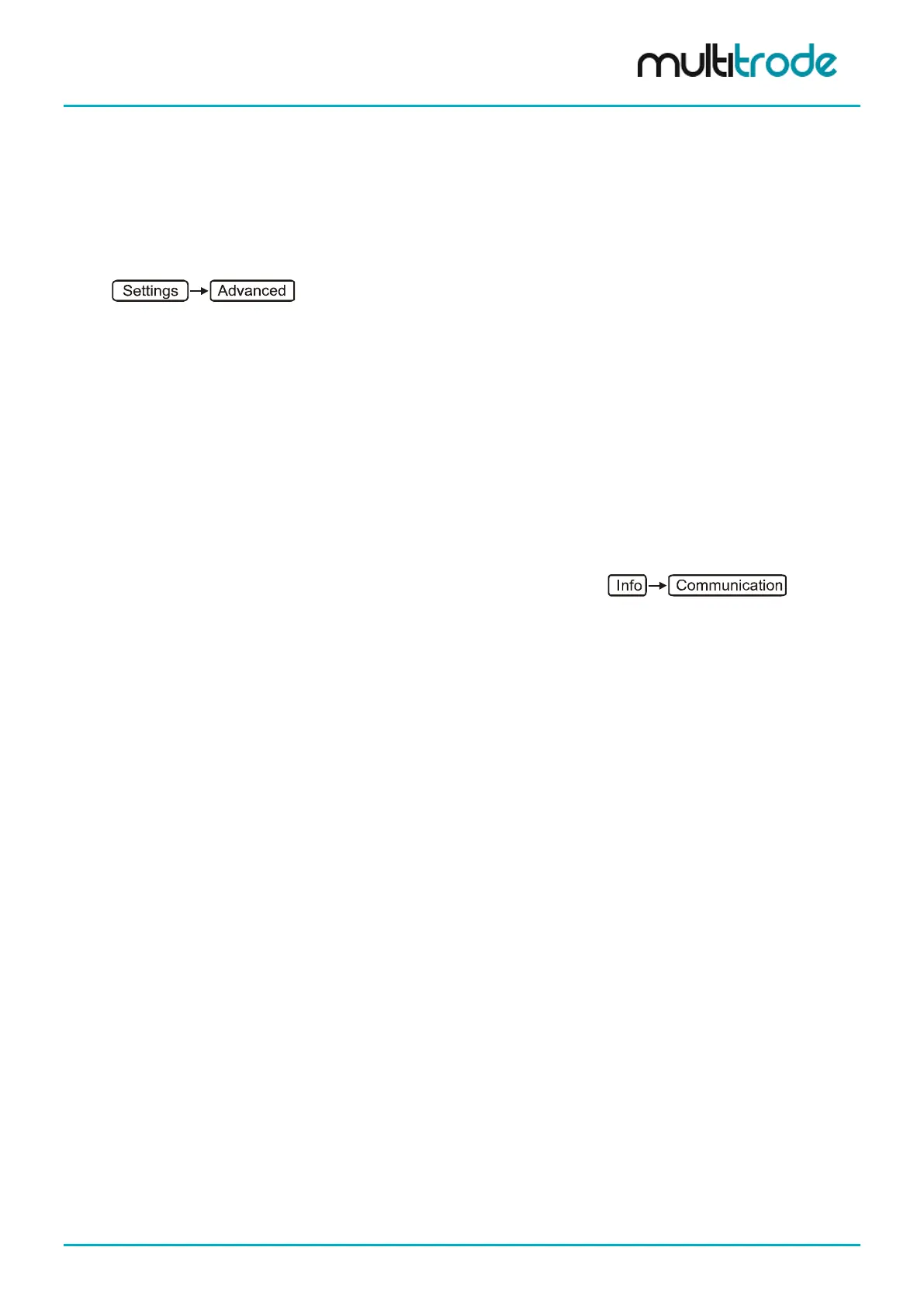MultiSmart Installation & Operation Manual
22.3 Enabling and Viewing of DNP and MODBUS Logs
The MultiSmart RTU can display the DNP and MODBUS event logs in the LCD screen, which is helpful for
troubleshooting communications. This is especially useful for system integrators.
If logging needs to be enabled, navigate to the corresponding DNP/MODBUS Master/Slave menu in the
Advanced settings menu.
then using the Select arrows move up or down to select any of the following
options:
• DNP Slave
• DNP Master
• Modbus Slave
• Modbus Master
Select the master or slave for which logging needs to be enabled. Select the parameter Enable Log File
and press Save. The default log file location is /var/log/. You can change the name and location of the
log file by editing the Log File Name parameter. However certain locations are not writable by the
MultiSmart unit and hence /tmp/, /var/log/, /media/usb/ and /media/sd/ are the best locations for
saving the log file. /media/usb/ refers to the USB and /media/sd/ refers to the SD card. By using these
locations, logs can be saved to an external memory device if desired.
In order to view the log file from the MultiSmart LCD screen navigate to
and
press the View Log button visible at the bottom of the screen.
Now you can see the following four options.
• DNP Slave
• DNP Master
• Modbus Slave
• Modbus Master
Select the appropriate option in order to view the log. In this menu, you can scroll up and down by pressing
the PgUp and PgDn buttons. If the Auto button is pressed, new log messages are dynamically updated to
the screen, which eliminates the need for scrolling. Once in Auto mode, you can switch back to manual
mode by pressing the Manual button, which will prevent the new messages to be automatically displayed on
the screen. This mode is useful when analyzing log messages in more detail.
MultiSmart_IO_Manual_R20 Page 199 of 260