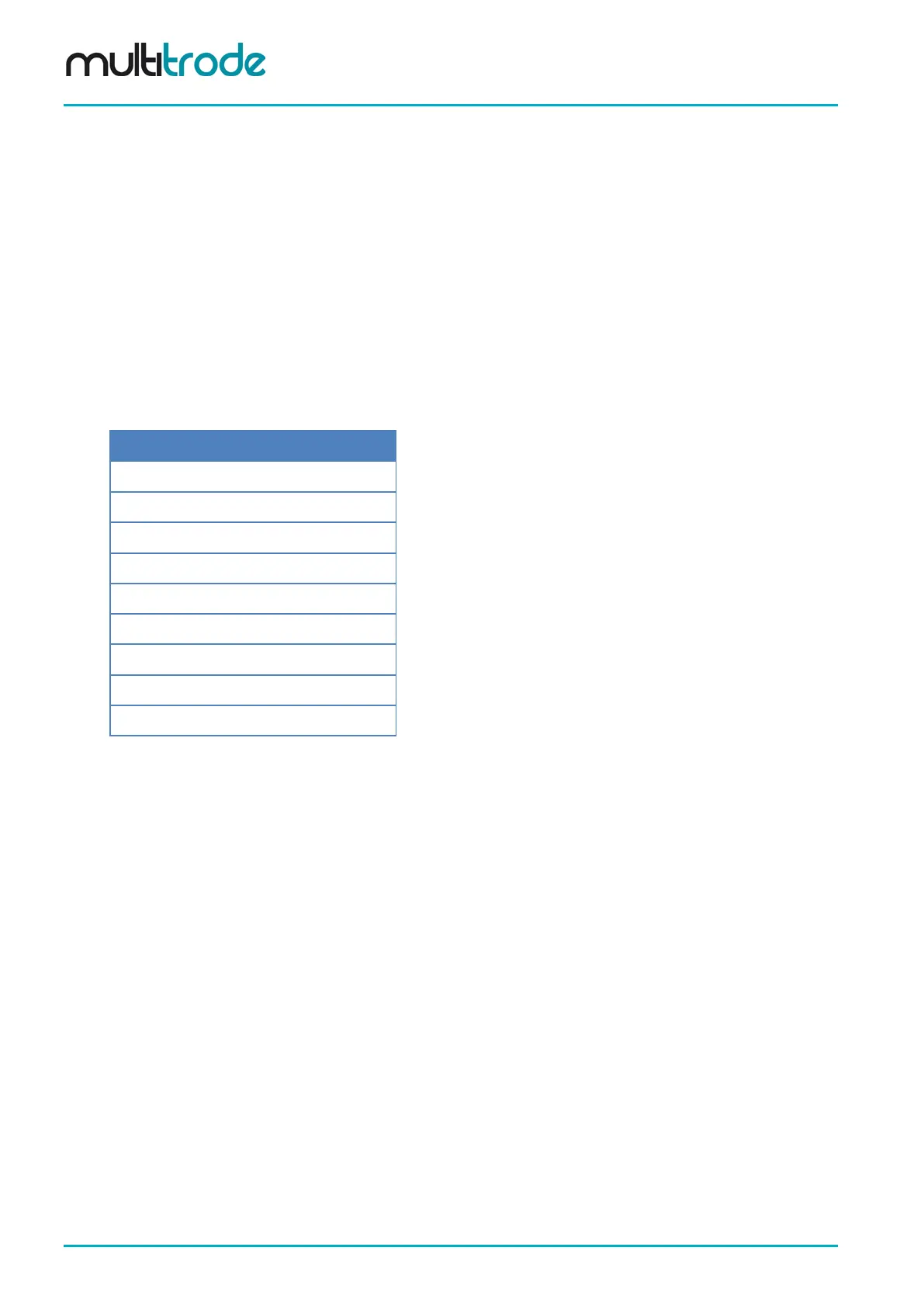MultiSmart Installation & Operation Manual
40.2 Connection Details
WITS Connection Details define a number of channels which can be used for communications. The
MultiSmart allows for up to ten details to be defined in this manner. However, only two physical ports are
supported. Additional records must define alternate uses of these ports.
For example, the first record may identify a GPRS connection, using a TCP/IP channel. The second
record may identify a PSTN connection. Any additional records must then define alternate IP addresses
or phone numbers using these two channels.
When a device starts up with WITS enabled, these connection details are examined, and the Comms
Channel and Redundant Comms Channel parameters under DnpSlave.Slave._1.Session are modified.
As well, the details in these records are copied to the relevant channels under the Telemetry node. If any
changes are detected during this process, then the device will be forced to restart in order for the
changes to take effect.
The Port Number field in a Connection Detail record identifies which channel should be used. Port
numbers have the following mappings:
In order to establish communications to a MultiSmart with WITS enabled, at least one connection detail
should be defined in this way.
Connection Details can optionally be handled outside of standard code. Under
DnpSlave.Slave._1.Session is a parameter called Handle WITS Connection Detail Records, which is set
to true by default. If this parameter is set to false, then no handling of connection details is performed by
the standard software. The MultiSmart will continue to interpret any incremental downloads of connection
detail records by updating the details in the Connection Detail configuration, but will take no further action.
This allows these records to be handled in a different manner (i.e. via an ISaGRAF program), and for port
numbers to have alternate meanings. It is then entirely the responsibility of the ISaGRAF program to
respond to any changes to connection detail records.
Page 248 of 260 MultiSmart_IO_Manual_R20