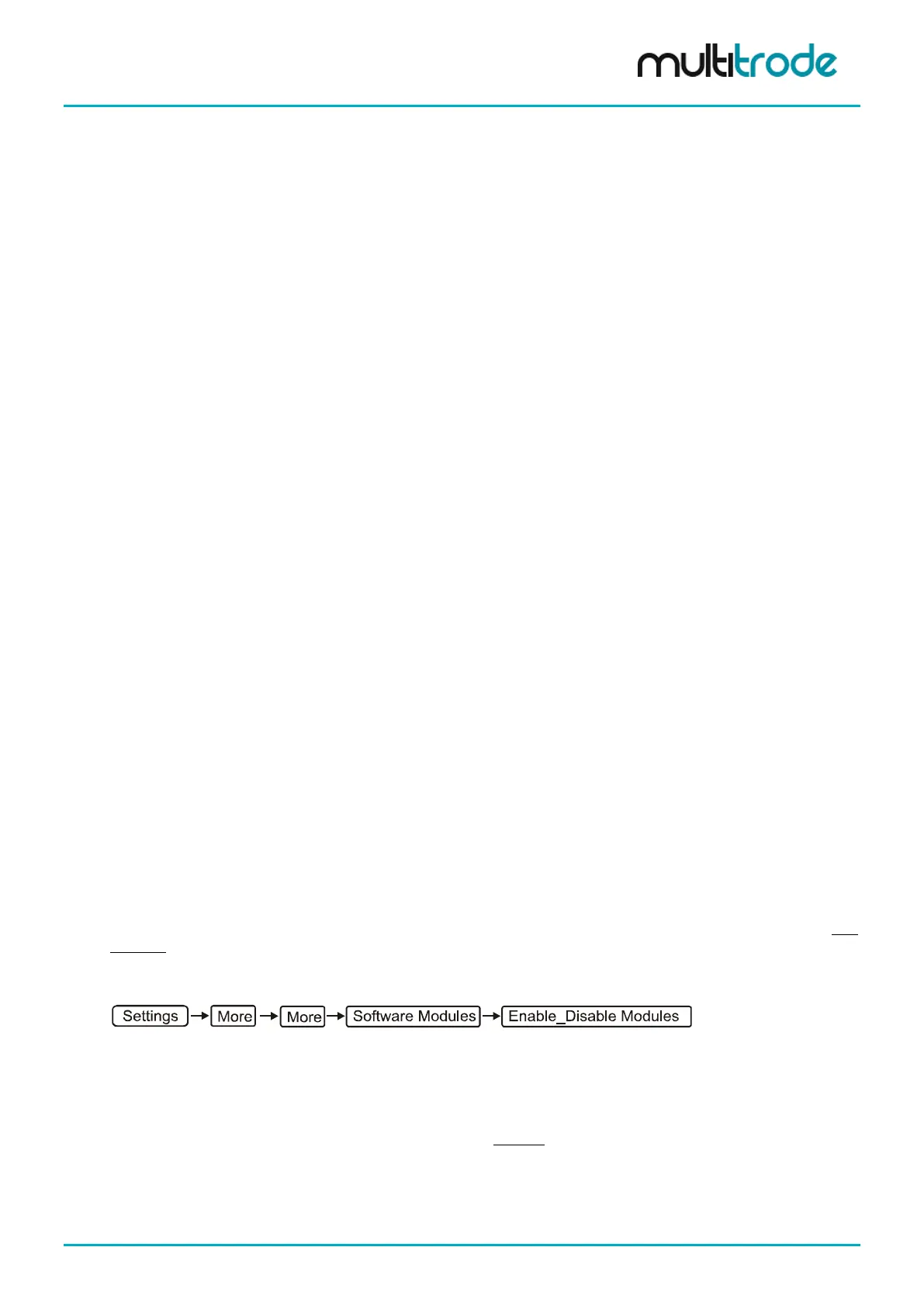MultiSmart Installation & Operation Manual
21.2 User Interface
The Reservoir Monitor user interface mirrors the Pump Station Manager, with all the pump functionality and
options removed. This ensures that menu options are always in the same place for both products to make
training of operations staff more effective.
Settings Menu options still available on the Reservoir Monitor:
21.2.1 Set Points (but Level/Control Setpoints sub-menu item removed)
• I/O faults and Level
• Setup Wizard
• Station Optimization (only Profile selection remains)
• Supply Protection
• Customize Display
• Communications
• Flow
• Datalogger
• Backup Options
• Security
• Date/Time
• Software Modules
• Logic Engine
• Restart Unit
21.2.2 Settings Menu options removed from the Reservoir Monitor:
• Level/Control Setpoints (under the main Setpoints menu item)
• Alternation and Grouping
• Commission / De-commission pumps
• Energy Monitoring and Motor Protection
21.3 Connection Manager
21.3.1 Overview
The Connection Manager allows multiple DNP channels (slaves or masters) to communicate over one
physical serial port.
The software module (Connection Mgr) must be enabled. To view the currently enabled modules, navigate
to:
If the module is enabled, it will appear in the left column.
Either of the two serial ports can be assigned as the physical port.
The Connection Manager can only be configured for use on a Reservoir Monitor and the associated Pump
Station Manager (with Remote Level). When the Connection Manager is enabled, (“Use conmng” is
checked), the individual Comms Channel settings are ignored. This applies to both DNP Slaves and DNP
Masters.
The following diagram illustrates the functionality of the Connection Manager.
MultiSmart_IO_Manual_R20 Page 183 of 260