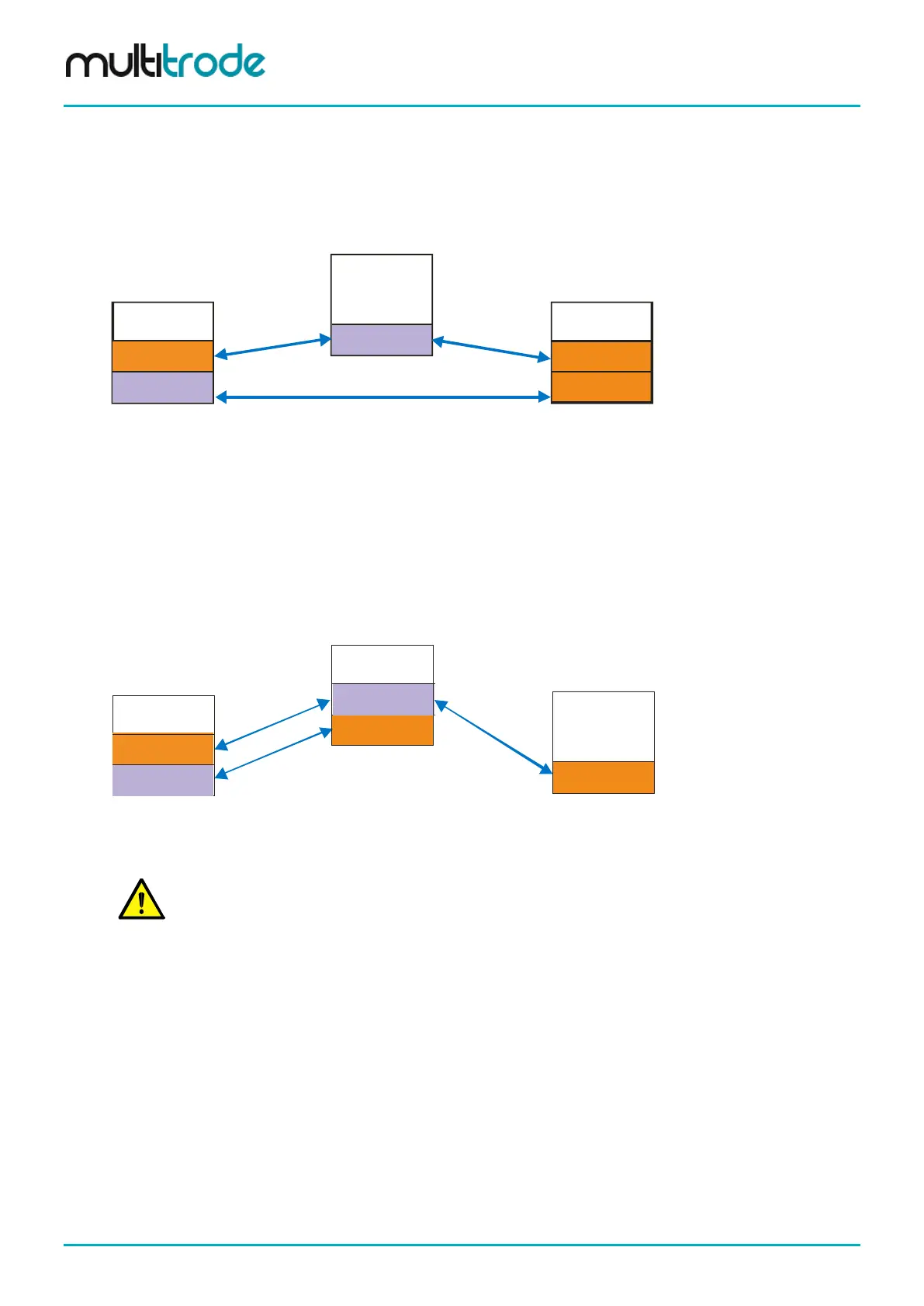MultiSmart Installation & Operation Manual
21.1.2 Configuration B (Recommended)
In this configuration, the Pump Station receives the level over a direct communications link with the
Reservoir Monitor. This is the preferred configuration.
The Pump Station must be configured as a DNP Master (choosing remote level and configuration B for the
pump station will ensure this is the case).
Pump Station Reservoir
Slave
MTU
Master
Slave
Master
Slave
Figure 155 - Communications Configuration B
21.1.3 Configuration C
This configuration is also used when there is no direct communications link between the Pump Station and
the Reservoir Monitor. In this mode, the Pump Station will establish a second connection to the DNP3 Master
(MTU) in order to retrieve levels from the Reservoir Monitor.
This configuration can be used instead of Configuration A when there is no redundant MTU available.
When using this configuration Connection Manager must be enabled on the Pump Station. The Pump
Station must also be configured as a DNP Master (choosing remote level and configuration B for the pump
station will ensure this is the case).
Slave
Reservoir
Slave
MTU
Master
Pump Station
Master
Slave
Figure 156 - Configuration C
NOTE:
Connection manager is functionality which should be enabled as standard on the MultiSmart. Check
the software modules screen to ensure this is the case.
Page 182 of 260 MultiSmart_IO_Manual_R20
