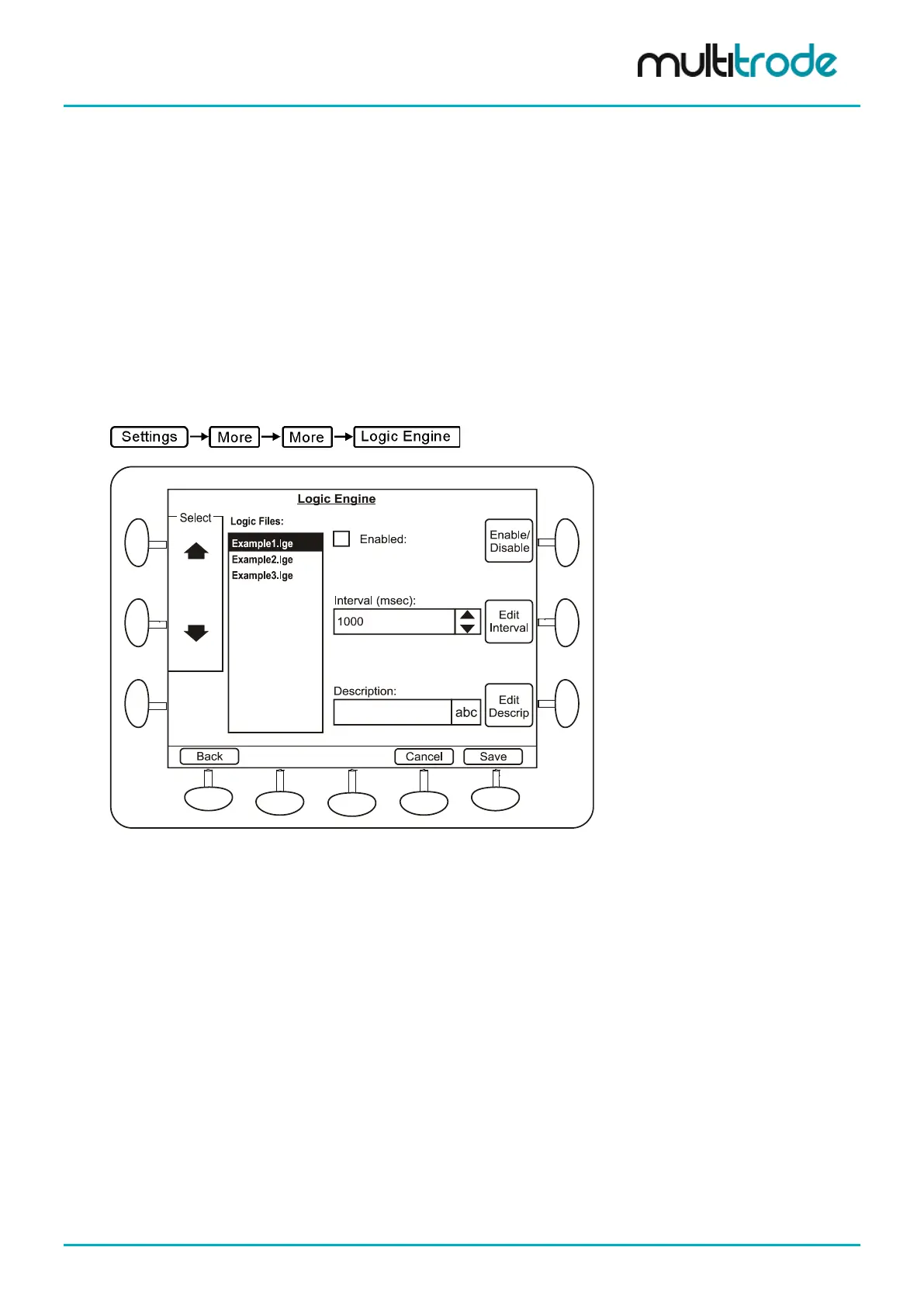MultiSmart Installation & Operation Manual
25.8 Enabling Logic Files
Once a logic file has been uploaded it can be:
• Enabled
• Disabled
• Assigned an execution interval
• Have a description edited
The first time a logic engine file is enabled, the MultiSmart will require a restart. Subsequently, it can be
disabled or re-enabled any number of times without a restart. Also, the file can be completely changed via
FTP without a restart.
To access the Logic Engine screen, go to:
Figure 166 – Logic Engine Screen
MultiSmart_IO_Manual_R20 Page 221 of 260