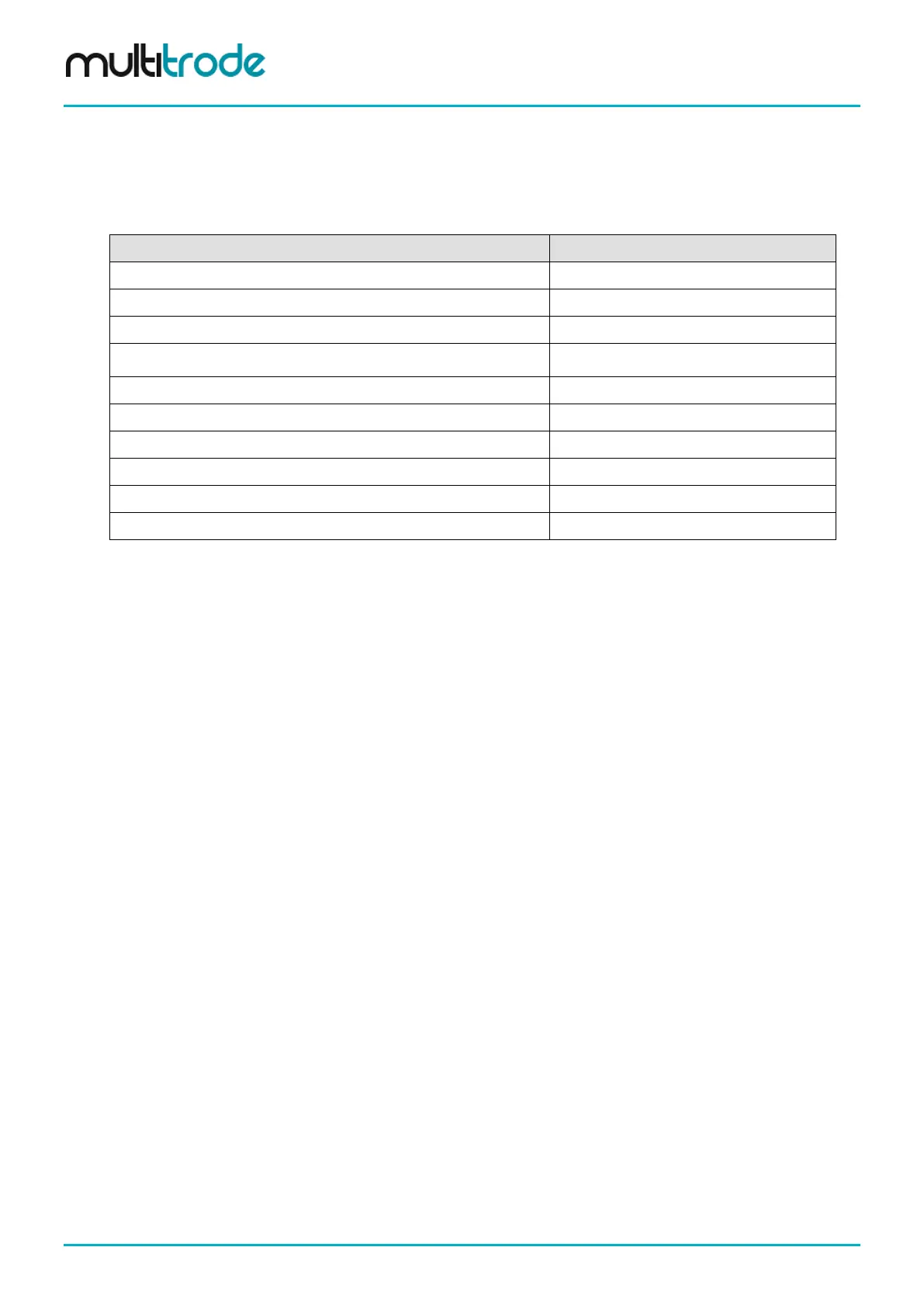MultiSmart Installation & Operation Manual
25.1.2 Pump Control Tags
The pump station manager is a sophisticated pump control engine with advanced capabilities. A few
examples of Pump Station Manager tags are shown in the table below:
Description Tag
Current Level (in well 1) PumpControl.Well._1.CurrentLevel
Pump 1 Running? PumpControl.Pump._1.Running
Pump 2 Running? PumpControl.Pump._2.Running
Pump 1 Mode (0=auto, 1=full manual, 2=semi-auto manual, 3=off,
4=decommissioned. Values 1 & 4 cannot be written)
PumpControl.Pump._1.PumpMode
Next pump to run PumpControl.NextToRun
Current active profile number PumpControl.ProfileNumber
VFD current speed (when VFD functionality is enabled) PumpControl.VFD.VFDCurrentSpeed
Lead (duty) pump activation set point (for writing to a value) PumpControl.Behaviour._1.ActSetPoint
Lag (standby) pump activation set point (for writing to a value) PumpControl.Behaviour._2.ActSetPoint
Lag (standby) pump deactivation set point PumpControl.Behaviour._2.DeactSetPoint
Table 40 – Example of MultiSmart Tags
A comprehensive list of tags can be found in the DNP3 or Modbus manuals, where the tag names and
descriptions, along with valid ranges, are listed.
25.2 Logic Engine Tags
Extra tags have been provided within the MultiSmart database for use with the logic engine. These are used
to access digital and analog tags or as “scratchpad tags” (i.e. temporary values).
Logic engine tags available for use with the logic engine include:
• Digital Tags - Logic.Values.Digital01 up to Digital20
• Analog Tags - Logic.Values.Analog01 up to Analog20
• Fixed Point Tags - Logic.Values.Decimal01 up to Decimal20
• Integer Tags - Logic.Values.Integer01 up to Integer20
Page 216 of 260 MultiSmart_IO_Manual_R20
