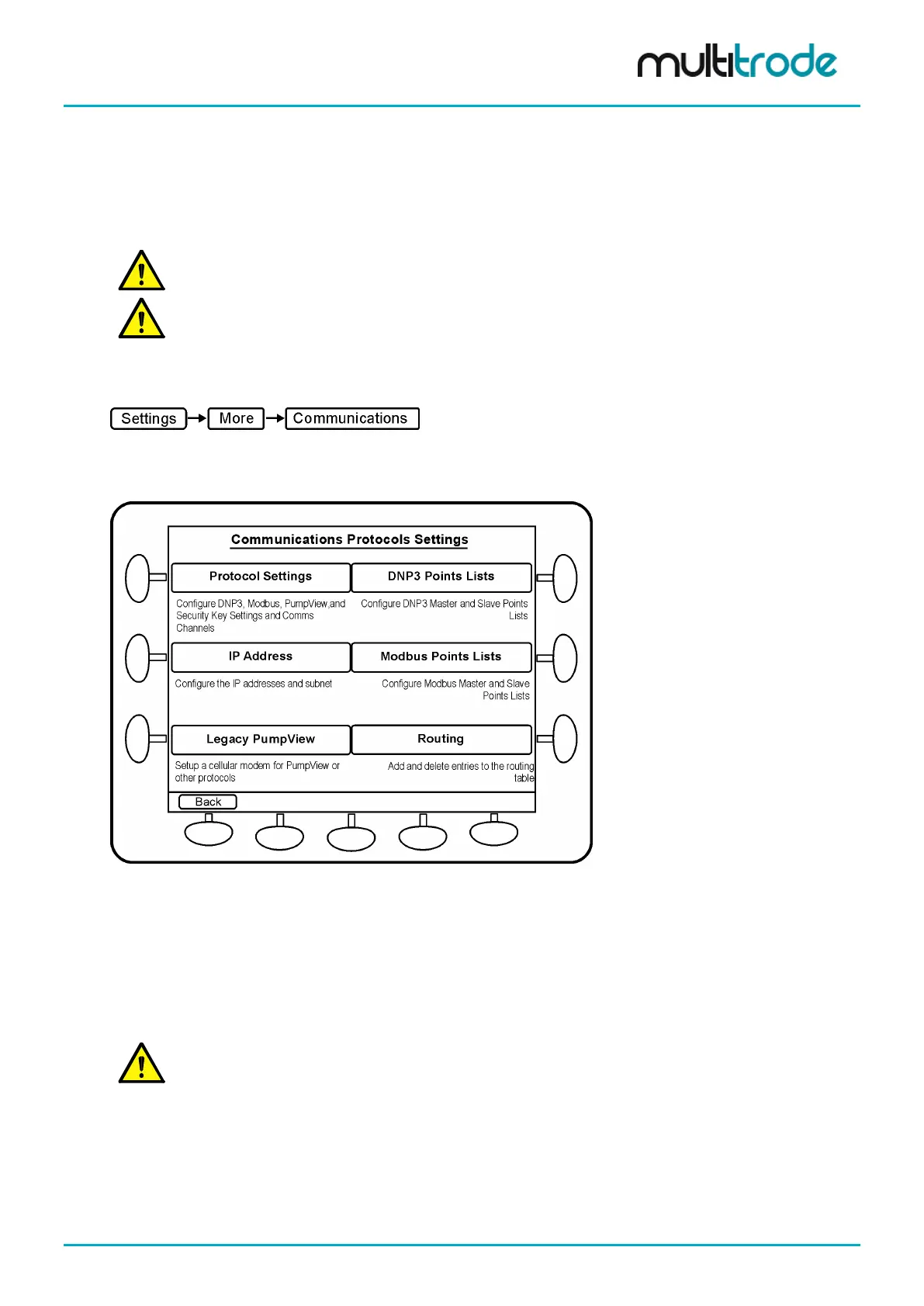MultiSmart Installation & Operation Manual
22 RTU Module
The MultiSmart pump station manager can be supplied with a fully functional RTU. Modbus RTU/ASCII/TCP
and/or DNP3 communications protocols are available. To check which protocols are installed, go to the
Software Modules section (page 3 of the Settings menu).
NOTE: The MultiSmart can also be shipped just as an RTU without any Pump Station Manager
functionality or user interface.
NOTE: The Integrator’s Manual contains more detail and examples in some areas of communication,
SCADA integration and communication troubleshooting.
22.1 Communications Screen
The main communications screen allows access to view and configure the communication protocols and
setup the points list, view and edit the communication port settings, view and edit the IP address and Routing
table of the MultiSmart and also to configure the communications via cellular modem.
Figure 158 – MultiSmart Communications Settings Screen
22.2 Communication Protocols
The MultiSmart RTU can communicate using MODBUS (RTU/ASCII/TCP) and/or DNP3 protocols depending
on which software modules have been purchased. If these modules are not enabled, contact MultiTrode for
more information on how to enable them.
(Visit the MultiTrode website www.multitrode.com for the DNP3 and MODBUS manuals).
NOTE:
If DNP3 and Modbus are both enabled, ensure that they are not pointing to the same channel. If they
are, Modbus will be disabled and a fault will be displayed (“Comms Channel Conflict”).
MultiSmart_IO_Manual_R20 Page 185 of 260
