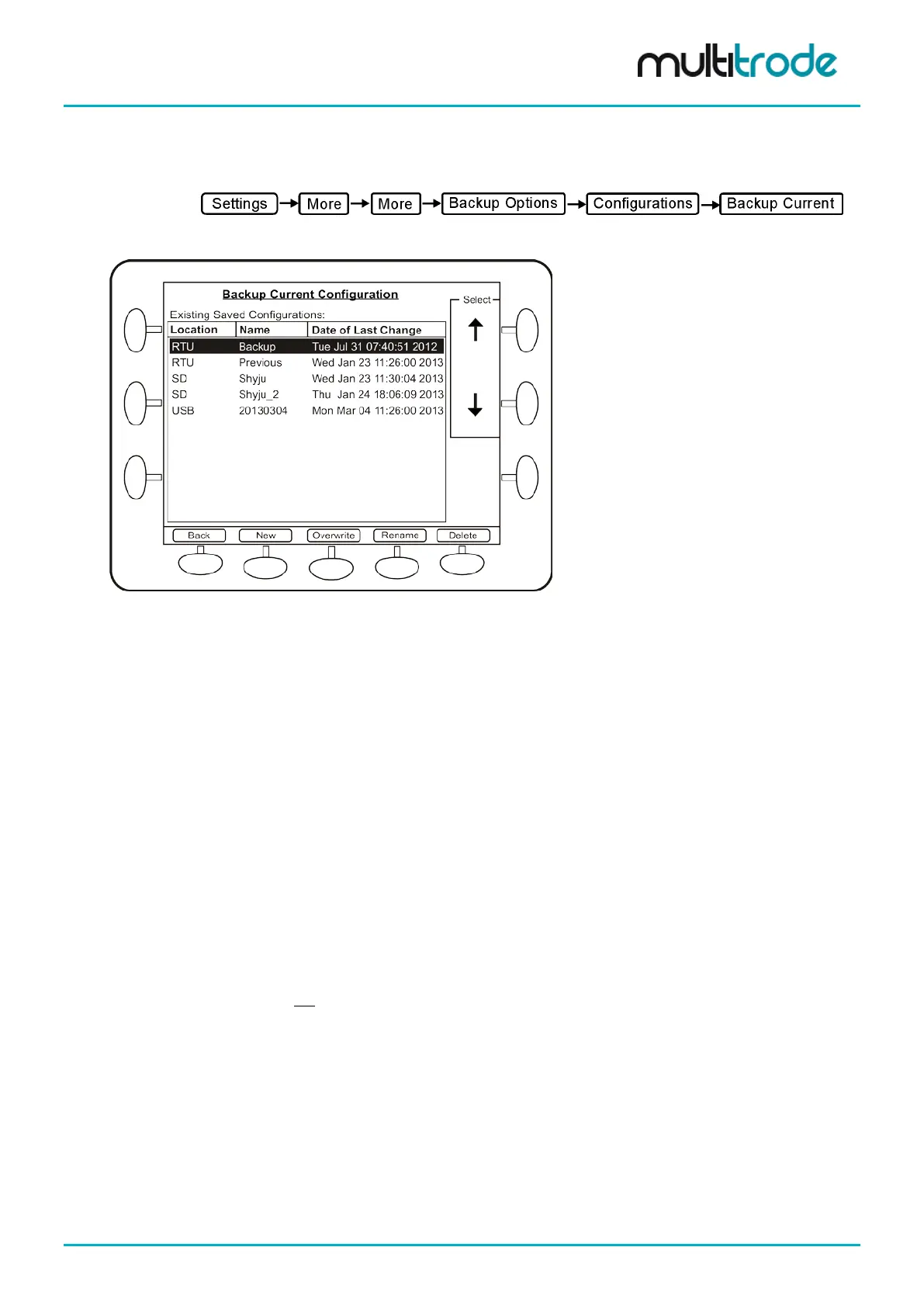MultiSmart Installation & Operation Manual
31.3 Back Up Current Configuration
Navigate to:
A backup of the configuration can be saved to internal memory or an SD card or USB.
Figure 179 – Backing up a current configuration
31.3.1 Save to External Memory (SD Card or USB)
A backup of the configuration can be saved to an SD card or USB. Either a new backup file can be created
or an existing one over-written. To create a new backup:
• Press New – the default filename is the current date (in the format YYYYMMDD).
• Modify the filename if necessary using the keypad.
• Modify the location using the Location button on the bottom left. Location can be USB or SD
• Press Save
An SD card or USB can store multiple backups. (A configuration requires about 1.5 to 3 MB).
31.3.2 Save to Backup Configuration
If no SD card or USB is present, the configuration can be saved to internal memory.
• Select the file Backup ( stored on the “RTU”)
• Press Overwrite and answer Yes.
The Backup filename can not be renamed or new filename added to internal memory.
MultiSmart_IO_Manual_R20 Page 231 of 260