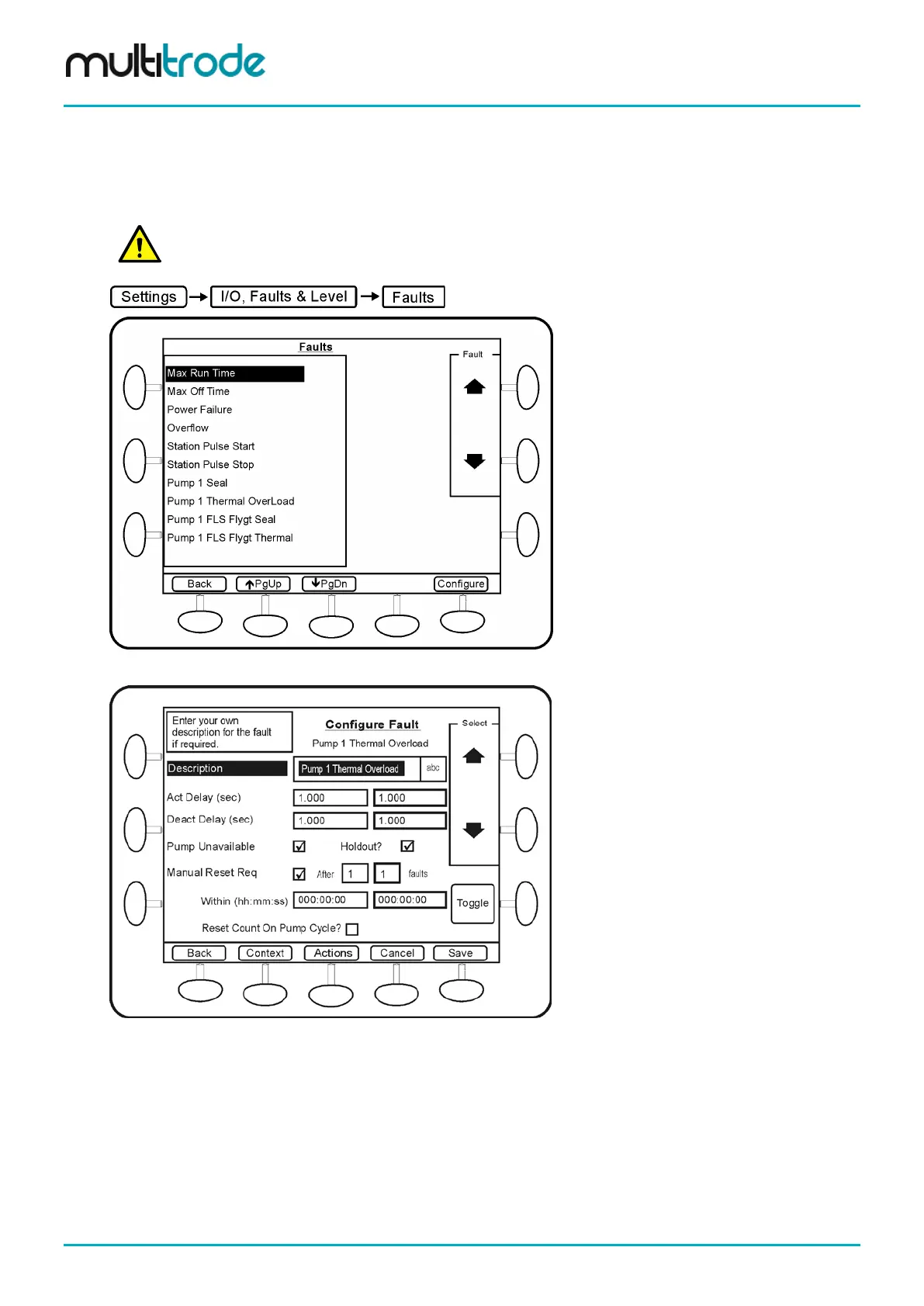MultiSmart Installation & Operation Manual
14.9 Configuring Faults
To configure the fault options, navigate to the Faults screen, select a fault type then press the Configure
button. MultiSmart comes with a large number of pre-configured faults. Any fault can be assigned to a
particular context as well (Refer to Section 14.9.5).
NOTE: Supply Protection and Motor Protection faults have screens specifically designed for them and
are not found in this general fault screen.
Figure 121 - Select Fault Type
Figure 122 - Configure Basic Fault Options
Page 122 of 260 MultiSmart_IO_Manual_R20
