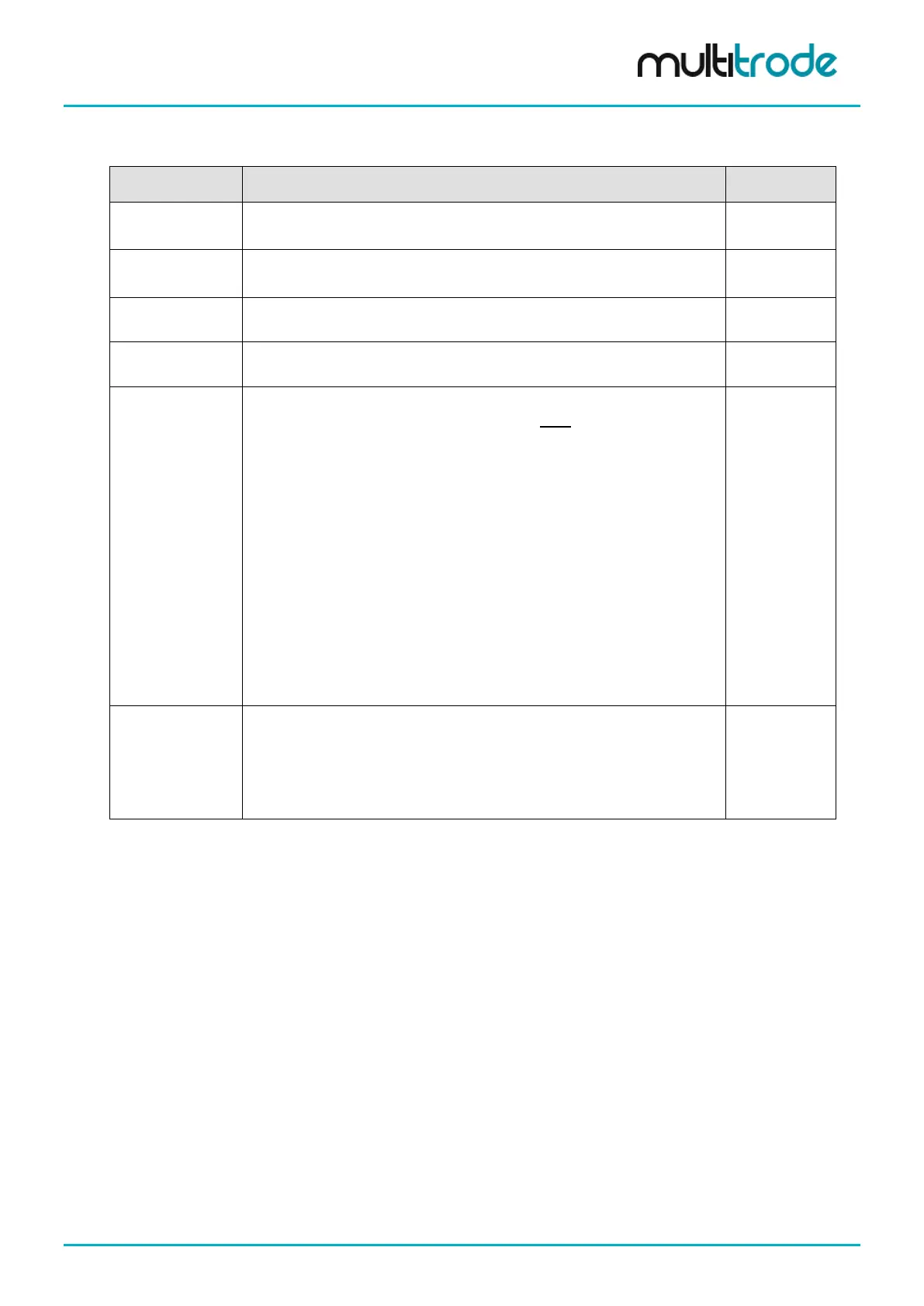MultiSmart Installation & Operation Manual
The following items can be configured for each fault:
Name Description Range/Type
Description Text description of the fault. Text
Act Delay
Activation delay in seconds. The time period before the fault becomes
active.
Seconds
Deact Delay
Deactivation delay in seconds. The amount of time the fault must have
cleared before it is deactivated.
Seconds
Pump Unavailable Check this box to make the pump unavailable when the fault is active. True/False
Manual Reset
Req
Determines whether the pump station manager performs an auto-reset of
the fault or an operator is required to manually reset the fault.
(Note, even if auto-reset is selected, an operator must still manually
acknowledge the fault via the display (or via SCADA) before it is removed
from the screen).
The manual reset can be further configured so that a manual reset is
required only if a preset number of faults occur within a set period of time.
i.e. when the number of faults equals the preset value and they occurred
within the set period, the pump becomes unavailable (locked out) until an
operator resets the fault. This is configured as follows:
Enable Pump Unavailable
Enable Manual Reset Req (this also displays the extra settings)
Set the After [x] faults to the number of faults
Set the Within (hh:mm:ss) field to the length of time that the number of
faults must occur within to trigger a Manual Reset lockout (pump
unavailable).
Press Save to confirm.
True/False
pump cycle
Determines whether to clear the manual reset required count on a
successful pump cycle. For example, if a manual reset was required after
3 instances of the fault, then if the fault occurred for two consecutive pump
cycles, but then the pump ran successfully for the next pump cycle without
faulting, the fault count is reset back to zero. The "Reset Count On Pump
Cycle" option can be selected in the Fault Configuration screen only if
Manual Reset Required option is selected.
True/False
Table 15 – Advanced Fault Parameters
MultiSmart_IO_Manual_R20 Page 123 of 260