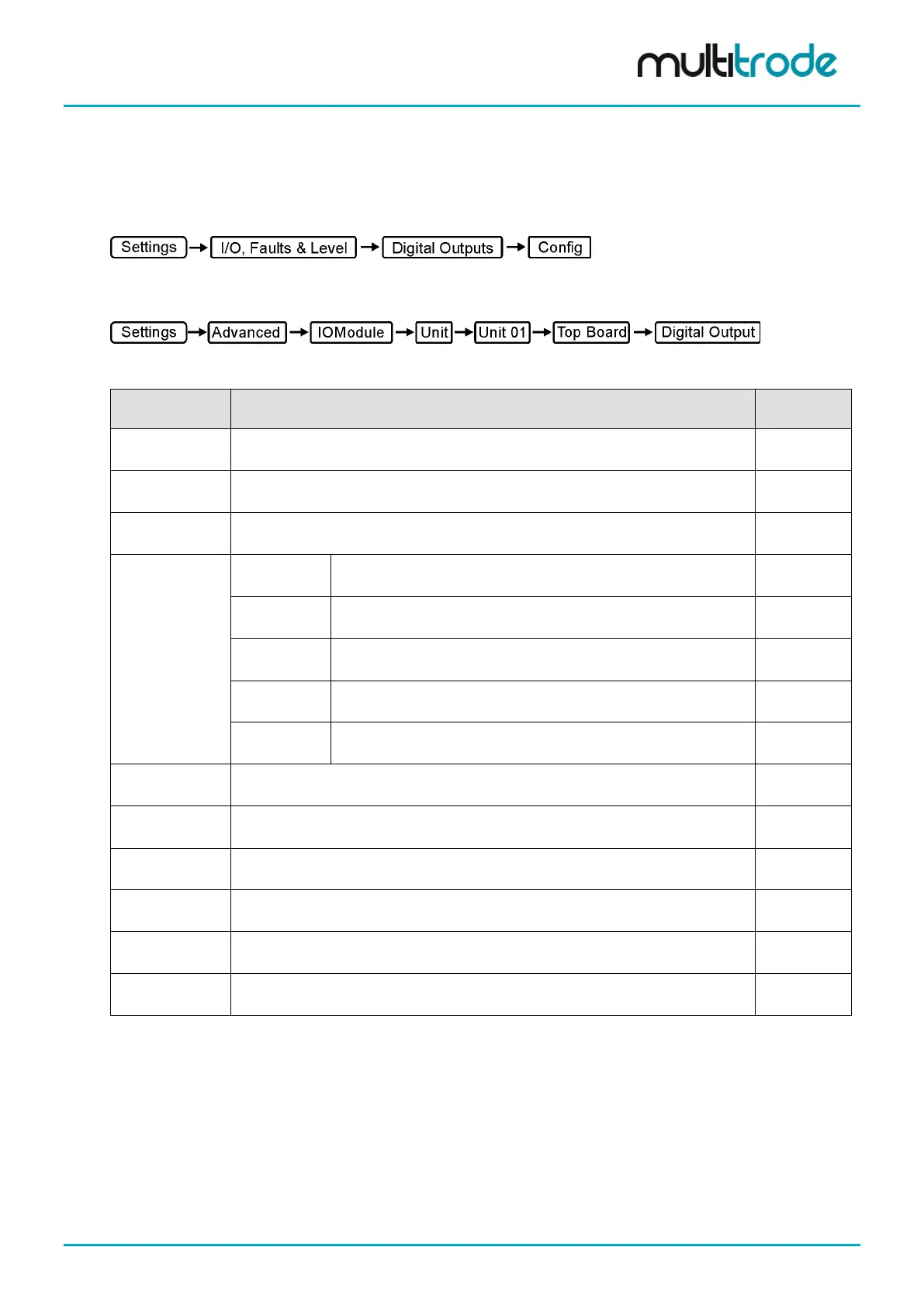MultiSmart Installation & Operation Manual
14.11.1 Advanced Digital Output Options
Advanced configuration options for Digital Outputs can be found in the Advanced menu. These options
include inverting, enabling it to flash and delaying the activation or deactivation of the output.
A source (or multiple sources) and the Boolean operator can be assigned in the Digital Outputs screen.
Refer to the previous section for details.
To perform the advanced operations navigate to:
and select a digital output.
Name Description Range/Type
Count
Sets the number of times to pulse the output but only applies if Mode is set to one
of the pulsing modes.
Integer
Description Description of the output. This is the name displayed in the Info screens. Text
Invert? Turns the Normally Open output into a Normally Closed output. True/False
Mode
(5 modes)
Normal/Latch
Output is on for the duration the source is active (default).
Flash
Output toggles according to the T Closed & T Opened values.
Delay
The activation or deactivation of the output is delayed according
to the T Closed & T Opened values.
Pulse,
Pos Trigger
Uses the ‘Count’ variable to pulse the output while T Closed & T
Opened sets the period.
Pulse,
Neg Trigger
Uses the ‘Count’ variable to pulse the output while T Closed & T
Opened sets the period.
Multiple Sources
Logic
Allows a Boolean operation to be performed on the multiple sources.
(The one operator is applied to all sources).
And, Or, Xor
Non Volatile? If set to true, the state of the output will be restored after a restart.
True/False
Source The primary source for the digital output.
Digital Tag
Sources 2,3,4 Up to 3 more sources can be specified.
Digital Tag
T Closed
Number of milliseconds that the relay is to be closed (on) for when flashing or
Integer
T Opened
Number of milliseconds that the relay is to be opened (off) for when flashing or
Integer
Table 18 – Advanced Digital Output Options
MultiSmart_IO_Manual_R20 Page 133 of 260