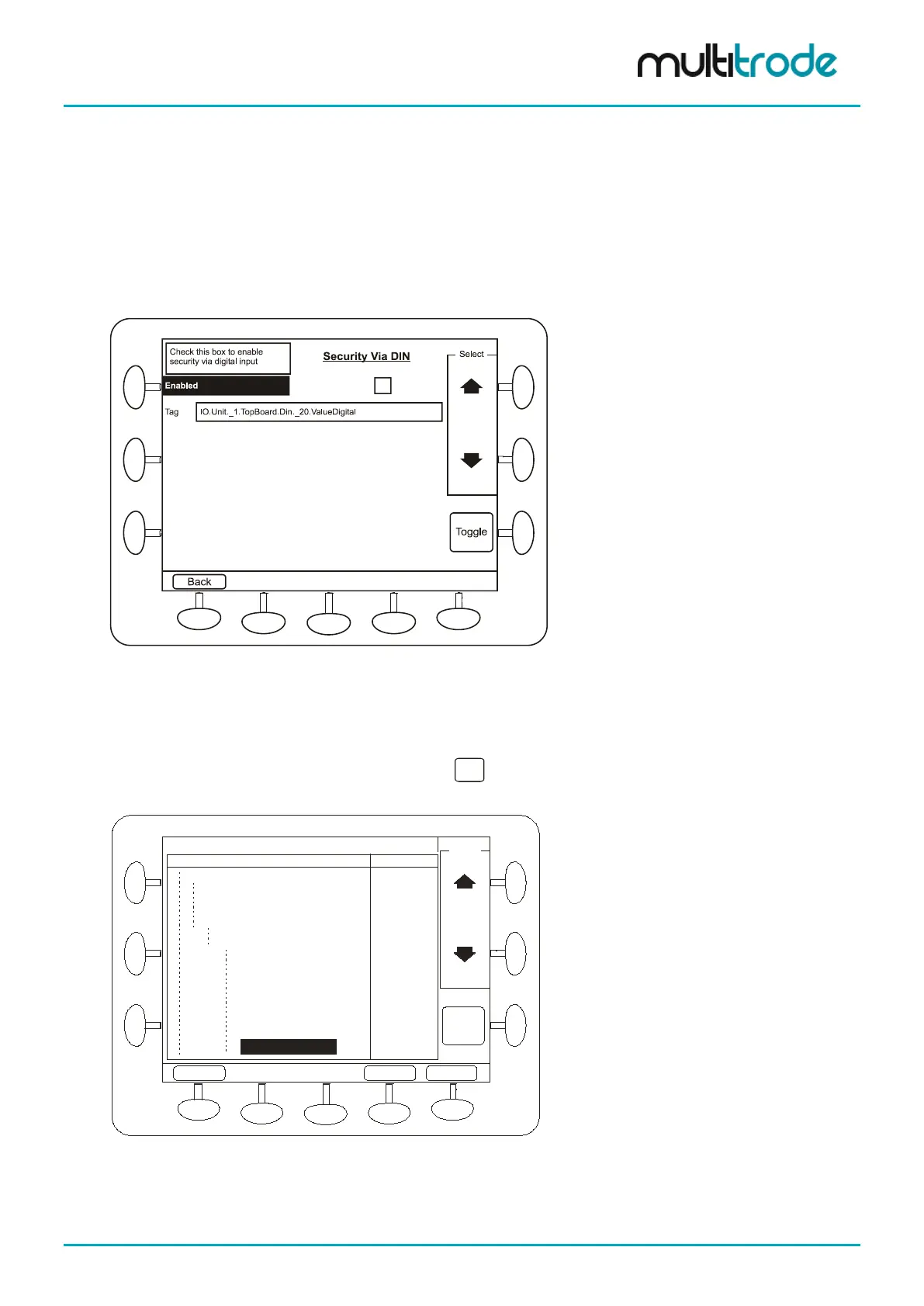MultiSmart Installation & Operation Manual
To configure security to be activated by a digital input, press Security via Digital Input.
• Enable security via DIN by pressing the Toggle button
• Select a digital input tag. By default, this is set to DIN 20 on the top board. Any digital tag in the
system can be selected, allowing greater flexibility than just using Digital Inputs. To choose another
Digital Input, simply use the tag browser to find the appropriate DIN, and choose ValueDigital (see
Figure 85 and Figure 86 in Section 11.1 below).
• Press Save
Figure 88 – Configure Security via DIN
11.1 Selecting any Digital Input Tag
The screens below show how to navigate to any digital input tag.
Find the IO Module in Advanced and using the
button, expand out the tree view to get to the Digital
Input you are looking for.
_IO Node
....CAN Baud Rate Node
....Demo Case Attribute In
....Unit Attribute B
..._1 Node
...Bottom Board
...DcVolts
...Probe
...System
...Top Board
...+
Node
Node
Node
Node
Node
NodeAin
Select
Cancel
+ / -
Clear
Please Select: Digital Tag
Name
Type
OK
Figure 89 – Tag browser screen
MultiSmart_IO_Manual_R20 Page 85 of 260