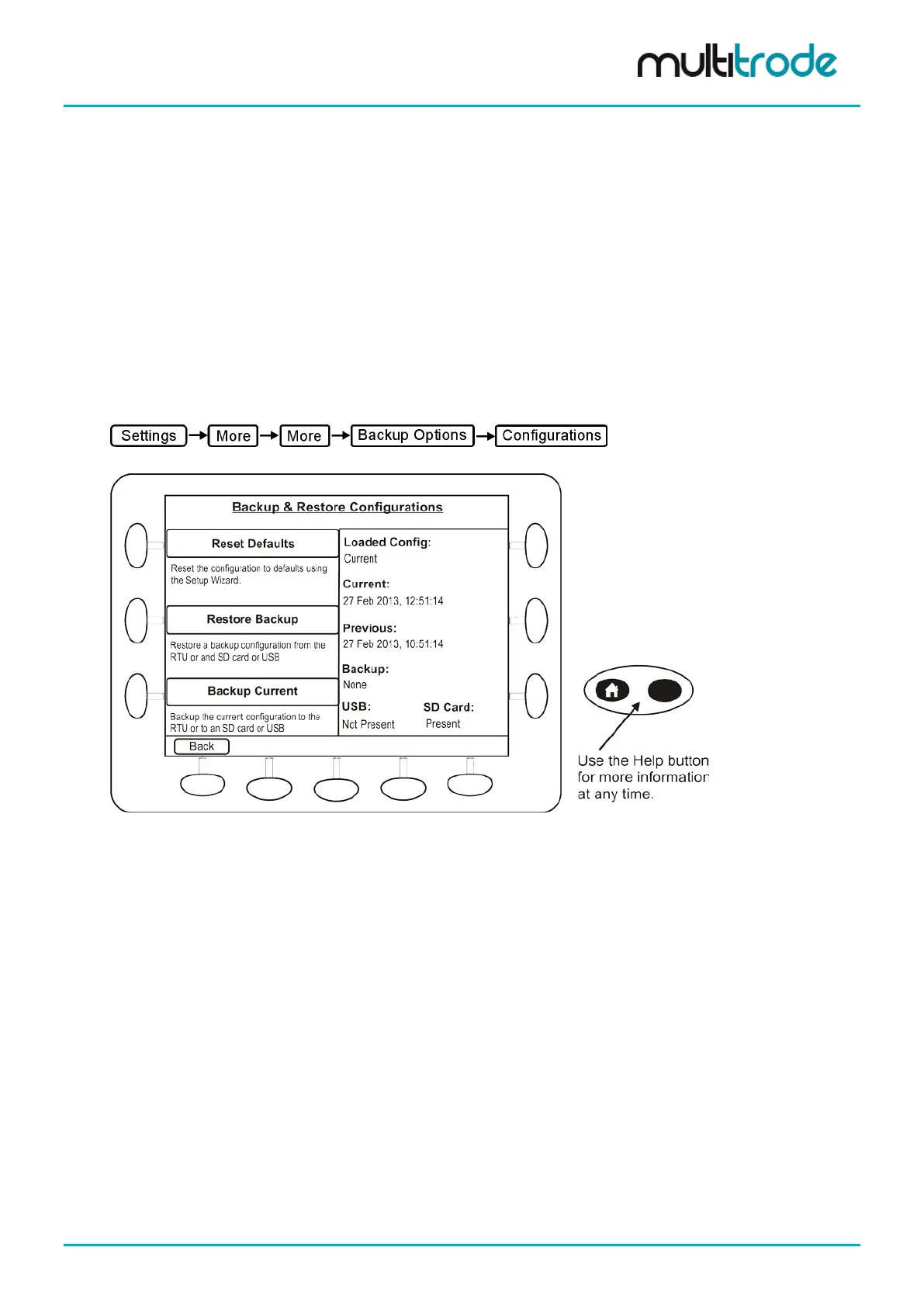MultiSmart Installation & Operation Manual
31 Backing Up & Restoring Configuration Settings
The MultiSmart automatically stores a copy of the previous settings anytime a change is made. It is also
possible to backup the current configuration to internal memory or to a SD card or USB. Thus there are three
options when restoring the configuration settings:
• Restore the previous settings
• Restore from the internal backup file
• Restore from an SD card or USB
If an SD card / USB is inserted into the port, then multiple configurations can be saved. If no SD card or USB
is present, then only one backup can be saved.
Backing up and restoring configuration settings is done from the Backup Options screen:
Figure 177 – Configuration Backup Options
31.1 Resetting Defaults
Pressing the Reset Defaults button displays the Setup Wizard as described in Section 9.
MultiSmart_IO_Manual_R20 Page 229 of 260
