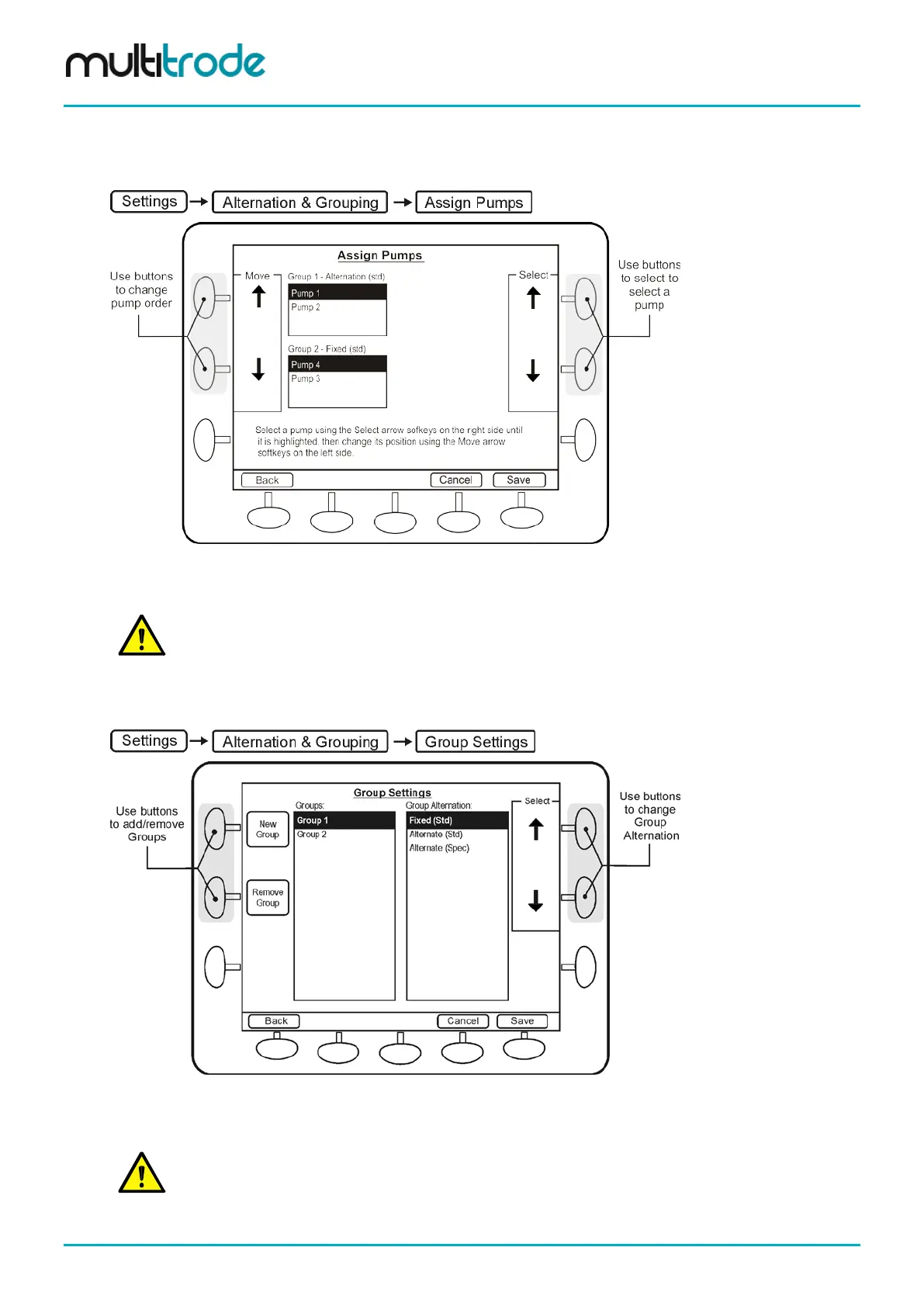MultiSmart Installation & Operation Manual
13.2 Moving Pumps Between Groups, or Changing the Order of Pumps
To move pumps between groups or to change the order of pumps (when they are in Fixed sequence), press
the Assign Pumps button.
Figure 100 - Moving pumps between Groups and changing the order of pumps
Select a pump using the Select arrows and move it using the Move arrows. Press Save to apply changes.
NOTE: Moving pumps between groups requires a restart.
13.3 Adding or Deleting Groups & Changing Group Alternation
To add or remove a group navigate to Group Settings.
Figure 101 – Add/Remove Groups Screen
To add a group, press the New Group button. To remove a group, press the Remove Group button.
NOTE: A particular group cannot be selected and deleted, rather the highest numbered group is always
deleted. Adding or removing a group requires a restart of the unit.
Page 96 of 260 MultiSmart_IO_Manual_R20
