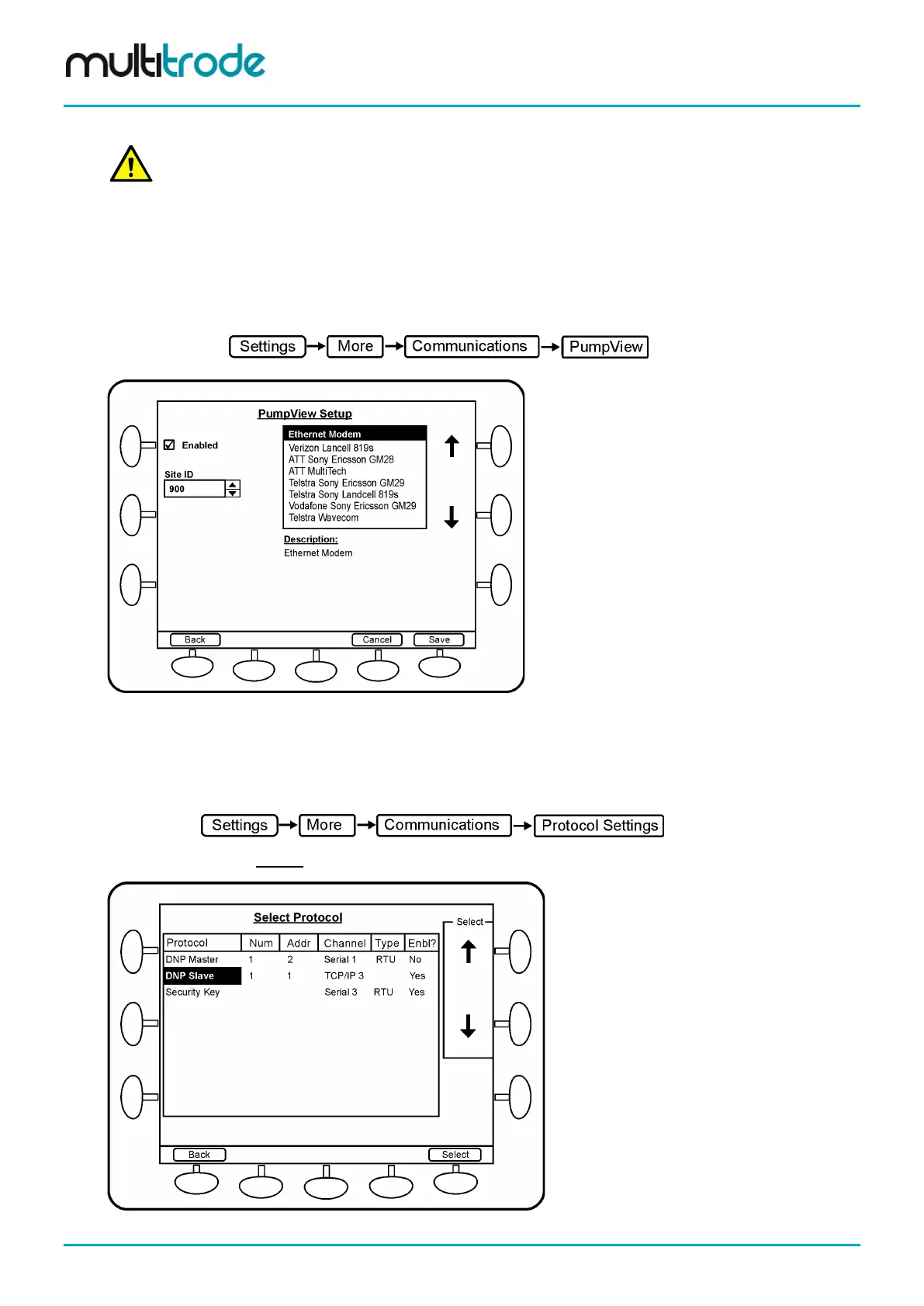MultiSmart Installation & Operation Manual
NOTE: From firmware version 1.4 onwards the original pppm module was replaced by pppm2. If you
purchased your MultiSmart prior to the v1.4 release, you can contact MultiTrode for a free enable code
upgrade from pppm to pppm2 for improved modem and cellular handling.
8.3 Configuring PumpView for an Ethernet Cellular Router
The following setup is typically completed prior to shipment but circumstances may arise when this
procedure must be performed on-site. A Cellular Router is connected to the Ethernet port on the MultiSmart
via a crossover cable.
1. Select the Ethernet Modem
Navigate to:
• Enable PumpView – tick the checkbox
• Enter the 4 digit Site ID (this is supplied
by MultiTrode)
• Select Ethernet Modem
• Press Save and then Restart Later
Figure 66 - Modem Setup Screen for Ethernet Modem
2. Configure the DNP Slave
There may be more than one DNP3 slave present. The PumpView related DNP3 slave will have the channel
TCP/IP3.
Navigate to:
• Highlight the correct DNP Slave & press Select
Figure 67 – Selecting PumpView Protocol
Page 60 of 260 MultiSmart_IO_Manual_R20