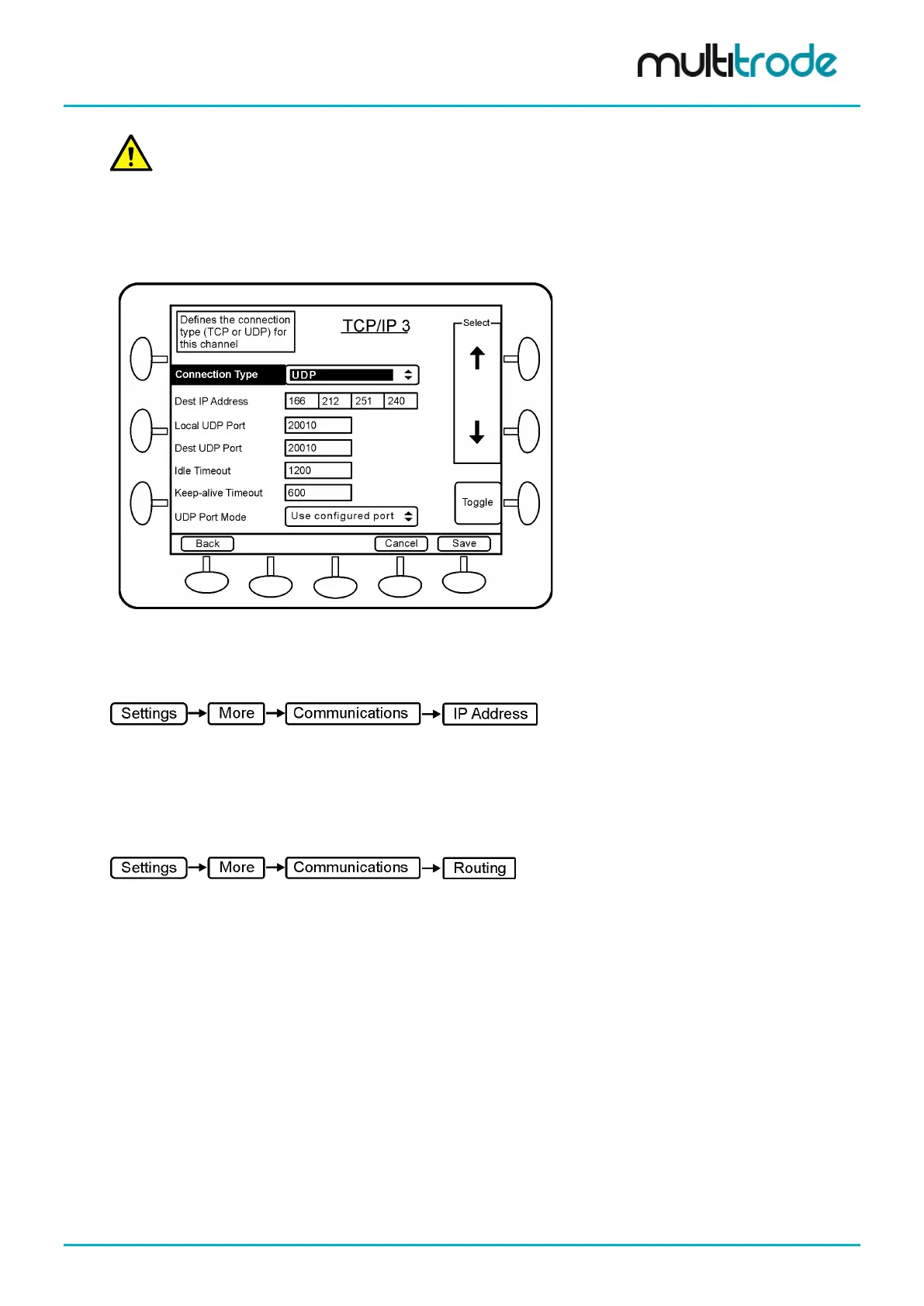MultiSmart Installation & Operation Manual
NOTE: The Site ID can be found at the end of the URL. Visit the PumpView website, select the site of
interest. The Site ID is the last 4 digits that appear at the end of the URL. (The URL or website address is
located at the top of the web browser). Example: http://www.pumpview.com/t3000/...&siteId=1234
3. Enter the TCP/IP Channel Information
• Press the Channel button & enter the channel information and press Save
• Connection Type = UDP
• Dest IP Address = 166.212.251.240
• Local UDP Port = 20010
• Dest UDP Port = 20010
• Keep-alive Timeout = 600
Figure 68 – TCP/IP 1 Parameters
4. Enter the IP Address and Subnet Mask into the MultiSmart.
The subnet mask must allow for communications to the router. The MultiSmart must be on the same subnet
as the router. If the router’s IP address is A.B.C.D with a subnet mask of 255.255.255.0 then the MultiSmart
must have an IP address of A.B.C.x where x is unique on the subnet. For example, if the router’s IP address
is 192.168.1.230, then MultiSmart IP address should be 192.168.3.x.
5. Enter the Gateway and Netmask.
The router is the default gateway for the MultiSmart unit. Enter the routing information and press Add and
Restart Now.
MultiSmart_IO_Manual_R20 Page 61 of 260