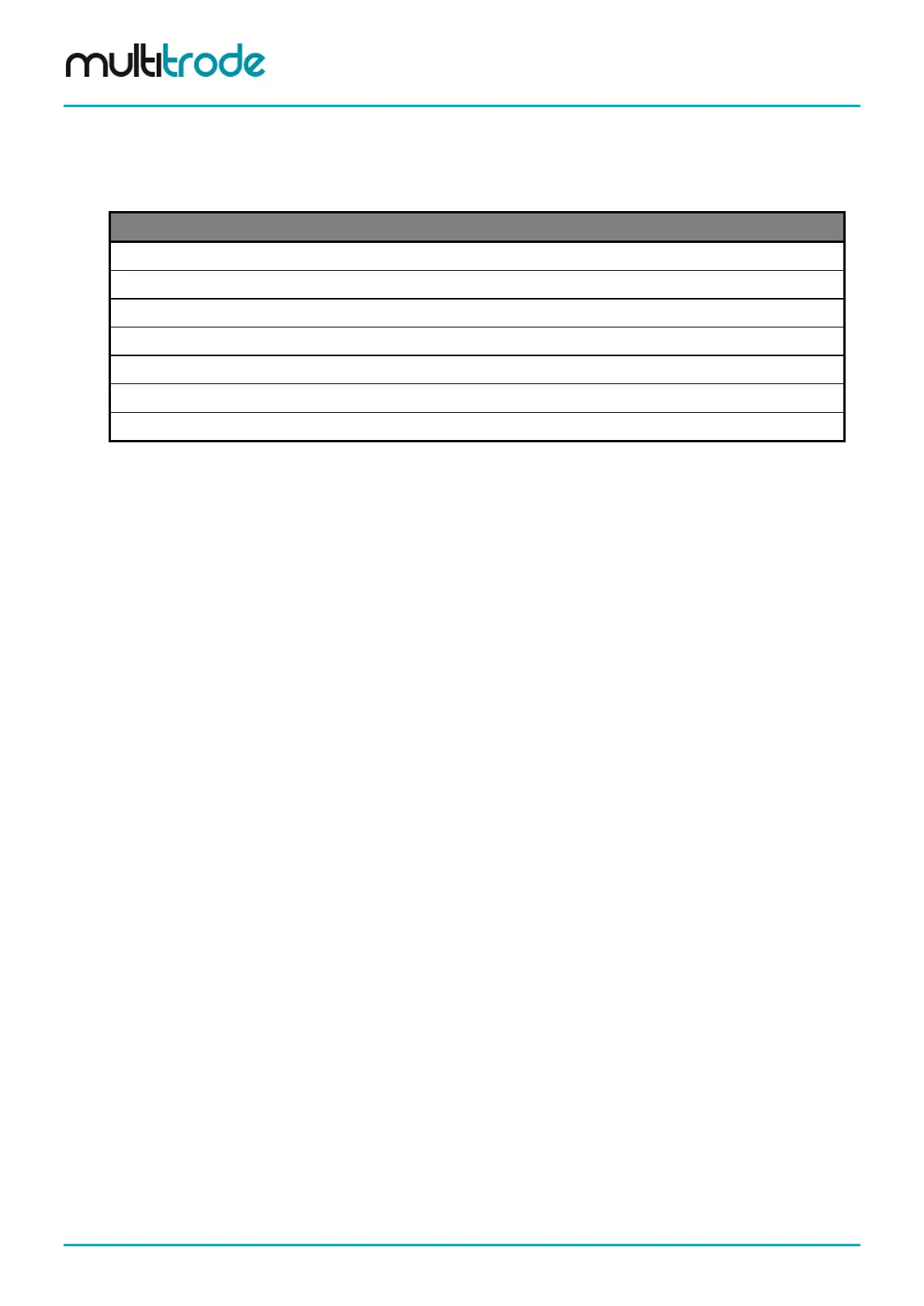MultiSmart Installation & Operation Manual
24.2 Setting up I/O
In order to be able to access I/O Points within ISaGRAF programs, the I/O devices must first be defined.
Right-click on the Resource in Solution Explorer, and then select I/O Device. Then click on the Add
Device icon. You will see the following devices:
multismart: pc: MultiSmartPCboard(* *)
multismart: pc: MultiSmartMPboard (* *)
Energy Monitoring and Motor Protection board
multismart: pc: adam6017: ADAM6017(* *)
ADAM-6017 Analog Input Unit
multismart: pc: adam6050: ADAM6050(* *)
ADAM-6050 Digital Input Unit
multismart: pc: adam6051: ADAM6051(* *)
ADAM-6051 Digital Input Unit
multismart: pc: acromag961: ACROMAG961(* *)
ACROMAG-961 Analog Input Unit
multismart: pc: acromag983: ACROMAG983(* *)
ACROMAG-983 Digital Input Unit
Table 39 – ISaGRAF Device Names
You can select the desired device. For example, make the following selection:
multistmart : pc multiSmartPCboard(* *)
Then expand the new device and then expand Parameters. There are two parameters defined for this
device:
1. Unit – The unit number (1 by default)
2. TopBoard – Whether this unit represents to top (1) or bottom (0) board (1 by default)
These parameters can be modified, for example, to define the pump control board to be the bottom board, or
to define a board on unit 2. Additional devices of the same type can also be defined, with difference
parameters.
Now make the following selection:
multismart : mp: MultiSmartMPboard(* *)
The same two parameters exist for this device. The only difference is that the topBoard parameter for this
device defaults to 0 (which defined it to be the bottom board, by default).
24.3 MultiSmart Functions & I/O Blocks
In order to support the greatest power and flexibility of a MultiSmart unit, a number of functions and function
blocks have been defined.
MultiSmart function blocks can be categorized in one of two groups:
• High level – function blocks for controlling pumps, determining the current level of the well, etc.
• Low level – function blocks for interacting directly with the MultiSmart tag database.
24.3.1 High Level Functions & Function Blocks
24.3.1.1 CurrentLevelPercent
This function returns the current level of well 1 as percentage.
24.3.1.2 CurrentLevelScaled
This function returns the scaled level of well 1.
With a MultiSmart unit, it is possible to redefine the scaling of the level of the well. For example, it is possible
to express the level of the well in feet, with the depth of the well defined as 10ft. It is also possible to define
an offset, or datum point. The CurrentLevelScaled function takes all of these parameters into account
for its calculations. If no scaling has been defined for a unit, then this function returns the same result as
CurrentLevelPercent.
Page 206 of 260 MultiSmart_IO_Manual_R20
