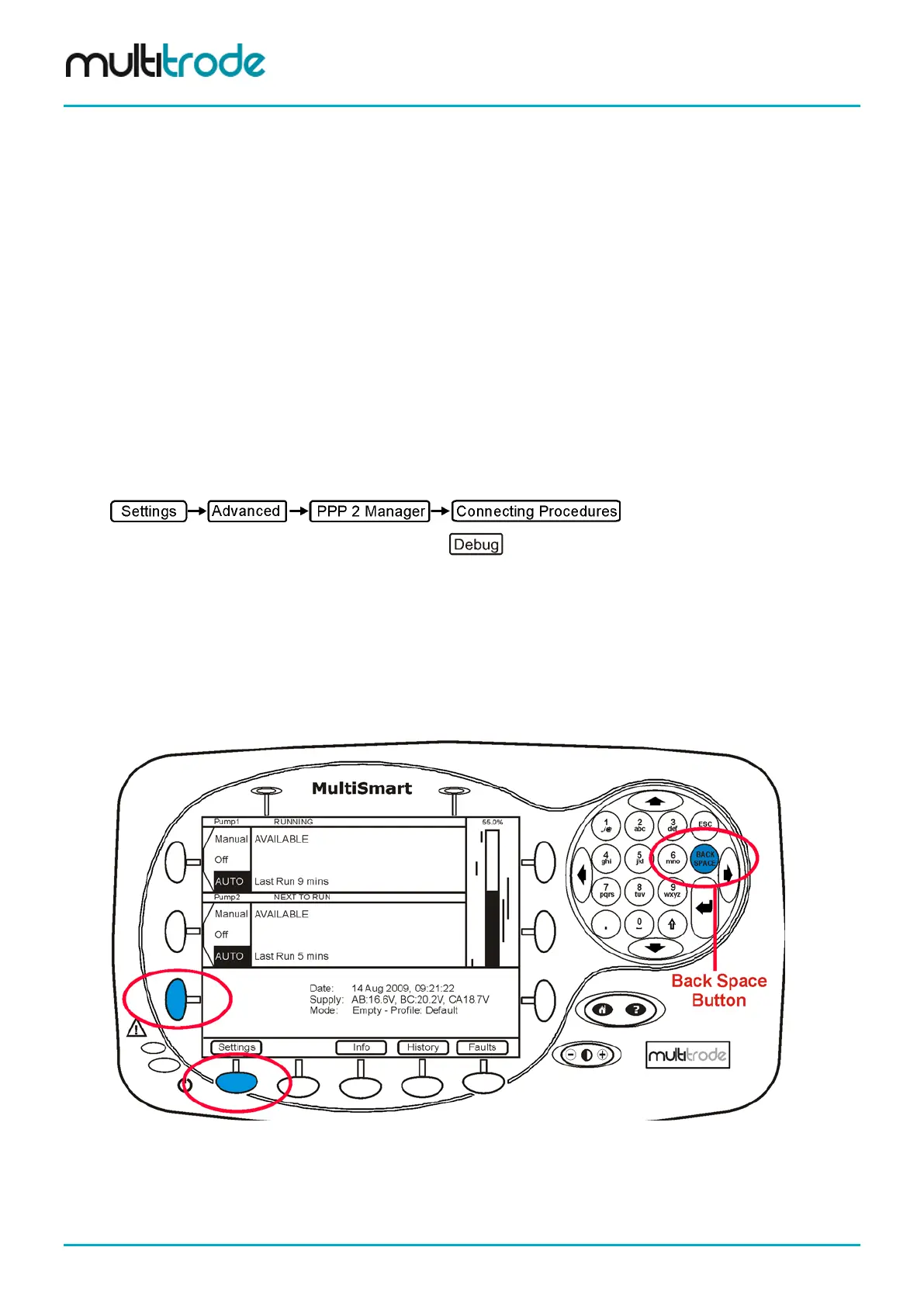MultiSmart Installation & Operation Manual
34.3 My unit is showing a “Current Config Fail” fault
This fault indicates that a conflict exists with the current configuration due to either which modules have been
enabled or some corruption with the configuration.
For example, if you copy a configuration file from a unit with energy monitoring and motor protection enabled,
into a unit without energy monitoring and motor protection, you may get a Configuration Fail.
Solution – go through the Setup Wizard to re-create your configuration, or load a configuration file from your
USB or SD card which is appropriate for the unit.
34.4 My unit has started with the message “Fail Safe Mode”
A conflict has occurred with either one or more of the enabled modules or with the specified bottom board
(during the running of the Setup Wizard). The list of enabled and disabled software modules in the
MultiSmart can be viewed in Fail Safe Mode. Follow the same steps as outline in the previous section.
34.5 PPP2 Manager Connection Error
To find out the cause of the problem enable Debug mode from the Advanced menu. To enable this,
navigate to:
and select the type of modem in use, then select
Restart the MultiSmart so that the debug information about the chat script initialisation can be captured.
Remember to turn debugging mode off after the fault finding.
34.6 My unit keeps restarting
To stop the restarting - hold down the 2 bottom left buttons and the Backspace button, (similar to “Ctrl, Alt,
Delete” for a computer). This puts the unit into failsafe mode. See the highlighted buttons in Figure 168. You
should now be able to follow the solution in Section 32.3.
Figure 181 – Forced Failsafe Mode
Page 236 of 260 MultiSmart_IO_Manual_R20
