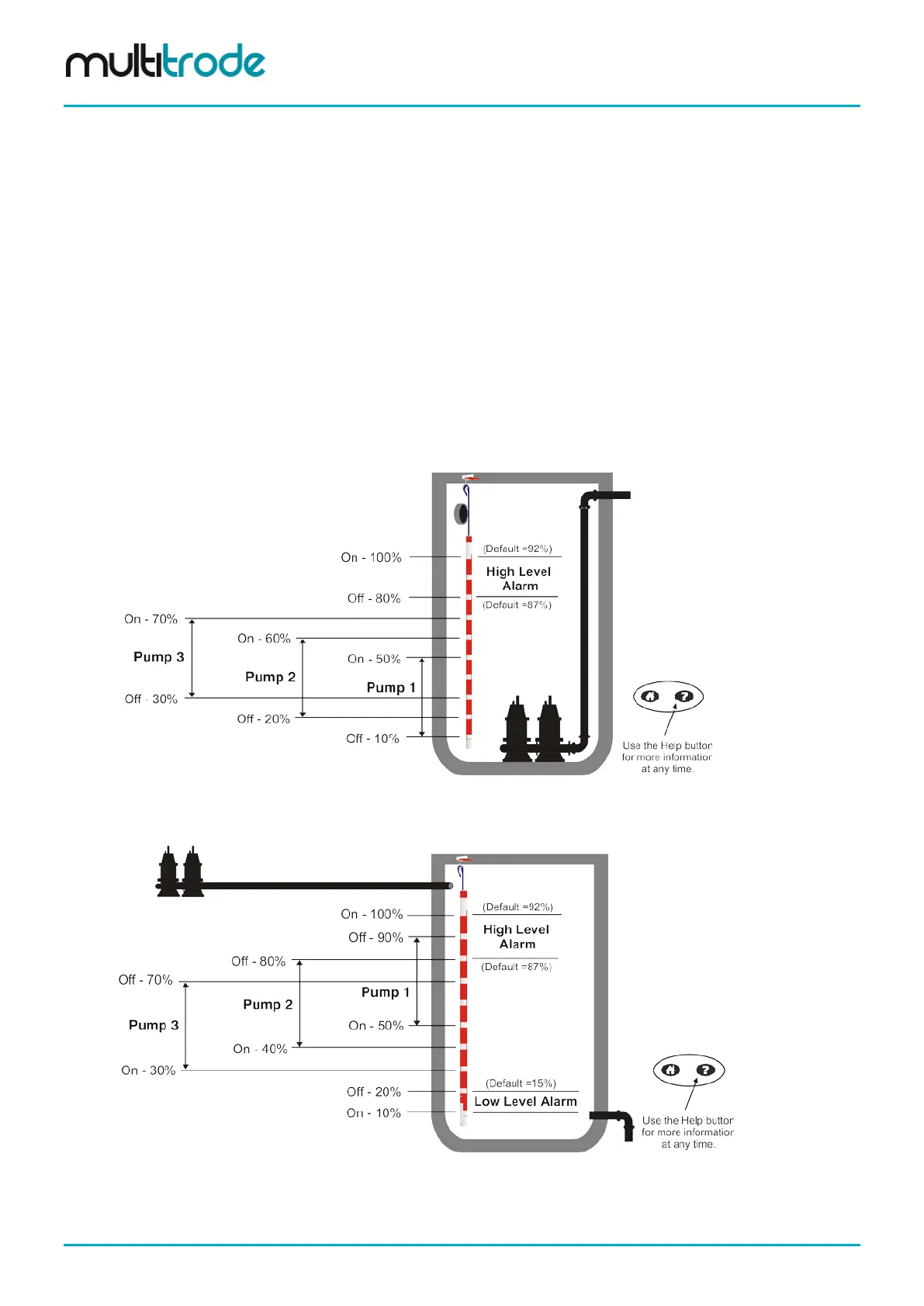MultiSmart Installation & Operation Manual
12 Fill / Empty & Pump Setpoints, Alarm Setpoints, Delays
12.1 Fill / Empty (Charge / Discharge)
This parameter is selected during the Setup Wizard, as described in Section 9.
12.2 Default Pump and Alarm Setpoints
The MultiSmart pump station manager has an activation and deactivation setpoint for each pump, and four
independent level alarm setpoints: high, high-high, low, low-low, each with their own activation and
deactivation points. In the case of multi-well mode, the alarm setpoints are replicated for each well.
The MultiSmart unit applies different default setpoints depending on whether fill or empty (charge or
discharge) is chosen during the Setup Wizard.
There can also be multiple profiles – each with their own setpoints (refer to Section 15). For most
applications, the default level settings should be appropriate for correct operation of the installation.
Figure 91: Empty (Discharge) Mode—Default Normal Levels
Figure 92: Fill (Charge) Mode – Default Normal Levels
Page 88 of 260 MultiSmart_IO_Manual_R20
