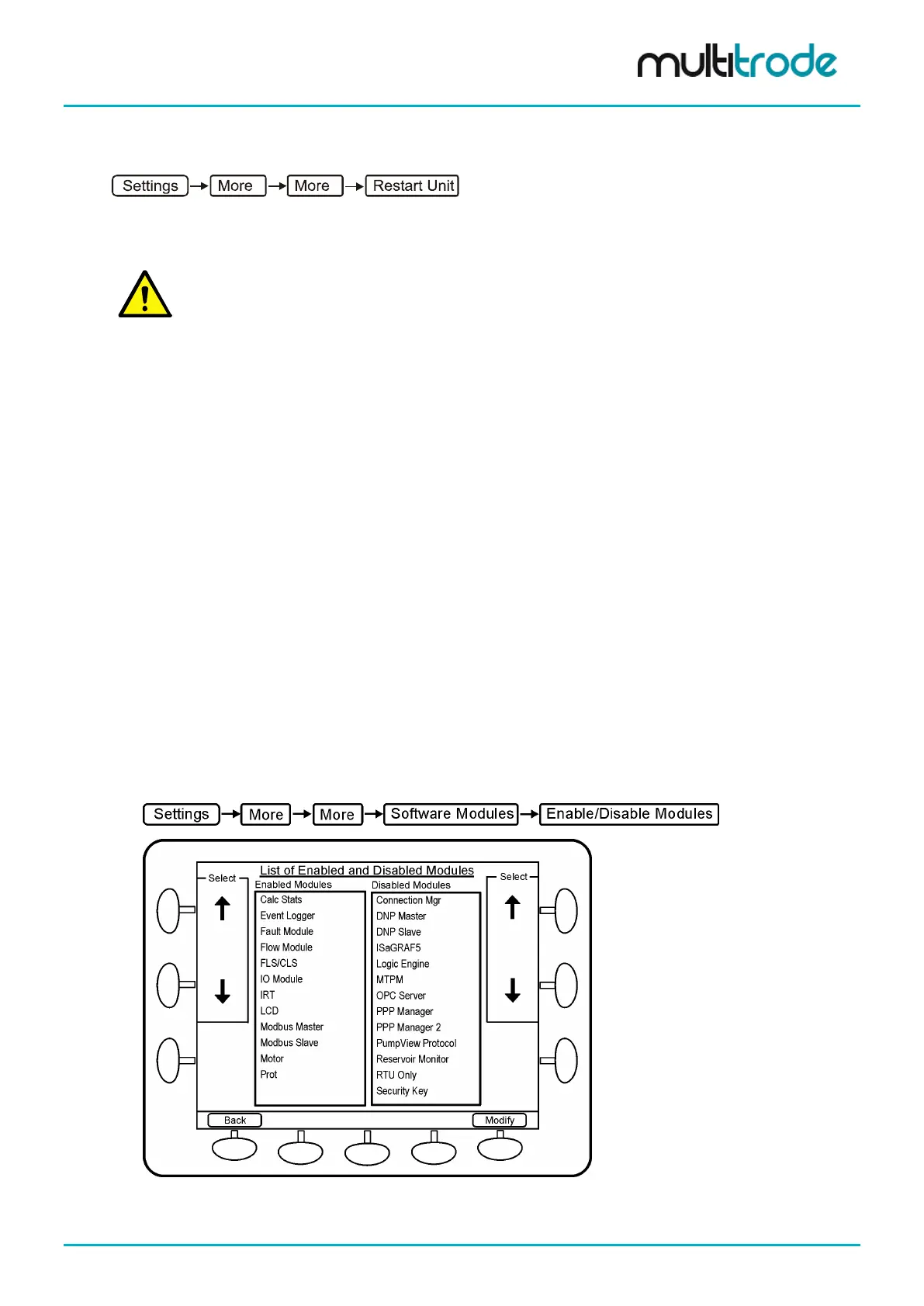MultiSmart Installation & Operation Manual
28 Restarting the MultiSmart
A manual restart of the MultiSmart controller can be performed at any time by pressing the following buttons:
Press the Yes button to confirm a restart of the controller. This process takes one or two minutes to
complete.
NOTE: Accumulators and counters are saved every half an hour. In order to ensure that these values
are saved, use this menu option to restart the MultiSmart.
The MultiSmart can also be restarted via a “tag” – which allows remote restart, or via ISaGRAF or the logic
engine.
29 Site Keys and Enabling New Modules
The Site Key is entered before the MultiSmart leaves the factory. It enables those software modules that
have been purchased with the unit. A new Site Key is only required if one or more modules have been
purchased from MultiTrode, for example:
• VFD functionality
• More than 3-pump control (additional hardware may be required)
• DNP3 RTU (Master & Slave)
• Security Key
• Well Mixer Control
• PumpView Protocol
• Logic Engine for customized logic
• ISaGRAF 5 - IEC 61131-3 PLC programming
29.1 Software Modules Available
To view what software modules are enabled and the optional modules, navigate to:
Figure 175 – Enabled & Disabled Software Modules
MultiSmart_IO_Manual_R20 Page 227 of 260
