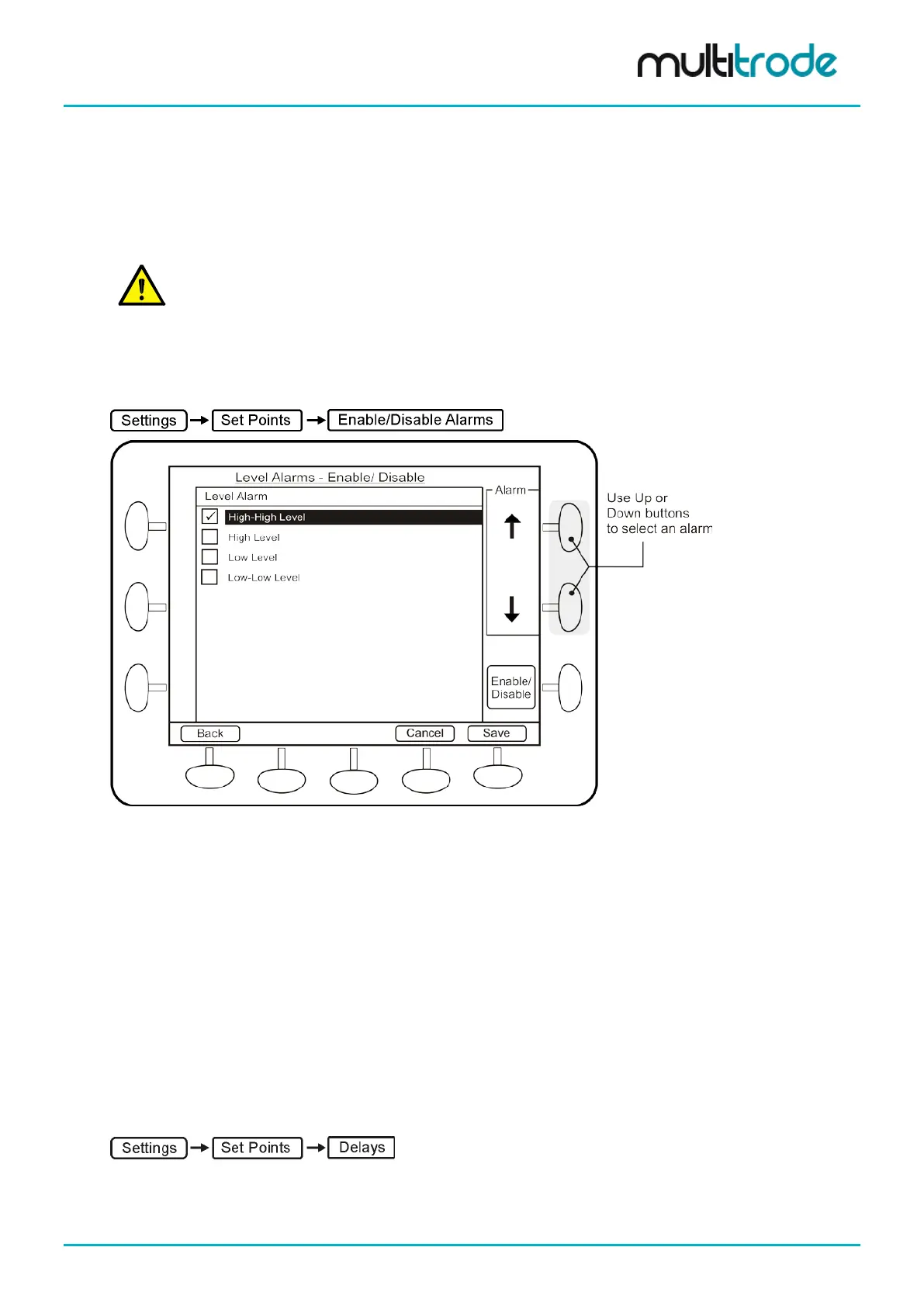MultiSmart Installation & Operation Manual
• Use the arrows to select an alarm
• Enter new values using the keypad
• Push the Save button to commit the changes
• If the settings are invalid an error message is displayed
NOTE: In the case of a configuration for more than one well, a well selector will appear in the
upper left of the LCD screen.
12.3.5 Enable/Disable Alarms
From the main screen navigate to the Level Alarms screen:
Figure 95 - Enable/Disable Alarms
• Use the arrows to select an alarm
• Use the Enable/Disable button to select or unselect each alarm
• Push the Save button to commit the changes
12.4 Setting Pump & Alarm Delays
Activation delays are used to prevent a pump or alarm from turning on when it reaches its activation level
until the activation delay has expired. Deactivation delays do the same for turning off an alarm or pump. The
unit also contains inter-pump delays to prevent two pumps starting or stopping within a predefined period of
time. This can prevent water hammer and electrical overload. All pump and alarm activation and deactivation
delays have a factory default setting. These may be adjusted as required.
Navigate to:
MultiSmart_IO_Manual_R20 Page 91 of 260
