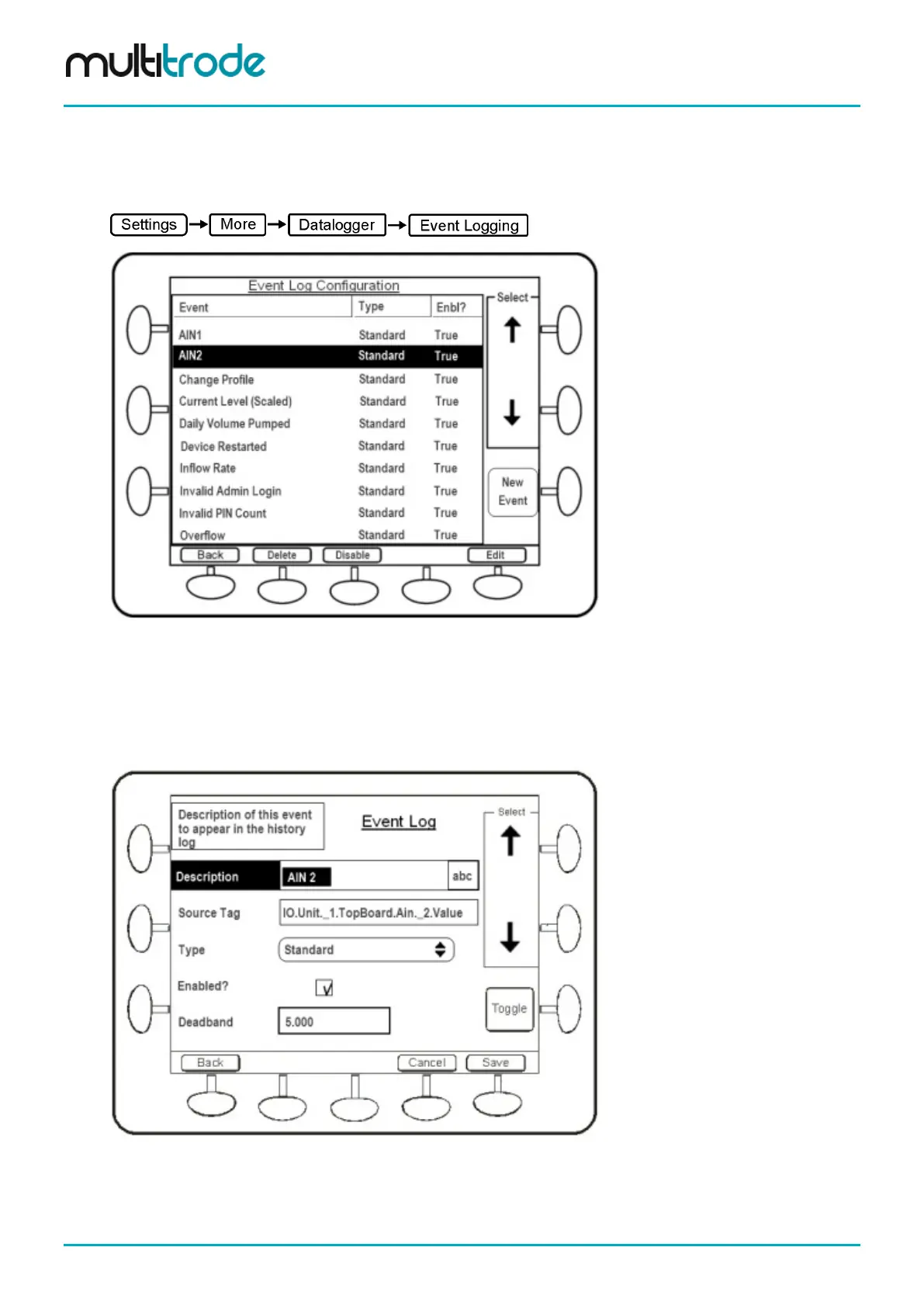MultiSmart Installation & Operation Manual
19.1 Configuring the Event Logger
Event Logger configuration is through the Settings menu:
Figure 144 – Event Logger Main Configuration Screen
To stop logging “tags” (as each fault or event is called), there are two options - Delete, which removes them
from this list, or Disable which stops them logging but retains the setup in the Event Log Configuration
screen.
Edit and New Event buttons displays the same screen but in the case of Edit, the configuration screen is
already populated:
Figure 145 – Event Logger Parameter Configuration Screen
In the case of a new tag, if no Description is entered, the value defaults to the tag name. Tag names can
appear cryptic to a lot of users. The value for the Description is what appears in the entry in the history
screen (Section 5.4.2).
Page 164 of 260 MultiSmart_IO_Manual_R20