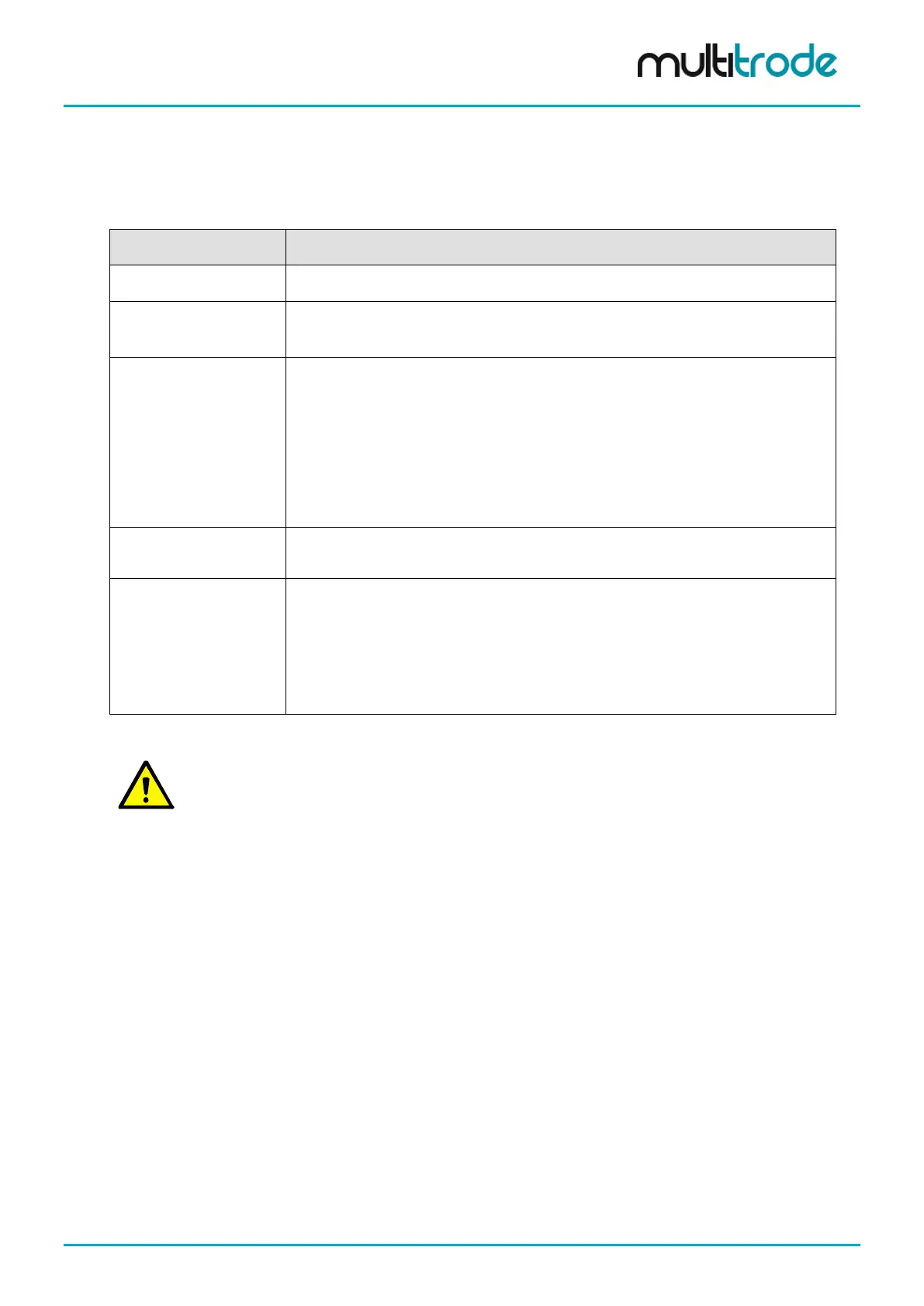MultiSmart Installation & Operation Manual
Once Source Tag is highlighted, the Toggle button changes to Select. Pressing this button brings up the
Tag Browser where any tag can be selected. The most useful tags to log are usually found under Pump
Control, IO and Flow. A full list of tags can be found in the Modbus and DNP3 manuals (available online at
www.multitrode.com).
The parameters in this screen are described as follows:
Name Description
Description Description of the event as it will appear in the history page.
Source Tag
The tag being monitored and logged. The value of this tag will be saved to the history
log when it changes state, or in the case of an analog tag, when it changes by more
than the Deadband.
Type
Event types can be used for changing how a value is displayed in the history page or
for filtering purposes. Standard mode is the default. The setup wizard configures the
datalogger as part of station configuration and will automatically select the appropriate
value for Type.
Additional modes are:
• Pump Mode (displays Auto, Manual, Off)
• Config Log (for identifying changes in configuration)
• Start/Stop (displays “Started” and “Stopped” instead of True/False)
• Currents (Amps)
•
Enabled?
This checkbox allows logging to be disabled without deleting the tag and its
configuration. This allows later re-enabling if required.
Deadband
The Deadband is an important parameter for analog values. Logging of events is
based on change of state. In the case of analog values, it is based on a deadband.
The deadband is always an absolute value. For analog inputs however, the deadband
is associated with the scaled value, which is 0-100 by default. Therefore the
deadband is actually a percentage in this case. However, for duo-probe, the scaled
range is 90-140 for an analog input. For volts and currents, every station is different,
so the appropriate deadband needs to be set.
Table 30 – Event Datalogger Parameters
If the deadband is set with too small a value (e.g. zero), there will a huge amount of
datalogging on this one tag. The correct value of deadband depends completely on the
installation and the importance for the organization of capturing changes in each tag.
MultiSmart_IO_Manual_R20 Page 165 of 260