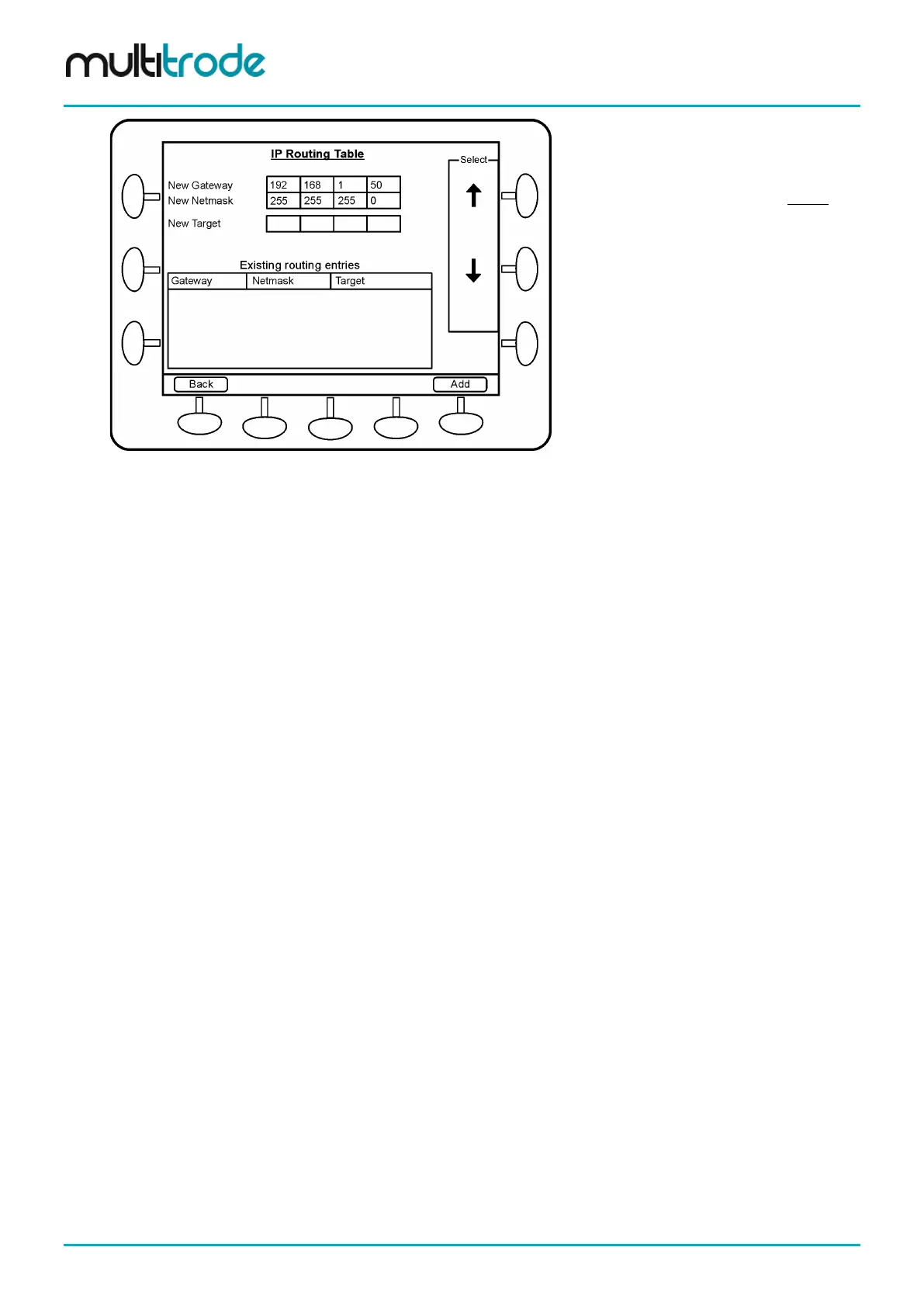MultiSmart Installation & Operation Manual
• Enter the IP address for the router in
the New Gateway field
• Enter the subnet mask for the router
in the New Netmask field
• Leave the New Target field empty
Figure 69 – IP Routing Table
If an incorrect Gateway is displayed in the Existing routing entries table, it can be deleted by highlighting it
and then pressing Delete.
Page 62 of 260 MultiSmart_IO_Manual_R20