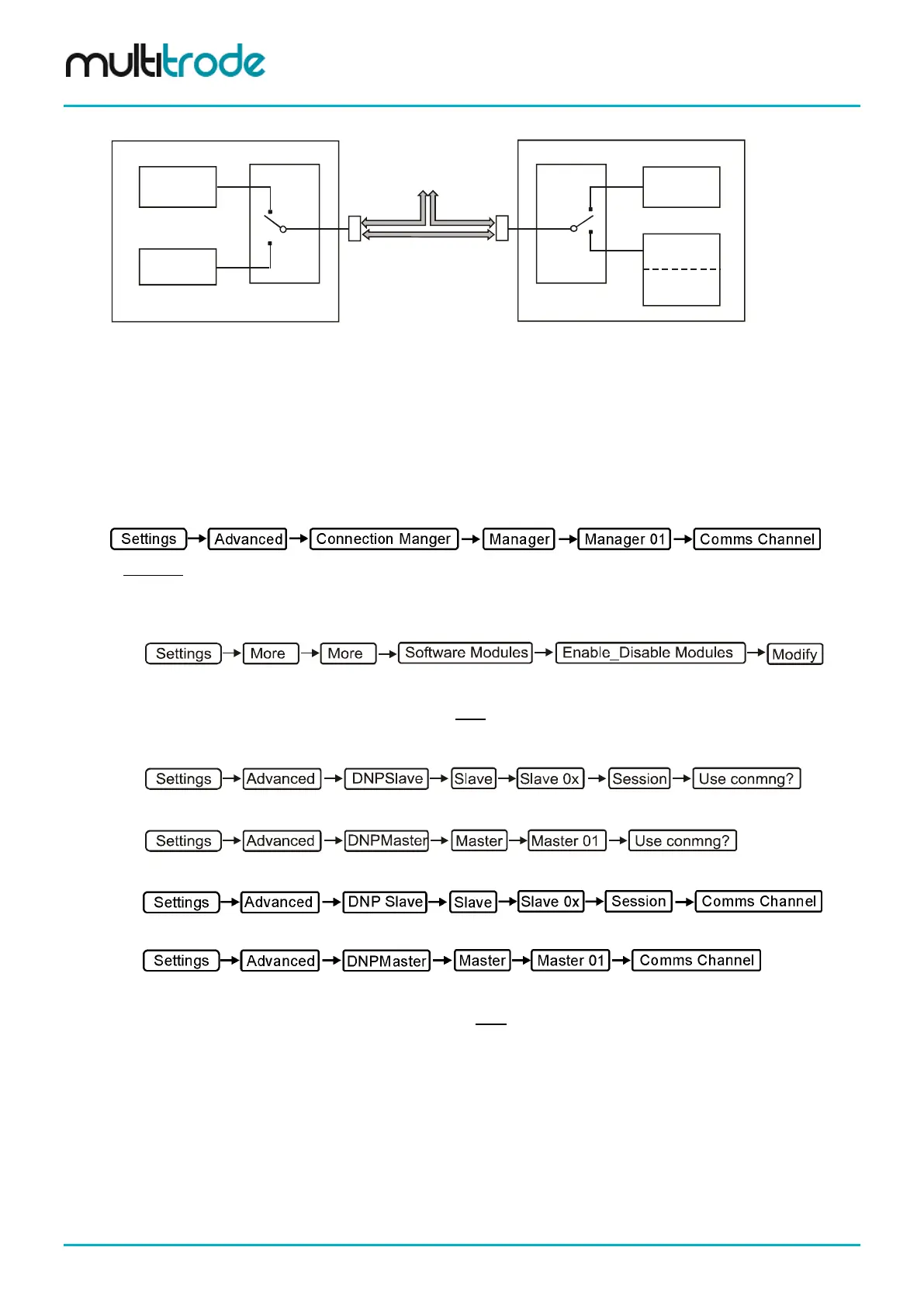MultiSmart Installation & Operation Manual
To MTU
Slave
Slave
(for MTU)
Slave
(for MTU)
Slave
Master
Connection
Manager
Connection
Manager
Physical
Serial Port
Physical
Serial Port
MultiSmart - Reservoir Monitor
MultiSmart - Pump Controller (Remote Level)
Figure 157 – Functionality of Connection Manager
21.3.2 Reservoir Monitor Setup
Whenever a Reservoir Monitor or an associated Pump Station Manager (with Remote Level) is configured
using the Setup Wizard, the Connection Manager is configured by default. The 2 slaves within the Reservoir
Monitor both communicate on Serial 2 by default. The associated pump station manager also uses Serial 2
for both the slave and the master.
If necessary, a different physical channel (other than Serial 2) can be assigned. Navigate to:
If separate physical communication ports are required, the following changes must be made.
(a) The software module (Connection Mgr) must be disabled – a new Site Key is required.
Navigate to:
and enter the new Site Key).
(b) The Connection Manager must be disabled in both slaves in the case of a Reservoir Monitor. For a
pump station manager with Remote Level, disable the Connection Manager in the master and both
slaves. Navigate to:
and clear the check-box in both slaves. For a master, the Connection Manager enable is located at:
(c) Assign individual Comms Channels. Navigate to:
and
If Remote Level is assigned as the level device after the Pump Station Manager is configured (i.e. after
running the Set Wizard), then the Connection Manager is not enabled.
Page 184 of 260 MultiSmart_IO_Manual_R20